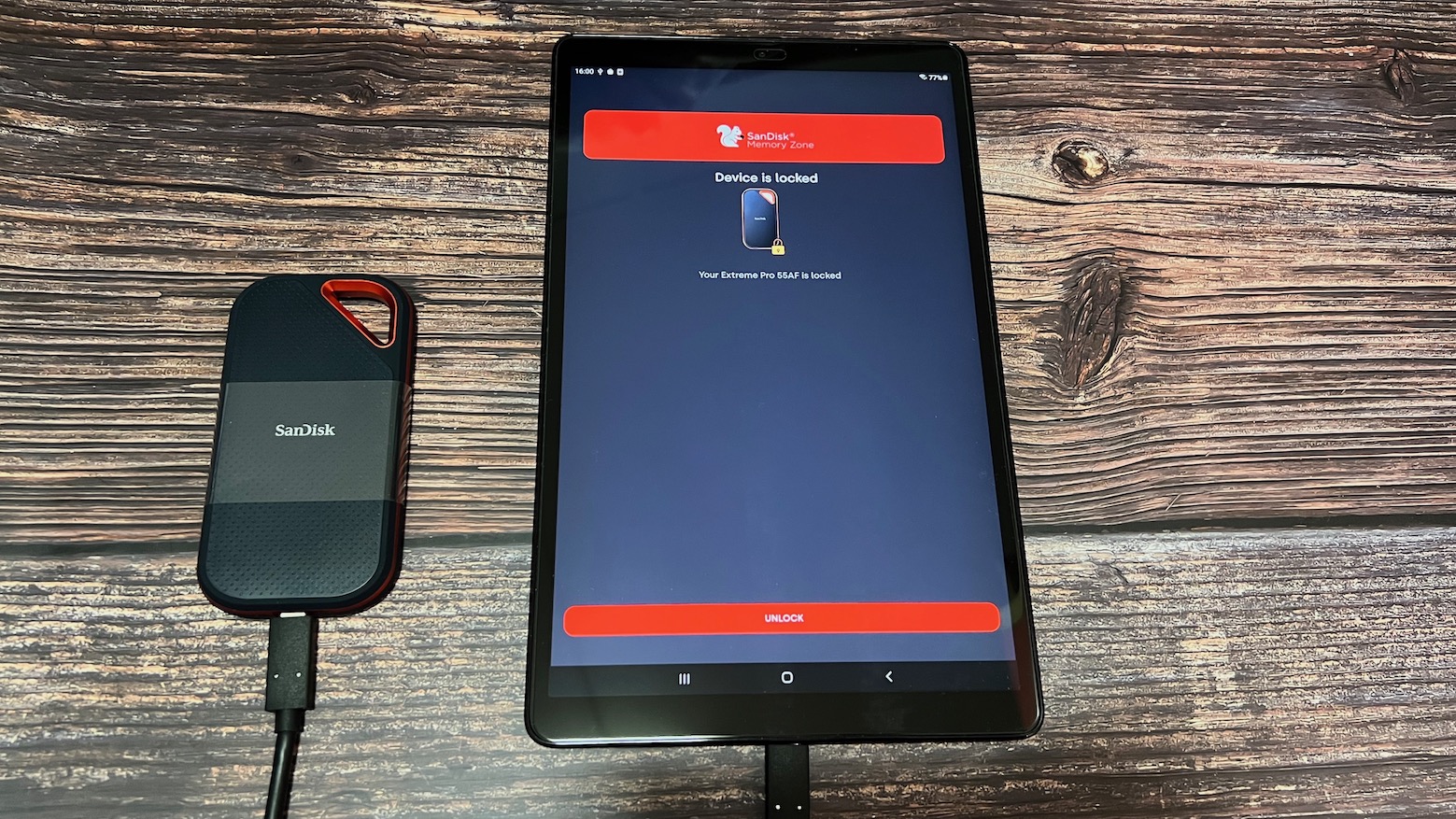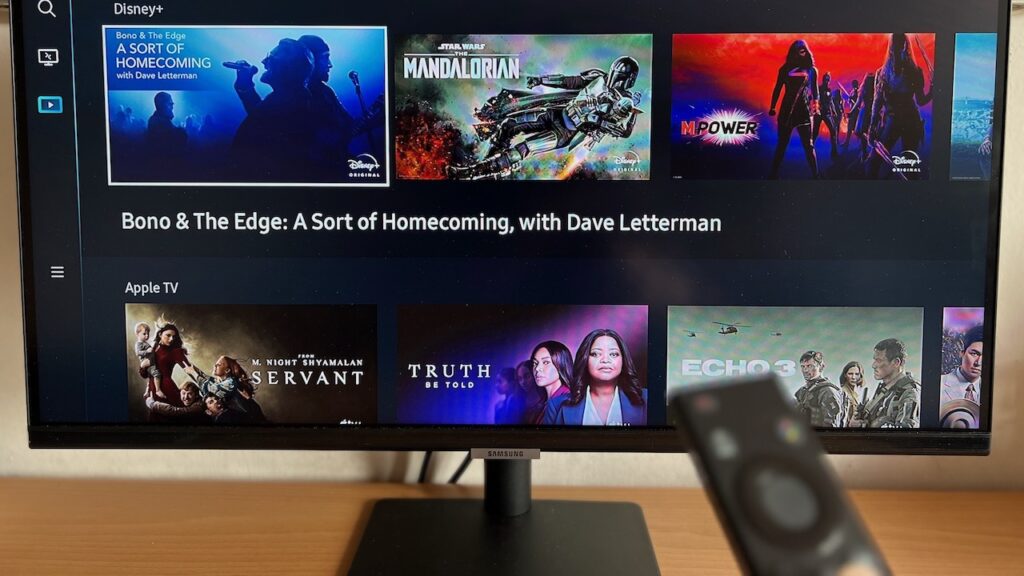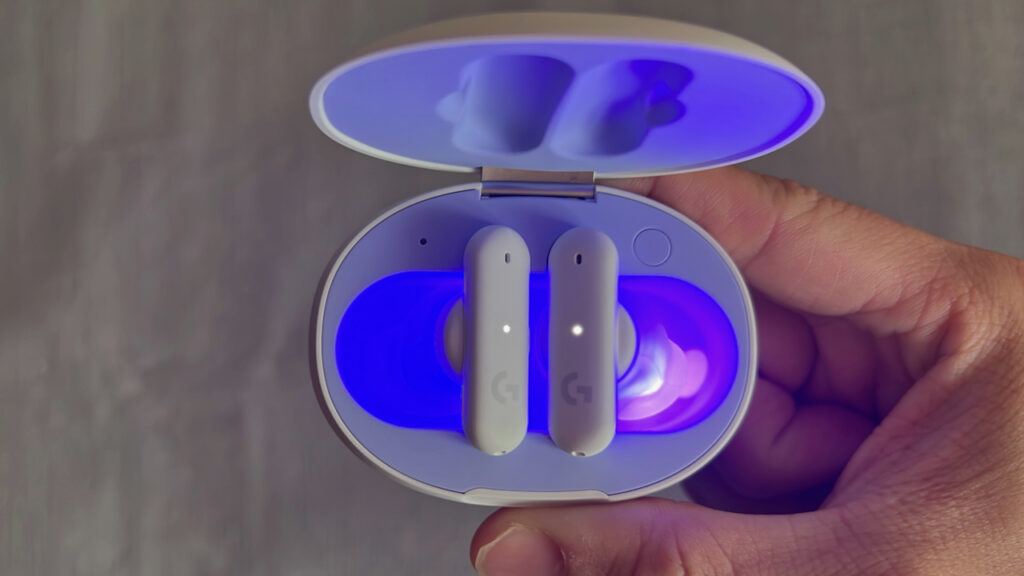Correction as of 28 March 2022: I previously mentioned that the Extreme Pro Portable SSD does not work on Android after setting up a password. This is a mistake on my part since SanDisk’s Memory Zone app on the Play Store is able to unlock the drive for use.
There’s one piece of technology that has consistently come down in price since the introduction of personal computing: Storage. According to USCMarshall, the cost of storing 1 GB has gone down from a ludicrous $2 million in 1960, to $200,000 in 1980, $7.70 in the early 2000s, to $0.02 in 2017.
But as laptops become thinner, or transition to ARM based chips, traditional storage upgrades become increasingly unavailable for the consumers. Companies can either make it really hard to access the back screws or simply solder the SSD into the motherboard.
Case in point: Look at Apple’s S$4349 14” Macbook Pro equipped with the insanely powerful M1 Max chip meant for Video Creators, Photographers and Designers. It has no storage upgrade options since storage is integrated along with the CPU and GPU, and Apple would happily charge you S$300 for an extra 512 GB of storage.
If we can’t expand storage from the inside, we can surely do it from the outside right? This is where portable, external SSDs like the SanDisk Extreme Pro Portable SSD and the T7 Touch come into play.
External SSDs are basically like giant Thumb Drives that we use to store important and sensitive documents. The difference is that External SSDs can run much faster, hotter, and have superior hardware encryption.
I have tried using the super rugged Extreme Pro Portable SSD that SanDisk sent over for a week now, and here are my thoughts.
Western Digital APAC sent us this product free of charge for review purposes. Tech Composition did not receive any commission or rewards. Further, Western Digital APAC was not provided drafts prior to this article’s publishing. All opinions and comments are independent, and are in line with our Editorial Policy.
Unboxing

SanDisk’s Extreme series of portable SSDs has 2 variations: The Extreme Portable SSD, and the Extreme Pro Portable SSD.
The non Pro version supports up to 1050 MB/s read and write speeds, while the Pro version (the one I’m reviewing) supports up to 2000 MB/s read and write speeds. There is a huge asterisk to this 2000 MB/s claim though. I’ll touch on that in a bit.
The SSD comes in a compact plastic box with the standard SanDisk black and red accents. The graphic on the box shows the SSD being dipped in water, showing how resistant it is to the elements. And rightfully so, the Extreme series of Portable SSDs are IP55 dust and water certified.
IP55 is an international standard that certifies that the Extreme series of SSDs has Dust protection, just short of being Dust tight, and can withstand low pressure water jets from all directions in lab tests.
Many popular portable SSDs like the Samsung T5, Samsung T7, Seagate One Touch do not come with any sort of IP certification, so who knows whether they will still function after you spill a drink on them? This is a welcome feature that is going to be appreciated by outdoor activists and the klutzs among us.

Upon opening the box, I’m greeted with a deep plastic holder that contains a USB A to C cable, a USB C to C cable, some paperwork, and the Extreme Pro SSD itself. Yet another piece of plastic wraps around the SSD, where its only purpose is to show the SanDisk logo. I wish SanDisk would follow the current trend of manufacturing and use less plastic for their packaging.
Design

Anyway, the SSD feels confidently sturdy in the hand due to its forged Aluminum core, ABS cover, and the rugged silicone case. There are no hollow areas in the SSD unlike the T7 Touch and other similarly sized SSDs, so props to SanDisk for padding the full interior with protection that can withstand falls from up to 2M.
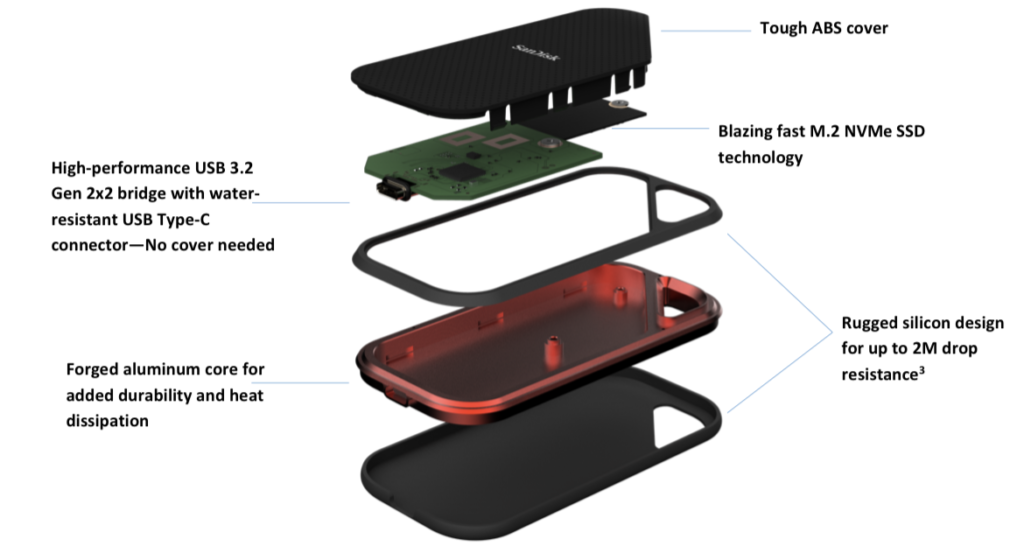
The Extreme Pro SSD (H x W x L: 10.220 x 57.340 x 110.260 mm) is about 20% taller than a regular GrabPay, SingLife, or any Multi currency card, It is as thick as a Samsung T7, which means about 7 debit cards thick. It remains extremely pocketable to bring on the go.

One unique feature of this SSD is the presence of an area to hook carabiners and loops onto. This gives rise to the possibility of clipping the SSD onto your bag or your bunch of keys if you tend to lose items easily or if you just want to keep the SSD in sight at all times.
The rubberised finish of the Extreme Pro provides the needed friction to prevent it from slipping around on the table and in your hands. You don’t really want to accidentally drop this SSD even though it’s rated to survive right?
The metal skeleton acts as a heat sink that keeps heat away during heavy usage to sustain read and write speeds and the perforated exterior augments the cooling abilities further.
Set Up and Security
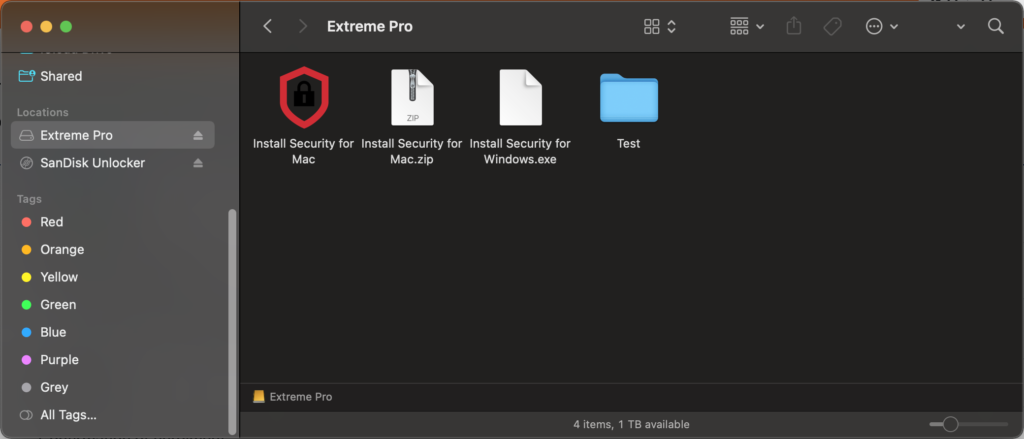
Unlike the Samsung’s T series of SSDs that contain a single, non partitioned drive, the Extreme series uses 2 partitioned drives for security, namely Extreme Pro and Sandisk Unlocker. Extreme Pro is the main drive you use for storing all your files, while Sandisk Unlocker unlocks Extreme Pro.
When you set up the SSD, only the Extreme Pro drive containing the Security App installers for Mac and Windows would be accessible. You can then optionally install the SanDisk Security app to set an AES-256 hardware encrypted password for your drive.
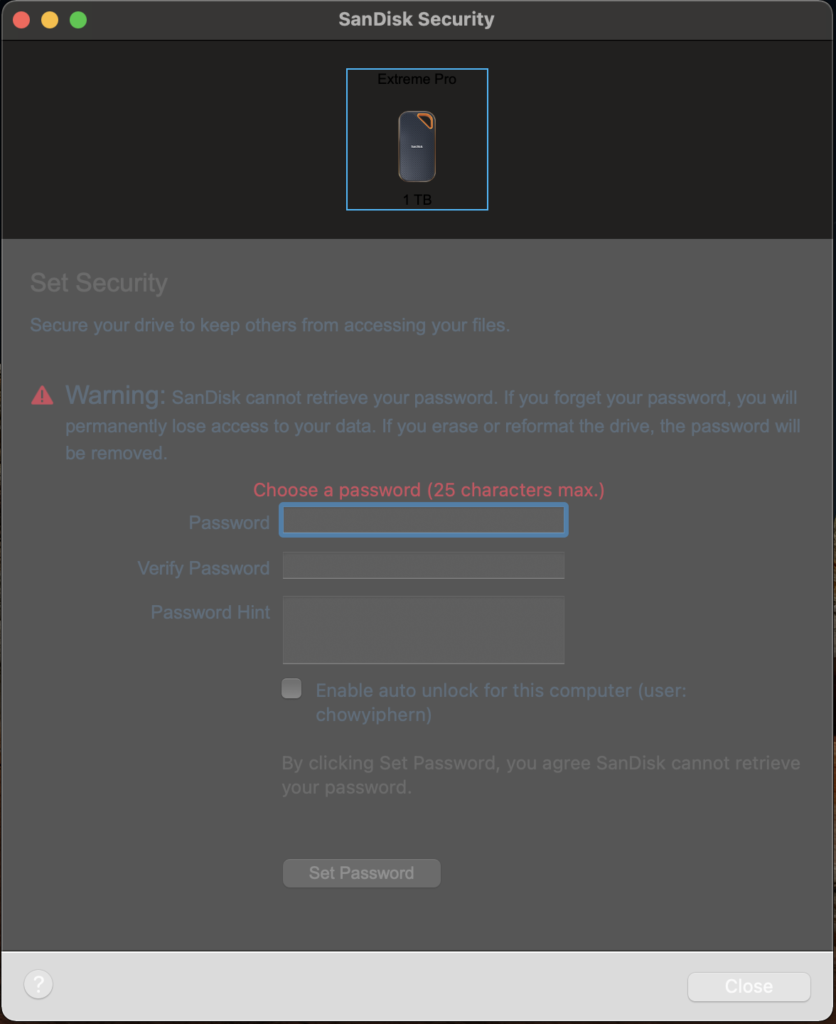
There is a maximum character limit of 25 with an option to add a Password Hint in case you forget your password. Note that since this password is hardware encrypted, no one, including SanDisk can reset the password without any loss to your data. The only way to unlock the drive is to format it so do set a good enough Password Hint to jolt your memory.
After setting a password on the device, only the SanDisk Unlocker drive that contains the SanDisk Drive unlock app will be accessible.
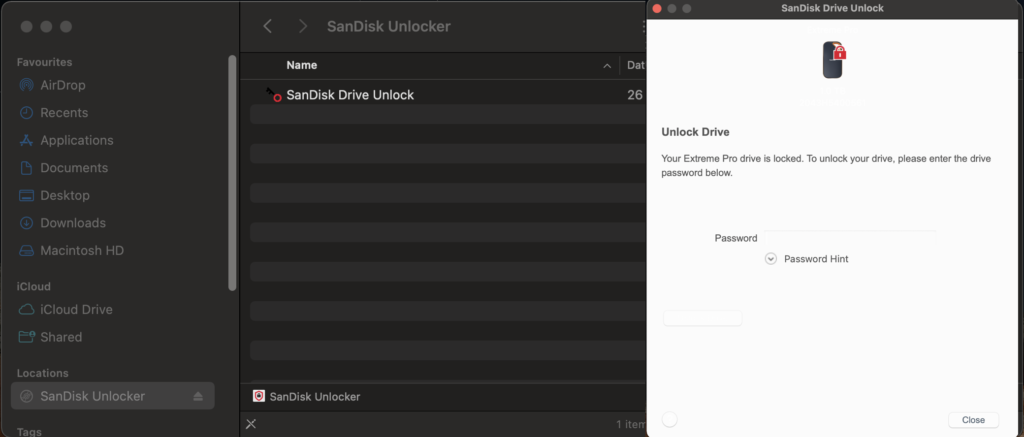
The SanDisk Drive Unlock app is preloaded on the drive and can run on any Windows or Mac machine without any prior installation. Enter the correct password and the Extreme Pro drive would unlock. Now you can access all your documents and files.
Putting a fingerprint sensor like what Samsung does with their T7 Touch is out of the question for this device since the water, dust and 2M drop resistance may be compromised. So for a device that’s meant for the outdoors, I have no gripes about the traditional password authentication.
Speeds
Now, the main reason why you would upgrade from the regular Extreme Portable to the Extreme Pro Portable SSD: Double the speed. But hold your horses, this capability to read and write up to 2000MB/s only applies to a very small set of devices.
The 2000MB/s speed can only be obtained with a sufficiently fast enough SSD and a USB C 3.2 Gen 2×2 port. Sounds confusing? Let me break it down. Simply put, this 2017 USB standard allows for double the transfer speeds of the previous generation, but only a few motherboards support it out of the box.
Most pre-installed motherboards on our desktop and laptops only support up to USB 3.2 Gen 2, which means that read and write speeds of these devices will be capped at 1050 MB/s. True enough, testing with my base model M1 MacBook Air gave average write and read speeds of 796.9 MB/s and 843.4 MB/s respectively.
Take note that speeds will vary on every device depending on the USB generation and the storage speeds of the host machine.
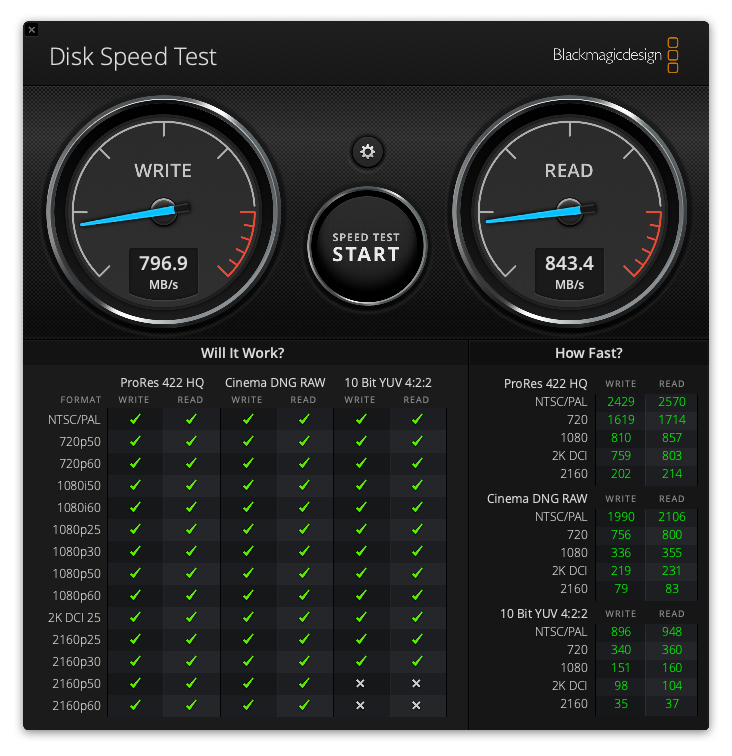
To upgrade your motherboard to support USB 3.2 Gen 2×2, you will need to purchase expansion cards and affix them into PCIe slots. Further, this is mostly possible only on self-built desktops due to space constraints and lack of support on Laptops.
If all of these sound like too much for you, it probably is. Unless you know what you are looking for in computer spec sheets or are willing to purchase upgrades to support such speeds, save your money on the Pro version and get the regular Extreme Portable SSD instead.
Why spend S$107 more on a feature you can’t take advantage of? The non-pro variant already offers a very respectable 1050 MB/s, one of the fastest on the market at its price range. SanDisk isn’t lying about the 2000 MB/s speeds, you just have to have the right system to take full advantage of it.
Compatibility
The box that came with the SSD stated that it supports Windows and MacOS, no mention of Android or iOS. I had to test it out on both devices to be sure.
When I plugged the SSD into my Galaxy Tab S6, a notification popped up saying that this SSD’s format is not supported, prompting me to set up in a supported format the drive. I wasn’t sure what Android was going to do with the storage partitions, so I didn’t want take the risk, lest I ruin the drives.
Turns out as SanDisk clarified, you are required to install the SanDisk Memory Zone app to unlock the drive.
Tap on unlock, and enter the password you previously set up to access your files. If you didn’t set up a password on the SSD, this app will not be required.
I plugged the SSD into different USB-C enabled iPadOS devices and faced the same issue of unlocking the drive. But unlike on Android, the SanDisk Memory Zone wasn’t available on the App Store, so it just doesn’t work on iPadOS if you set up a password previously.
However on MacOS and Windows where the SSD works on, the experience has been great. There wasn’t a need to install any app to unlock the main drive, SanDisk Unlocker as the app ran smoothly on both devices, there were no random disconnects, just as you would expect from an experienced storage manufacturer.
Conclusion
Again, the SanDisk Extreme series Portable SSDs are designed for video professionals, outdoor photographers to bring along to edit on their laptops on the go. It’s built like a tank for that exact reason.
But even if you do not go out editing on the go, the USB 3.2 Gen 2×2 speeds on the Pro can prove beneficial if you have the required hardware. Mind you, only a few portable SSDs on the market can achieve such high read and write speeds.
If you do not fall in any of the above categories, it is wise to look at other similar offerings, including ones from SanDisk at the Recommended Retail Prices in Singapore:
| Price (S$) | Storage (GB) | Max Read and Write Speed (MB/s) | Warranty (years) | |
| SanDisk Extreme Portable SSD | 158 / 268 | 500 / 1000 | 1050 | 5 |
| SanDisk Extreme Pro Portable SSD | 375 | 1000 | 2000* | 5 |
| Samsung T7 | 169 / 269 | 500 / 1000 | 1050 | 3 |
| HP P700 | 179 | 512 | 1000 | 3 |
At this 1000 MB/s league, basic SanDisk Extreme Portable SSD is comparatively affordable, while offering 2 years more warranty than most of the competition. SanDisk has been making storage devices for the longest time now, and it really shows how confident they are with their products.
The rugged design may not be needed by everyone, but a sturdy, drop resistant SSD with 5 years of warranty doesn’t hurt right?
So if you are looking for a basic 500 GB SSD without bells and whistles, the rugged Extreme Portable SSD is a great choice, if you do not plan on using your SSD on iOS. Of course, if your budget permits and your device can support 2000 MB/s, go for the biggest and baddest Pro variant starting from 1 TB.
Are there any thoughts you have on this review of the SanDIsk Extreme Pro Portable SSD? Leave them in the comments below.
SanDisk Extreme Pro Portable SSD is available at Lazada, Shopee and Bizgram.
This article may include Referral or affiliate links that provide revenue to Tech Composition.
Derrick (Yip Hern) founded Tech Composition to provide valuable insights into the tech and finance world. He loves to scour the web for the best deals and embark on software projects during his free time, a typical geek, right?