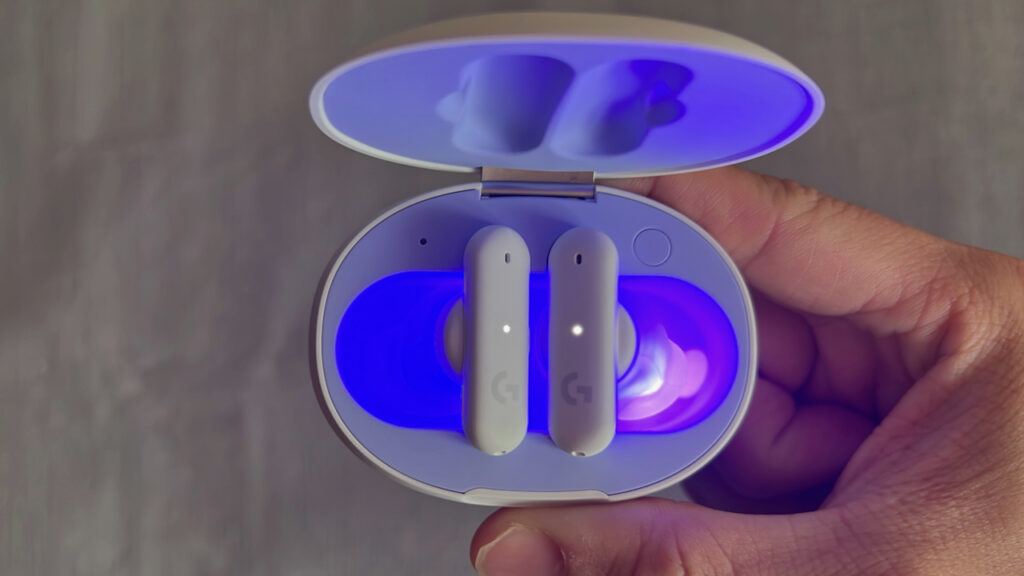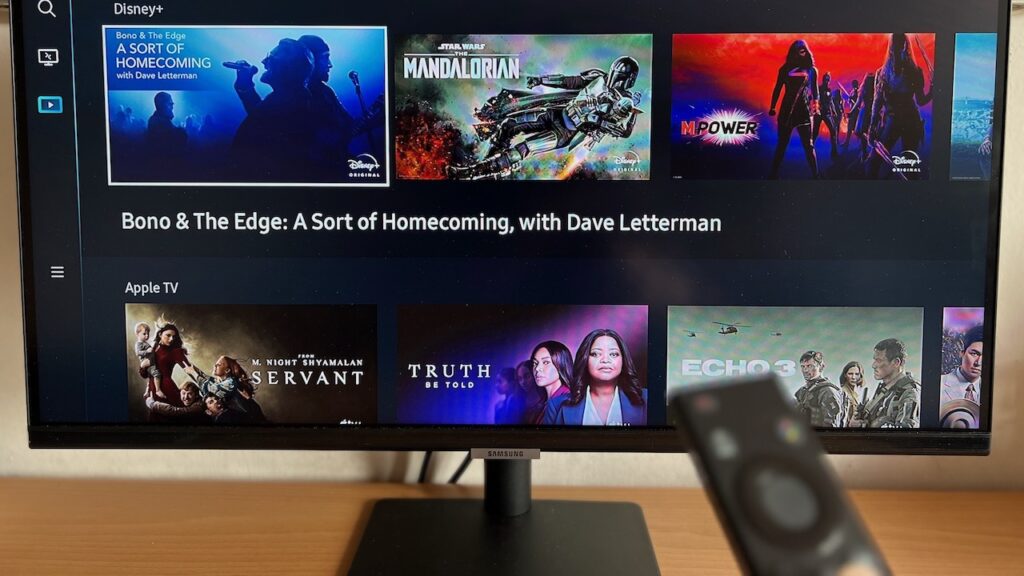Have you ever heard of bespoke earbuds? Or in simpler terms, tailor made earbuds with silicon tips that conform perfectly to only your ears?
You may be thinking: that is going to take a trip down to a retail store and some kind of intrusive measuring process of your ear canal.
Why bespoke earbuds? Well, having silicon tips that fit perfectly in your ears will improve noise isolation, allow you to enjoy more of the bass, while staying in your ears securely.
And Logitech has just the right earbuds that do that, without needing a trip to customise your fit. The Logitech G Fits is the company’s latest gaming earbuds with their unique UV moulding technology to create the perfect eartip structure.
Coupled with top of the line gesture controls and audio tuned by Ultimate Ears, this S$389 earbuds is premium in its every right. Does its features really command its high price tag? Let’s find out.
The Logitech G Fits was provided by Logitech Singapore. Logitech Singapore was not provided a draft of this article, and all opinions are independent. Read our Editorial Policy here.
| The Good |
|---|
| Unique UV moulding technology for custom eartips |
| Excellent audio quality tuned by Ultimate Ears |
| Extensive range of gesture controls |
| Fast and reliable connection via Bluetooth and LIGHTSPEED |
| Long battery life and quick charging |
| The not-so good |
|---|
| No auto-pause when removing an earbud |
| No transparency mode |
| Heavier than other premium earbuds |
| Hefty Price Tag |
Unboxing
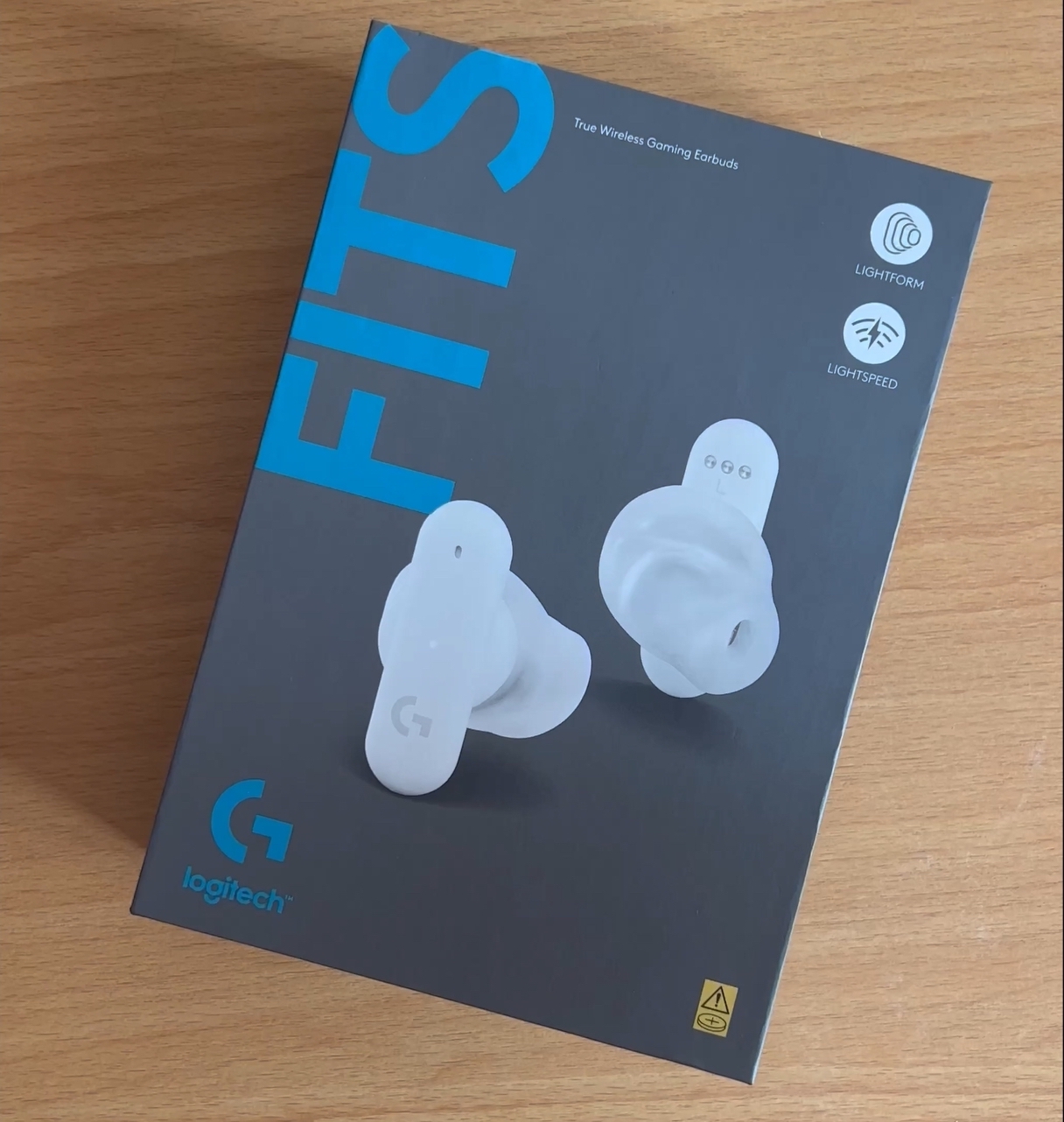
The G Fits as what Logitech calls them, comes in a larger than expected box, double the size of most earbuds on the market.
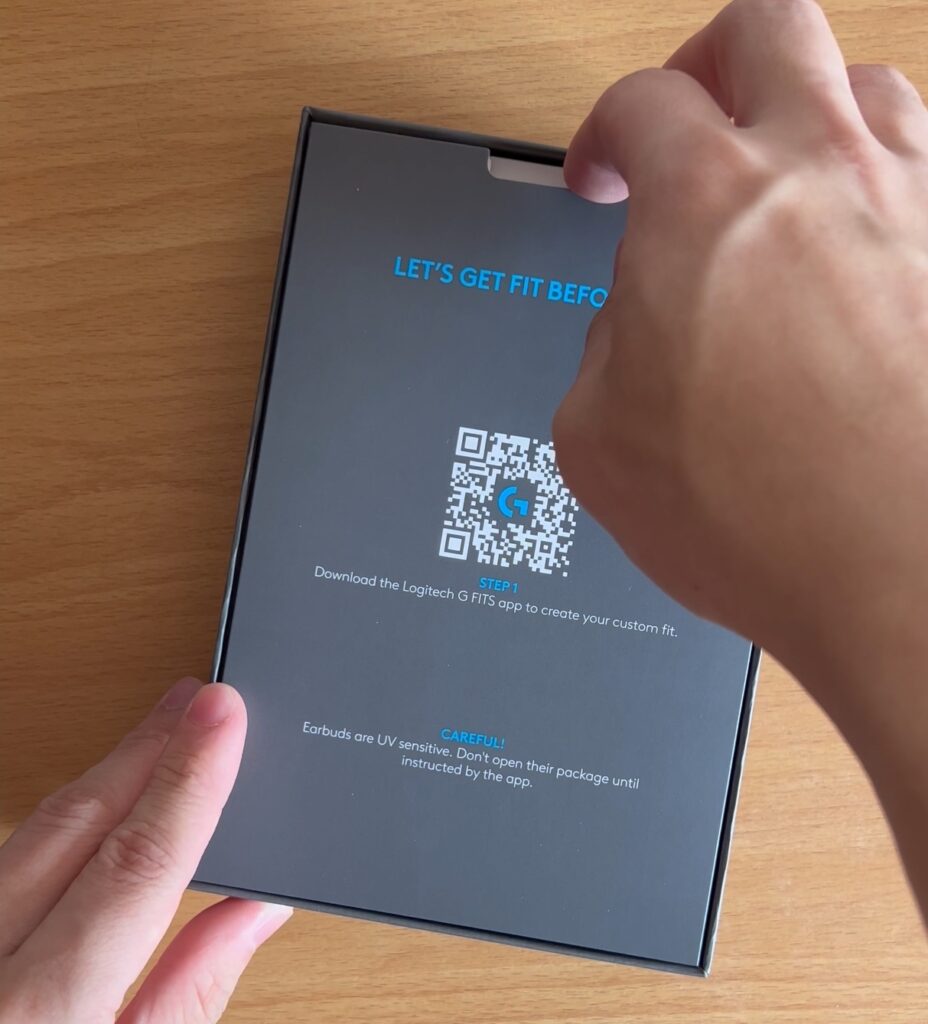
Upon lifting the case, I was greeted with a setup manual, prompting me to download the Logitech G FITS app for the moulding process. I was also given a warning not to open the earbud packaging until instructed by the app due to UV sensitivity – whatever that means.

Putting the manual aside revealed an unusual arrangement: The earbuds were encased in black plastic, separate from the charging case.

The charging case for my unit came in a white exterior with a pastel purple interior. Most of the case was made out of matte and very slippery plastic, except the interior of the lid which had a rubberised finish.
The case had magnetic charging pins for the earbuds, a connection button, LED indicator, and charges via USB-C. Closing the case gave a somewhat hollow click, not as satisfying as I would’ve liked it.

After turning over the black case, two things stood out to me: Translucent ear tips and a thin layer of plastic covering the earbuds. Similar to Nothing’s line of earbuds, the G Fits proudly display the internal speakers and drivers, albeit through the eartips.
Well, being a rule-abiding citizen, I decided to heed the instructions to leave the earbuds alone until I was prompted by the app. We wouldn’t want to ruin the moulding process do we?

Besides the earbuds, there was also an inclusion of a USB A dongle (with a USB C adapter), something you don’t see come with regular earbuds.
Setup

I downloaded the G Fits app and followed the instructions for setting up. It first prompted me to peel open the plastic covering of the earbuds and place them in the charging case to connect.


After completing the usual connection steps, I was instructed to twist the earbuds into my ears in a position that maximised the bass, holding it in place and hit “start moulding”.

That’s when the eartips glowed purple with the Ultra-Violet (UV) light shining through. As I pushed the earbuds into my ears, a video with an upbeat track while colourful visuals and reassuring messages started playing.

During that 1 minute process, my earbuds started feeling warm, indicative of the rubber moulding process via UV light. The app assured me that this was normal, and I should let the process run its full course.

After the moulding process, the earbuds felt noticeably more snug, and I could hear less of the background noise. It was almost as good as the Active Noise Cancellation on the top of the line AirPods Pro or Pixel Buds Pro.

Initially, I thought that this moulding procedure wasn’t repeatable until I ventured deeper into the settings to find the “Mould New Tips” function. Technically, you can pass your already moulded G Fits to another person and have the eartips re-mould to their ears, though I don’t think it is a good idea.
Nonetheless, this was definitely the most unique setup experience I had with any wireless earphones with the accompanying music and visuals. Major thumbs up to Logitech for this.
Specs

Ok, as cool as the setup process may be for the earbuds, it is also important to look at the specifications to see what this top of the line gaming centric earbuds brings to the table.
| Dimensions | 35 x 22.8 x 24.5mm |
| Weight | 7.2g each |
| Connection | Bluetooth 5.2 Bluetooth: Reduced Latency Game Mode LIGHTSPEED (USB receiver) |
| Battery | Bluetooth: 10 hours of listening + 12 hours with charging case LIGHTSPEED: 7 hours of listening + 8 hours with charging case |
| Audio | Tuned by Ultimate Ears |
| Microphone | Dual beamforming |
| Price | S$389 |

The G Fits, despite its stem visibly extending beyond the rest of the body, is quite compact. When placed next to the AirPods Pro, they are about the same size.
But size doesn’t tell the full story as the G Fits are heavier than other premium wireless earbuds in its class. Weighing in at 7.2g each, it is heavier than the AirPods Pro (5.4g) and Pixel Buds Pro (6.2g).
Why the extra weight? My most probable guess will be the support for LIGHTSPEED, Logitech’s own end-to-end wireless solution with low latency.
For gamers, the target audience for these earbuds, every millisecond counts for making decisions in ranked matches. The delay of hearing even a gunshot or beep may cost a loss.
In case the LIGHTSPEED USB receiver fails, Logitech has you covered with another Bluetooth standard: Reduced Latency Game Mode. This standard of Bluetooth has a shorter range than usual, but focuses more on connection reliability.
The audio drivers for the G Fits are tuned by Ultimate Ears, a Logitech Company since their acquisition in 2008. And to no surprise, they too come with beamforming microphones for the best video conferencing experience.
Connection

What I’m very impressed with is the speed in which the G Fits connect to my devices. By the time you open the case and put the earbuds into your ears, they are already connected.
I dare say that this is as fast as Apple’s own pairing process with their AirPods, even without the G Fits app running in the background. I also never encountered any audio drop offs with Bluetooth during my 3 weeks of use.
Besides BlueTooth, the G Fits can also connect to USB supported devices via LIGHTSPEED as mentioned earlier. It works for most platforms: Mac, Windows, Android, and USB C iOS devices.
If you struggle to understand what exactly LIGHTSPEED is, think of the USB receiver for your wireless mouse. This is that, just meant for earbuds. Connection via LIGHTSPEED and Bluetooth can be toggled by triple tapping either side of the earbud.
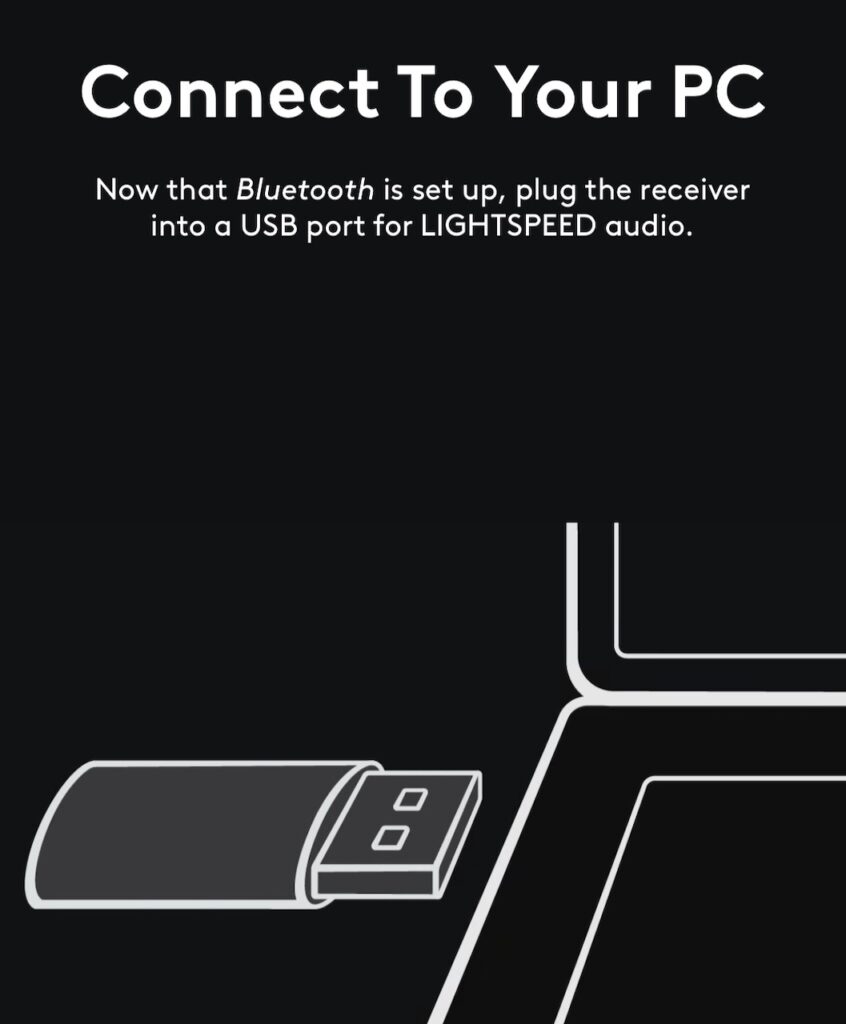
LIGHTSPEED promises to be “Faster than wired” with their super low response time. Well, I’m not a huge gamer by any means, so I probably can’t fully evaluate or appreciate what faster audio response times means. I’m going to leave that to the other gaming centric reviewers.
One caveat to using LIGHTSPEED over Bluetooth is its battery consumption. Compared to using the latter, LIGHTSPEED offers 3 lesser hours of listening time, and cuts the listening time with the charging case by 4 hours.
Audio Quality
Besides the speedy connection, the audio quality on the G Fits is also very good. It delivers deep bass and crisp vocals even on its default signature audio preset. As mentioned earlier, the audio drivers are tuned by Ultimate Ears, the ones behind the Boom series of speakers.
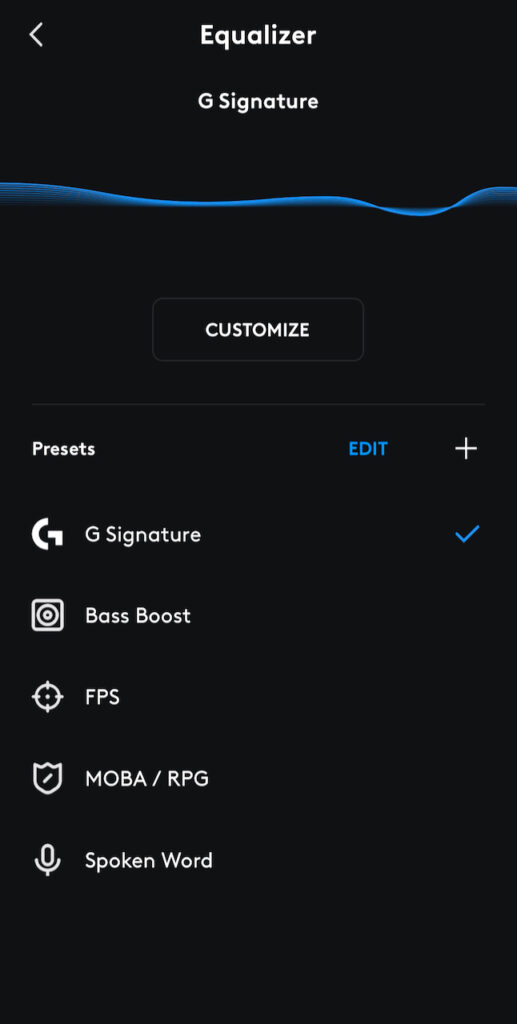
Within the app, you can choose from 5 audio presets: G Signature, Bass Boost, FPS, MOBA/RPG and Spoken word. In G Signature, The Bass, Mid, Treble are set to middle amplitudes at wide frequency ranges.
These vary across the different presets. In “Spoken Word” mode in particular, the earbuds will pick up mainly frequencies in the mid band to focus on crystal clear spoken conversations.
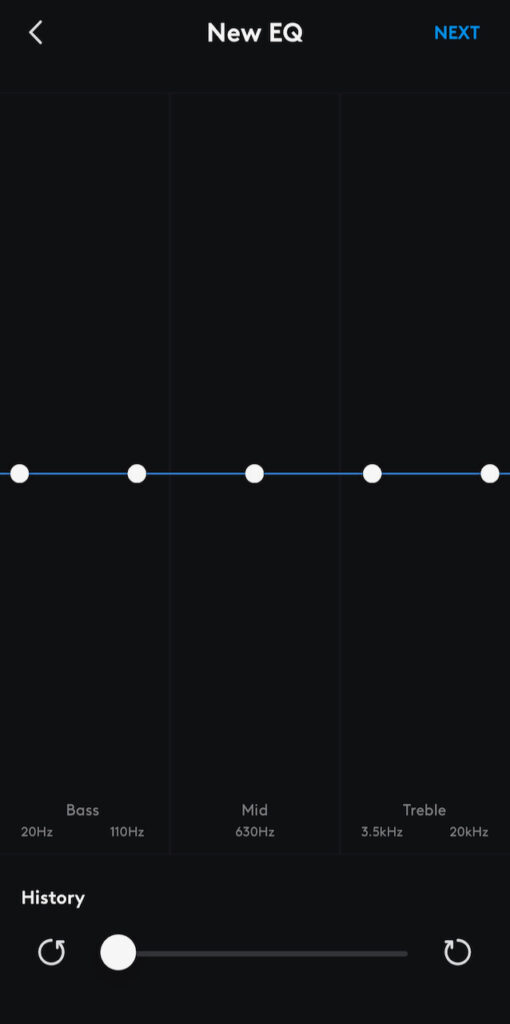
If that wasn’t enough, you can adjust the amplitudes and frequency ranges of those presets and even make your very own audio preset. I’m glad that the G Fits come with this level of granular control over the equaliser, much like what the rest of the competition (*cough* Apple).
Ok so the G Fits are not Active Noise Cancellation (ANC) earbuds. Instead of having a driver to actively suppress background noise, the earbuds depend solely on Passive Noise Isolation, by physically blocking out surrounding sounds using the eartips.
I would usually scorn at earbuds at this price range for not having ANC. But because the moulding process done during the setup generated such well fitting eartips, it was almost as good as having ANC on all the time.
The Passive Noise Isolation blocked out most transportation noise on the MRT and buses while letting announcements through. Since the G Fits don’t actively sample the environmental noise, the background noise level will never likely be kept as constant as ANC earbuds.
Having Passive Noise Isolation that works almost as good as ANC is good and all, but what I found myself missing was transparency mode that I usually toggle to on my AirPods Pro or Pixel Buds Pro. In a generally quiet environment like in my room or at the library, I wished that I had the option to let more sound in and be more aware of my surroundings.
Sadly that doesn’t work with this physical method of isolating sound. Then again, these earbuds are designed to be used indoors, for leisure gaming and even gaming competitions. For these use cases, there is little need to let more sound than required into the earbuds.
Overall, I am impressed by the audio quality of the G Fits and the high level of customisation it allows. It definitely lives up to its premium proposition.
Gestures and Sensors
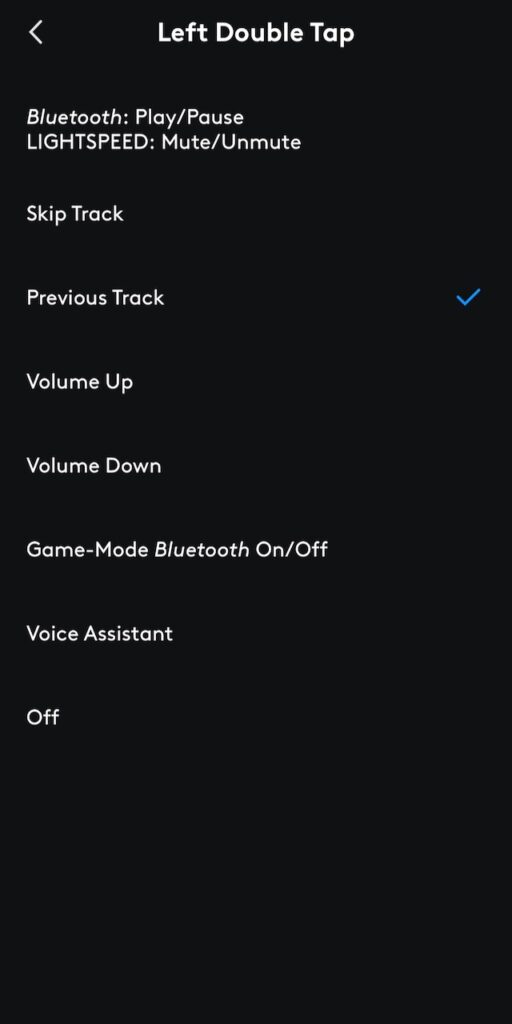
Most of us wear our earbuds when we’re out and about to drown out the background noise and to sometimes avoid conversations. Being able to have the music pause when you take out an earbud or skip a track with a few taps has been a norm since the popularisation of 2019 AirPods.
However, this standard isn’t exactly applied to a T with the G Fits, hear me out. The earbuds have a long touch capacitive stem on each side and allows for an extensive range of functions like toggling between Bluetooth and LIGHTSPEED, Volume up and down, and even muting the microphone.
| Left/Right Single Tap | Skip Track Previous Track Volume Up/Down |
| Left/Right Double Tap | Bluetooth: Play/Pause LIGHTSPEED: Mute/Unmute Skip Track Volume Up/Down Game Mode Bluetooth On/Off Voice Assistant |
| Left/Right Triple Tap | Toggle between Bluetooth/LIGHTSPEED |
While I’m glad that the gestures on the G Fits can basically do everything you would need on a wireless earphone, I was shocked to find out that music doesn’t pause when you take an earbud out of your ear.
I may be blowing this out of proportion, but I really appreciate the ability to just pop out an earbud, have the music stop to have a short conversation, then get the music to resume when I place it back.
I didn’t realise how much I missed this feature until I was met with these everyday scenarios: Preparing to make an order after waiting in line, trying to listen to an MRT announcement, awkwardly saying “Hi” and making small talk in the lift with your acquaintance.
Sure, you can map a double tap to pause the music in a pinch. But having spent more than 5 years living with AirPods and other premium earbuds that have this feature, it gets hard to ignore.
My complaint aside, the sensitivity of these gestures are quite good, capturing about 95% of my touch inputs most of the time. One thing that definitely helps is the large area of input. The entire stem on each side of the earbud is able to receive inputs, eradicating the need for muscle memory.
Battery
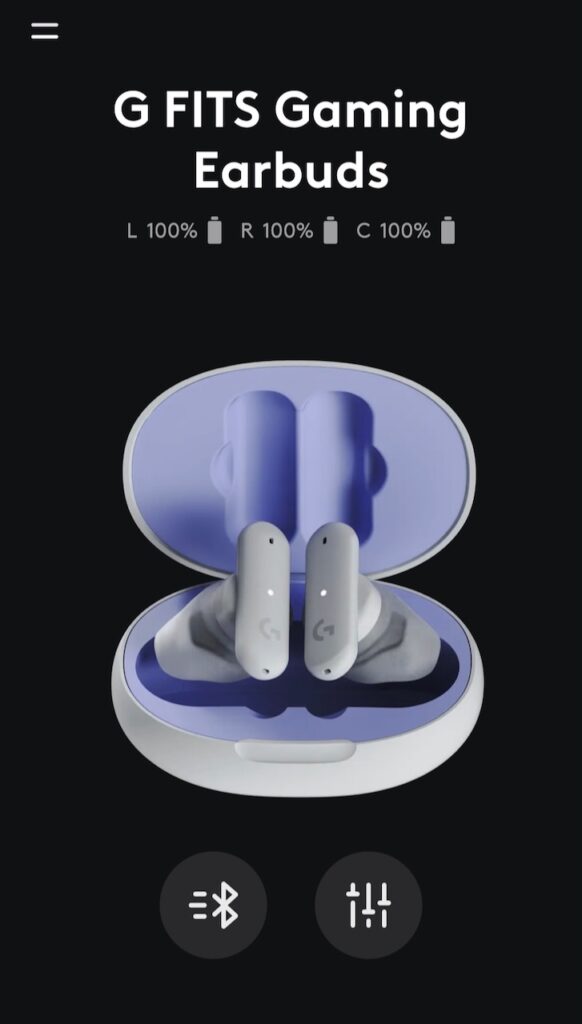
The battery on the G Fits is very good, and the advertised 10 hours of listening time was accurate. I easily got through 3 to 4 days of listening on public transport and during study sessions.
Every hour of listening took about 10% off the battery, which is in line with most earbuds with no ANC. Compared to ANC earbuds like the Pixel Buds Pro, the G Fits have about 3 more hours of juice.
Charging the case up was simple, though there isn’t support for wireless charging. Using a 25W USB C charger, you can charge the case from 0% to 50% in just 30 minutes based on my testing. Pretty quick, I must say.
I have no qualms about the battery life of this device. Its true-to-claim listening time makes this a reliable pair of earbuds to take on long journeys.
Conclusion

The Logitech G Fits are definitely the most unique earbuds I have ever reviewed: The purple glowing lights during setup, how the eartips physically mould to your ears, and the smorgasbord of gesture support.
I especially enjoyed the smooth polishes and attention to detail that Logitech put into their G Fits app. When opening the charging case, the in-app representation of the charging case follows along after a few seconds, levitating the earbuds in the process. It is also the same when closing the case.
Also within the app, you use the “Take a selfie” feature, which activates the purple UV lights on both earbuds for you to take a photo with. Note that this doesn’t start the moulding process, but allows you to show off your new glowing gadget.
Now it may feel gimmicky to some to have these aesthetic-centric features, but the G Fits are not just that. It has excellent audio quality, and probably offers the finest level of gesture controls of any earbud.
It also has a long lasting battery as it does not run audio sampling processes needed for ANC, and charges up pretty quickly. The Passive Noise isolation by the custom eartips work better than any in-ear earbuds out there, though it still loses out a little to full on ANC.
If not for the unusual exclusion of auto-pausing when an earbud is removed, it would probably be my favourite non ANC earbud, hands down.
Despite the gaming centric features and advertising, I believe that the G Fits is a solid contender for anyone looking for premium earbuds with superb battery and best-in-class noise isolation.
The Logitech G Fits can be found on Logitech Singapore’s Shopee and Lazada stores.
Derrick (Yip Hern) founded Tech Composition to provide valuable insights into the tech and finance world. He loves to scour the web for the best deals and embark on software projects during his free time, a typical geek, right?