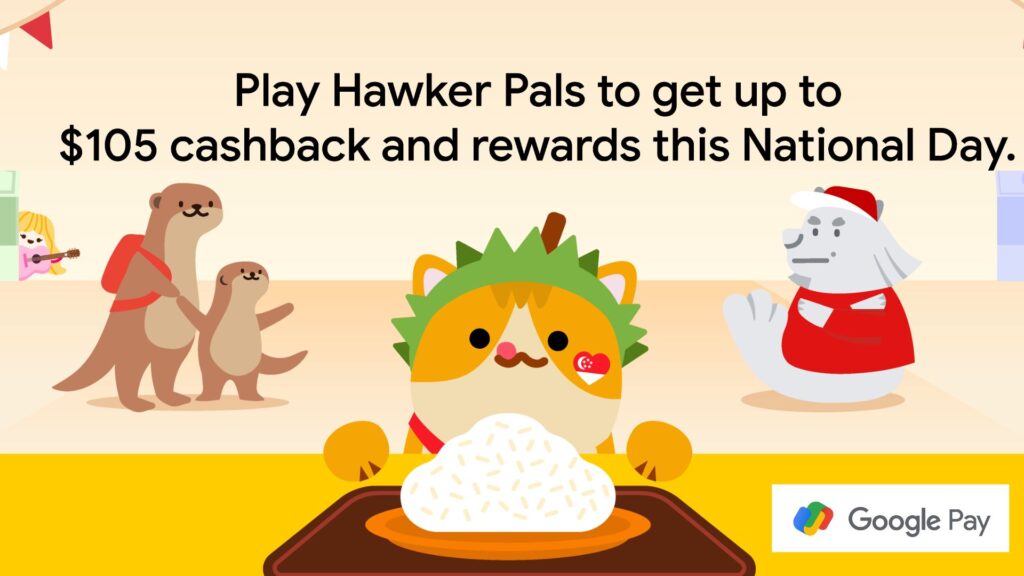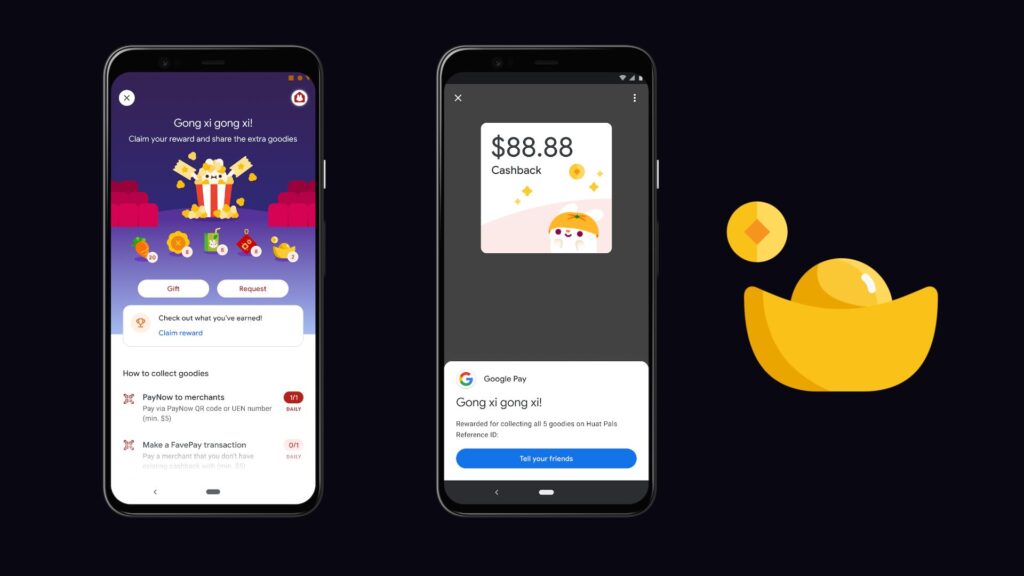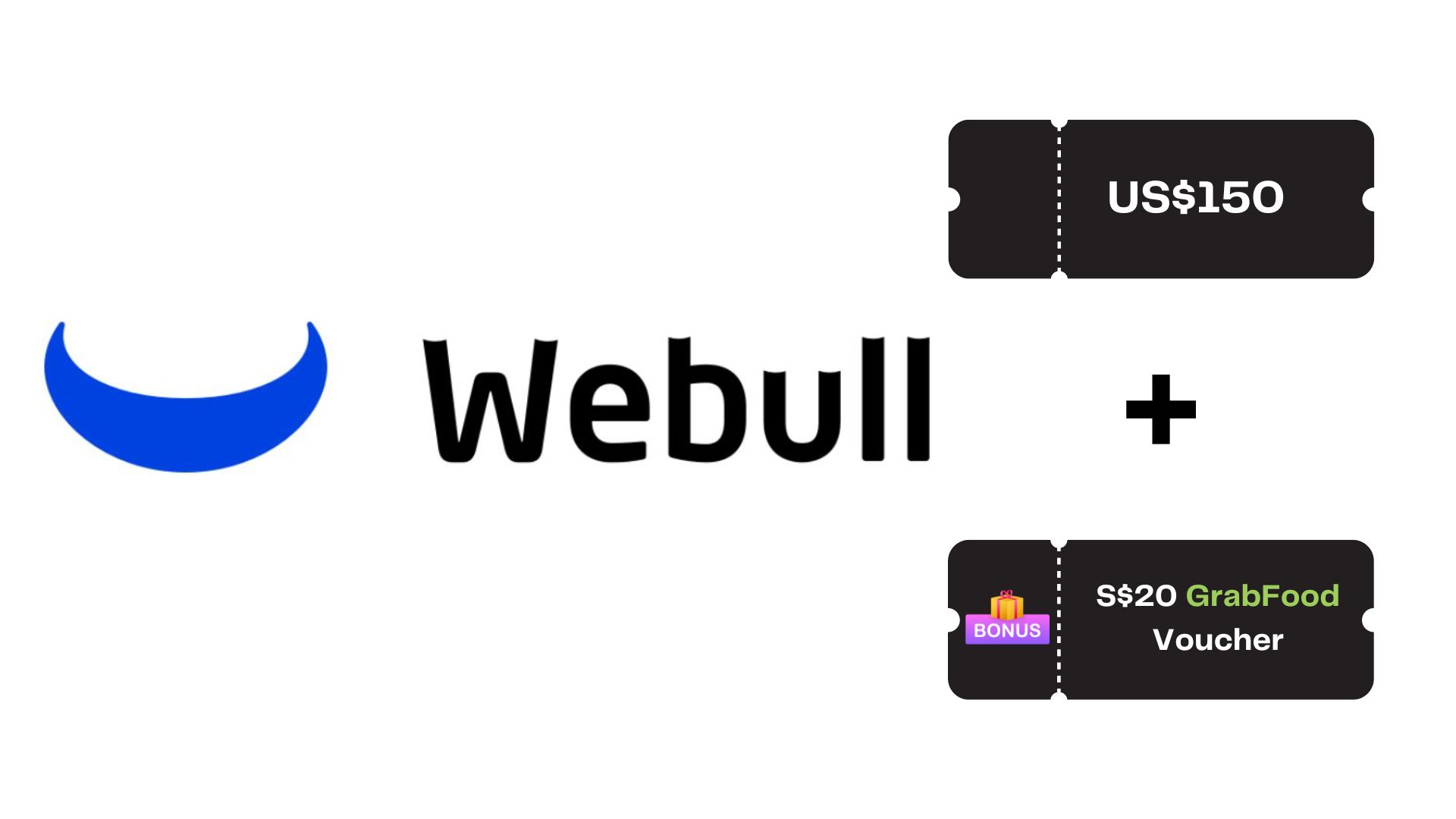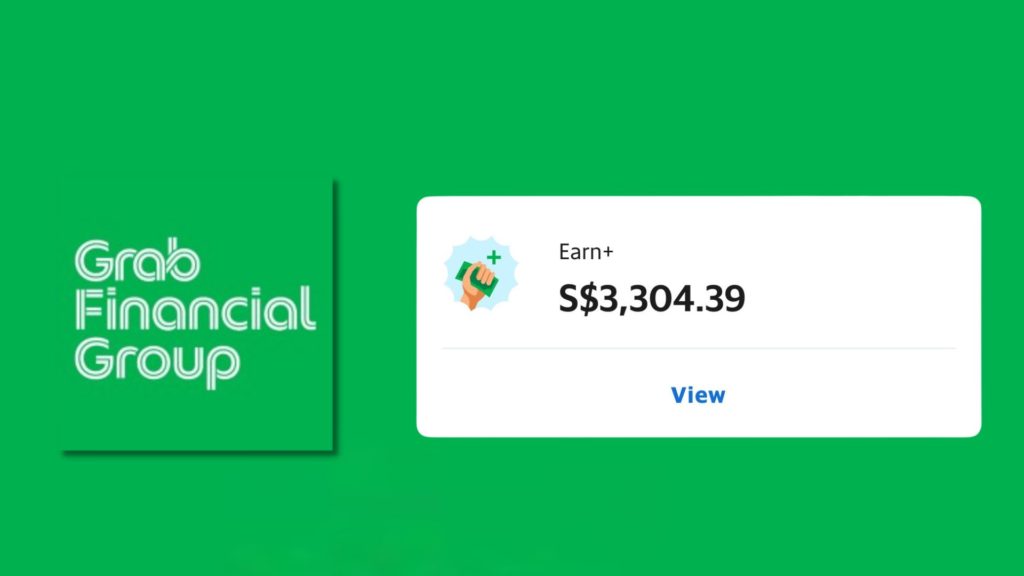Are you still using your EZ-Link card for your bus and MRT rides? You shouldn’t as you are literally leaving better rewards on the table.
EZ-Link rewards pale in comparison to ones offered by bank debit and credit cards, but what about prepaid debit cards like the Crypto.com Visa card?
If you’ve never heard of Crypto.com with their billboard ads at Orchard road, $700 million naming rights to a stadium and a Matt Damon ad on local television, I’ll be surprised.
Essentially, Crypto.com Visa cards offer a percentage cashback in crypto on all your eligible purchases, including public transport.
If you are wondering, this article is not sponsored by Crypto.com. But since they are the only Crypto card in Singapore, I will only be covering their products.
Anyway, let’s dive in to find out how it works and how you can get one.
Crypto.com Card Tiers
As aforementioned, the percentage cash back for the card depends on the tier, ranging from 1% to 8%.
| Card Tier | Card Material | Required SGD equivalent CRO Stake (S$) | Percentage Cashback (%) |
| Midnight Blue | Plastic | 0 | 1 |
| Ruby Steel | Metal | 500 | 2 |
| Jade Green / Royal Indigo | Metal | 5,000 | 3 |
| Frosted Rose Gold / Icy White | Metal | 50,000 | 5 |
| Obsidian | Metal | 500,000 | 8 |
CRO is Crypto.com’s native cryptocurrency, and it is used for staking and card rewards.
Staking means locking away your Crypto for a period of time to allow the blockchain to validate transactions. If you are confused about this, read up more on Google before coming back to this article.
The staking period for Ruby Steel and above is 180 days, where your S$500 – S$500,000 worth of CRO cannot be withdrawn or sold.
Rewards for different card tiers can include benefits like free Spotify, Netflix, Amazon Prime, lounge access, and additional interest. View the detailed list on their site.
Take note, the price of CRO like all cryptocurrencies may be volatile, and the final value of CRO you have after 180 days can be lesser than what you initially put in. Do your own due diligence.
Staking and cashback
If you decide to proceed, follow these steps to obtain your swanky Crypto.com card:
1. Sign up for a Crypto.com account using this link
2. Download the Crypto.com App from the App Store or Play Store
3. Complete the verification steps required
4. Tap on the lion icon in the middle tab bar
5. Tap Buy and choose Crypto.com coin (CRO)
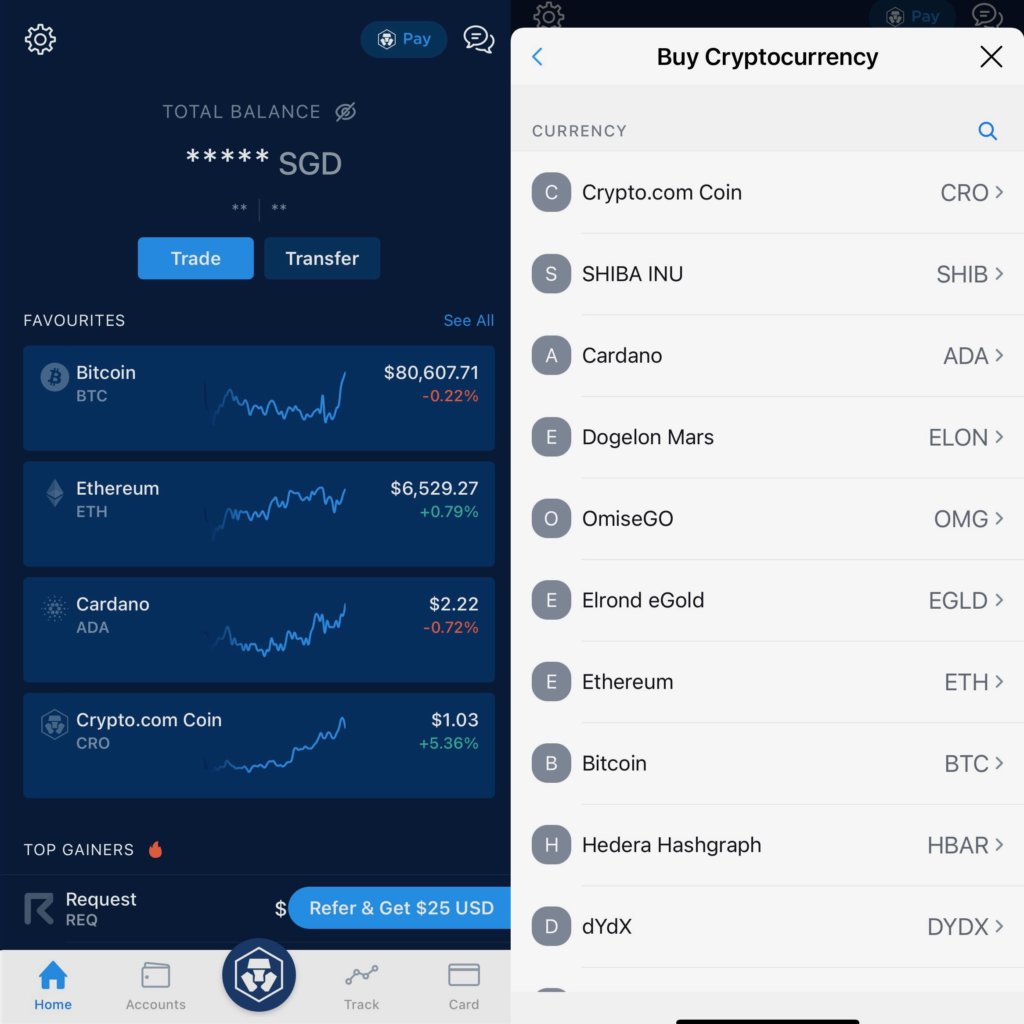
6. Enter the amount of CRO you need for your card tier. At this point of writing the article, 1 CRO = S$1.04, so I would need 483 CRO for a Ruby Steel stake.
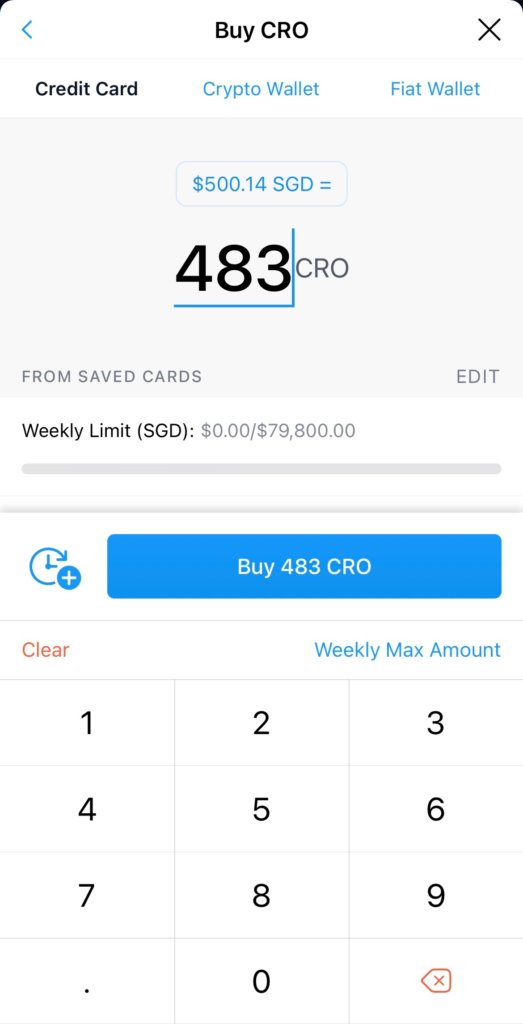
7. Purchase with either a Visa/Mastercard or your Xfers account
8. Tap on the cards tab in the home page
9. Choose the card tier you want and tap stake.
That’s it. If you staked for a Ruby Steel card or above, you will get US$25 worth of CRO as a bonus for using my referral link.
Wait 7-10 working days for your physical card to arrive in the mail, and you can start using them once activated.
Everytime you make a card transaction, CRO equivalent to the fiat amount will be awarded.
For example, a transaction of S$1.67 on the bus with the Ruby Steel (2% cashback) will give you 0.03 CRO if the current conversion rate is S$1 = 1 CRO. The amount of CRO awarded will vary depending on CRO’s price.
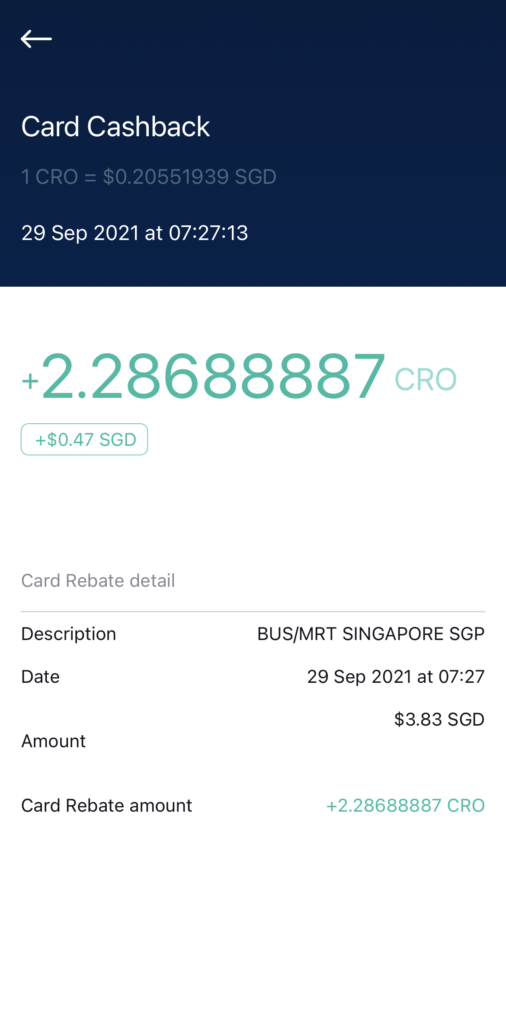
You are free to trade CRO into other cryptocurrencies or SGD in the app, making this essentially a Bitcoin, Ethereum or Cardano cashback card.
Top Up
Now in order to use the cards, you have to top it up like any other multi currency debit cards.
You can either fund the card by selling your crypto in your wallet (except CRO) or by using a Visa/Mastercard.
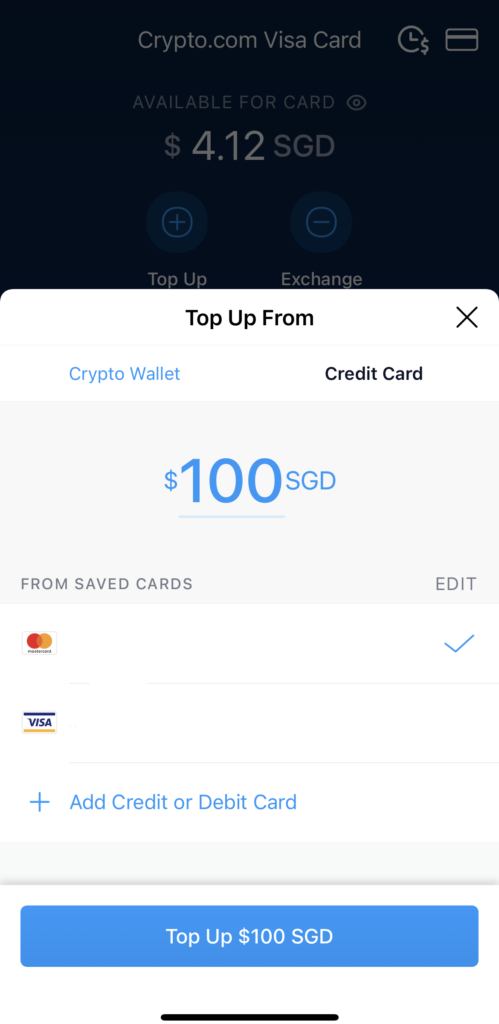
One thing to note, topping up the Crypto.com Visa card using your credit or debit card incurs a 1% Dynamic Currency Conversion fee from your bank’s side as the transaction is processed outside of Singapore.
To avoid this fee, use a multi currency debit card to top up the card.
SimplyGo
Coming back to the topic of public transport, there is no need for any card registration.
Simply top it up and start using it like you would an EZ-Link card. Make sure the lion logo is facing you when you tap.
If you’d like to track your transport transactions, you can download TransitLink SimplyGo from the App Store, sign up for an account and add your card into the account.
The app will send you a charge notification everytime you tap out of a gantry as well as record your travel history for future reference.
Since the Crypto.com card is a Visa, transactions will be posted to your card daily, together with your instant CRO cashback.
Conclusion
While the idea of earning cryptocurrency every time you spend, even on public transport sounds good, you must take note of the inherent risks of this asset class.
The CRO cashback you accumulate as well as your stake will fluctuate in value and your Crypto.com account can get hacked if it is not secured well.
However, if you just want a basic crypto card without putting any capital risk, the midnight blue card that offers 1% unlimited cashback in CRO without needing a stake potentially be better than your EZ-Link card.
The ability to instantly freeze your Crypto.com card from the app trumps the arduous process of making a report to EZ-Link during the event they go missing.
The cashback in CRO can also be sold for SGD and withdrawn, unlike EZ-Link’s rewards program that locks you into their small pool of redemption options.
If you are interested in this product, do use my referral link for US$25 in CRO when you stake for a Ruby Steel card or above.
What do you think of using the Crypto.com Visa cards for transport? Let us know in the comments below.
This article may include Referral or affiliate links that provide revenue to Tech Composition.
Derrick (Yip Hern) founded Tech Composition to provide valuable insights into the tech and finance world. He loves to scour the web for the best deals and embark on software projects during his free time, a typical geek, right?