The Oppo Find N2 Flip is a new contender in the flip phone category, but it’s not Oppo’s first attempt at foldable displays. The company launched the Find N series in 2021, which featured a tablet-like foldable Find N Fold with a vertical hinge and a minimal crease.
Oppo improved on the original Find N Fold with better specs and cameras with the Find N2 Flip, and also introduced a new model to compete with Samsung’s Z Flip4: the Find N2 Flip.
This S$1299 device is one of the most affordable foldable phones in the market, yet it offers a stunning 120Hz AMOLED display with almost no gap or crease when folded, a powerful MediaTek Dimensity 9000+ processor, and a versatile 50 MP main camera.
It also has a large cover screen that can be used for selfies, notifications, and more. How does Oppo achieve this impressive feat and what are the trade-offs? I’ve been using this phone as my daily driver for 2 weeks, so let’s find out in this review.
The Oppo Find N2 Flip was provided by Oppo Singapore as a review unit. No remuneration in any form was provided. Oppo Singapore was not provided a draft of this article, and all opinions are independent. Read our Editorial Policy here.
| The Good |
| Stunning 120Hz AMOLED display with almost no gap or crease when folded |
| Powerful MediaTek Dimensity 9000+ processor |
| Versatile 50 MP main camera |
| Large cover screen that can be used for selfies, notifications, and more |
| 67W SUPERVOOC fast charging in selected markets |
| Plenty of customisation options for the cover screen |
| The Not-so Good |
| Mushy and hollow feeling when typing on ultra-thin glass |
| Only two cameras on the rear and no dedicated telephoto lens |
| Trouble with details and distortions when performing digital zoom |
| Cover display requires fingerprint authentication for accessing widgets |
Unboxing
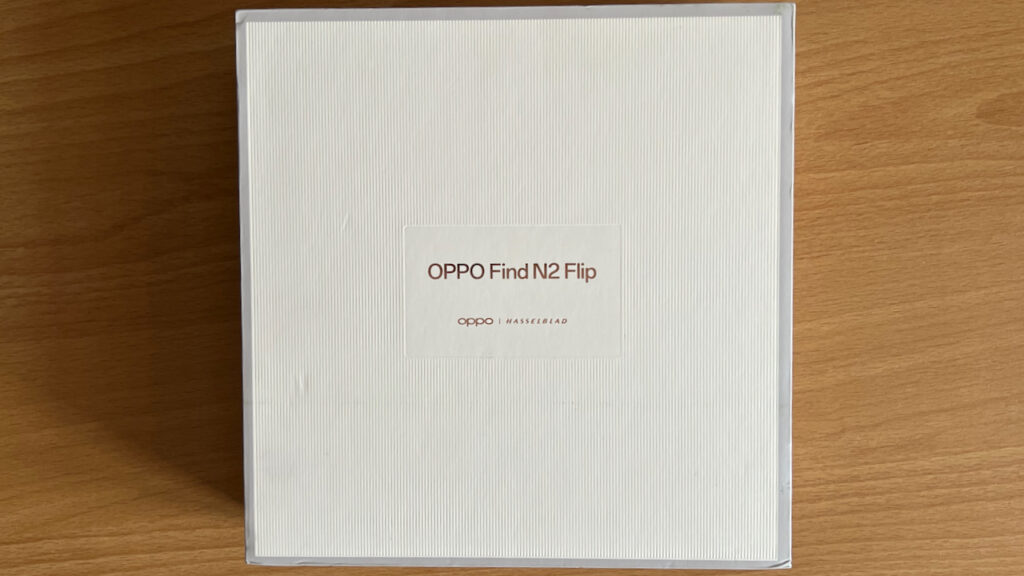
Right off the bat, you will notice that the box containing the phone is much larger, almost double the width and depth of most phone boxes. With this size, it was almost certain that the phone would come with a charging brick.
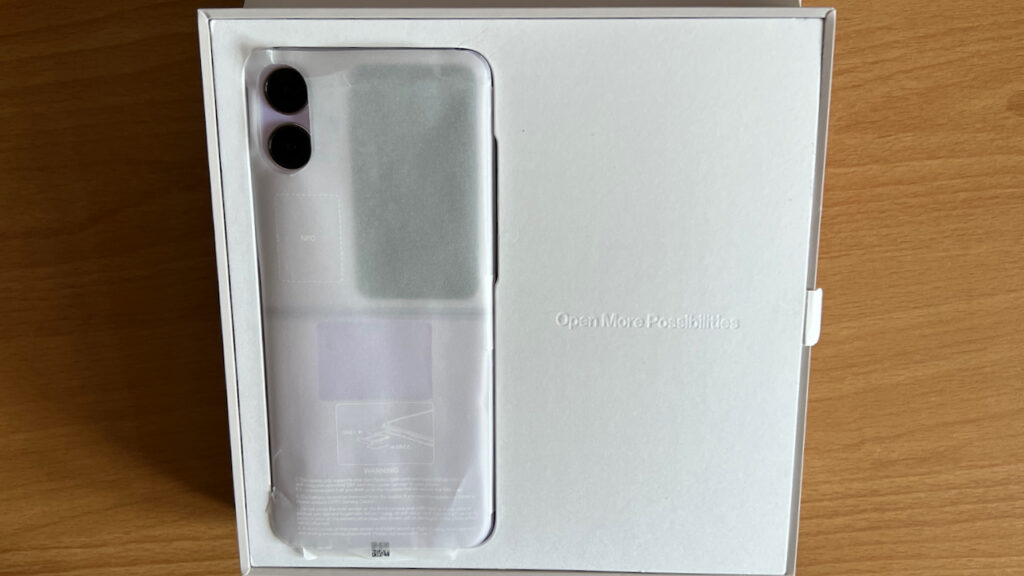
Upon flipping the attached lid, the rest of the box was elevated at an about 30° angle. I was first greeted by the Find N2 Flip itself, wrapped in a layer of translucent paper.

Lifting the first layer of the box revealed the second layer which contained a 67W USB A charger, a USB A to C cable, and a two piece Acrylic case for the N2 Flip.

Oppo remains one of the few companies who still include fast charging bricks with their phones, like they also did with the Reno8 Pro. I believe that if a device is marketed to have fast charging, manufacturers should allow consumers to request whether they want a charging brick included rather than excluding it altogether. Props to Oppo for this.

Now for what you’re here for: The first vertically foldable Oppo phone ever to be released. On the back, it has dual cameras, a microphone, and a massive 3.26” Cover Screen. For context, Samsung’s Z Flip4 comes in at only 1.9”.
This phone isn’t small by any means. It has a 6.8” front display, and the chassis comes in at 16cm tall, and 7.5cm wide.

Slipping on the 2 piece acrylic case was simple as they easily snapped into place without interfering with the hinge movement.

The front of the N2 Flip contains a small hole punch camera and a 0.5cm thick protective bezel that encapsulates the display.

Folding the phone into half exhibited the hidden Oppo logo found on the hinge. The sturdy hinge mechanism confidently allows multiple folding angles and is buttery smooth.

The device folds almost completely flat, leaving almost no gap in between. In fact, this gap is much smaller than Samsung’s Z Flip4. Very impressive.

In order to pull off the gapless design when folded, Oppo took a different approach to the folding mechanism than Samsung. Rather than have the whole screen fold into half on 1 single point, Oppo opted to use 2 folding points on the screen to lessen the tension.
By using 2 points, the Find N2 Flip has to compromise by having 2 creases on the display. However, each crease on the device is shallower than the one found on the Z Flip4.
In most lighting situations, I could barely notice the crease, though I could distinctly feel it by running my fingers down the screen.
Specs
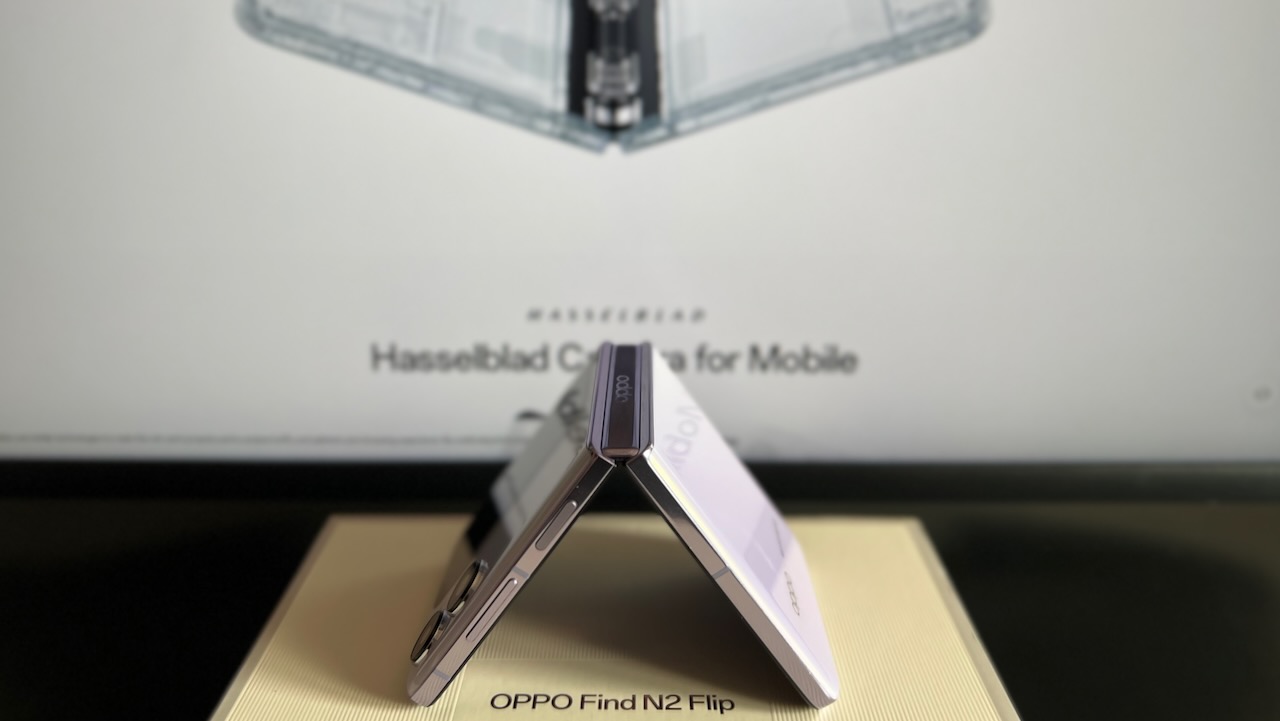
Let’s talk specs. The Oppo Find N2 Flip is a flagship in every right with its excellent engineering and the industry-standard internals.
| Main Screen | 6.8” Foldable LTPO AMOLED Ultra-thin Glass, 120Hz adaptive refresh rate down to 1Hz,HDR10+, 1200 nits (regular), 1600 nits (peak), 2520 x 1080 pixels, 403 PPI |
| Cover Screen | 3.26” AMOLED, Corning Gorilla Glass 5, 60Hz non adaptive refresh rate 800 nits (regular), 900 nits (peak) 382 x 720 pixels, 250 PPI |
| CPU | Octa-core Mediatek Dimensity 9000+ (4 nm) |
| RAM | 8GB LPDDR5 |
| Storage | 256GB UFS3.1 |
| Battery | Li-Po 4300 mAh, non-removable, 67W (Singapore and selected regions) / 44W (other regions) wired SUPERVOOC fast charging |
| Camera | Rear: Dual 50 MP (wide) + 8 MP (ultra-wide), Front: Single 32 MP (wide) |
| Authentication Methods | Fingerprint (side-mounted), facial recognition |
Like all modern flagships, the Find N2 Flip has a 120Hz LTPO AMOLED main screen that can vary its refresh rate based on the displayed content, all the way down to 1 Hz. This will save precious battery life. The cover screen is also an AMOLED display, albeit without a high refresh rate. There’s not really a need to, given how you will be performing most tasks on the main display anyway.
The phone also comes in only 1 configuration, at least in the Singapore market, with 8GB of fast LPDDR5 RAM and 256GB of UFS3.1 storage. The Find N2 Flip has a Lithium Polymer 4300 mAh battery with support for 67W SUPERVOOC charging in selected markets like Singapore. Other regions will have a 44W charger in the box.
Unlike other Oppo’s flagships, the Find N2 Flip only has 2 cameras on the rear: a 50MP f/1.8 main camera, and a 8MP f/2.2 Ultra-wide angle camera. On the front, it has a 32MP f/2.4 camera. Like the Z Flip4, the device has a side mounted fingerprint sensor found on the power button for authentication.
Main Screen

The main reason why you would want to get an Oppo Find N2 Flip is because of its displays. So how good are they? Well, let’s start off with the main screen, where you will be performing most tasks on. The immersive 6.8” display gets plenty bright in direct sunlight, maxing out at 1600 nits.
It is also large enough to enjoy the occasional (or bingeing of) Netflix and YouTube comfortably from the comfort of my couch. The variable 120Hz refresh rate also meant that animations and inputs were velvety smooth, making the phone seem faster in every regard. I appreciate how despite the folding form factor, Oppo made no compromises to delivering a truly flagship level display.

However, this doesn’t mean that there are no drawbacks to using ultra-thin glass (essentially a plastic and glass composite) for the display. Having been used to tapping and typing on glass displays for the past 8 years of my life, it just felt off everytime i interacted with the main display.
See, the plastic component in the ultra-thin glass composite that makes the display foldable, also makes it much softer than regular glass displays. It feels mushy and hollow at times when I’m typing really fast, and I simply cannot ignore it.
Granted, this issue isn’t specific to the Find N2 Flip. All foldable phones on the market like the Galaxy Z Fold, Z Flip, Find N2 Fold, Moto Razr, all share this same limitation. Other than the at times mushy typing experience, the display can get scratched easily as well if you ever remove the preinstalled screen protector.
If you are a person who is particular about how it feels to make inputs on a display, it is something to take note of.
Cover Screen

The cover screen on the Find N2 Flip is probably the largest out there of any Flip phone out there. Coming at a whopping 3.26”, it takes up about 60% of the top half of the device.

On the cover screen, you can glance at and reply to notifications with preset replies, toggle quick settings, access the timer, look at the weather and more. Swipe down from the top to access the quick settings menu, swipe up from the bottom to view older notifications and swipe left for the cover screen apps.

What I feel is the most practical and useful feature is the ability to use the camera right from the cover screen. Using the camera widget, you can choose from one of three options: Photo, Portrait or Video. After selecting one of the options, the main 50MP camera starts to capture whatever you throw at it.

This is especially useful for selfies or vlogs in low light conditions. The large cover screen means that you can look at your viewfinder in greater detail, adjusting yourself for the perfect shot. And by utilising the smaller aperture main camera, more light can be brought in to create stunning media.
Thanks to the large screen, you can even set a timer for your photos, as well as view them once they are taken.
But there is a quirk to accessing widgets on the cover screen. Everything from pulling up the notification bar and accessing the widgets require fingerprint authentication. Without authentication, you cannot even access the camera widget and it is possible to miss some shots because of the added step.
I understand the privacy concerns Oppo has for the cover screen, but there should be a setting to turn off authentication for the access of some widgets, or to turn it off altogether for the cover screen. The current state is either full authentication for your whole phone, or none.
Software
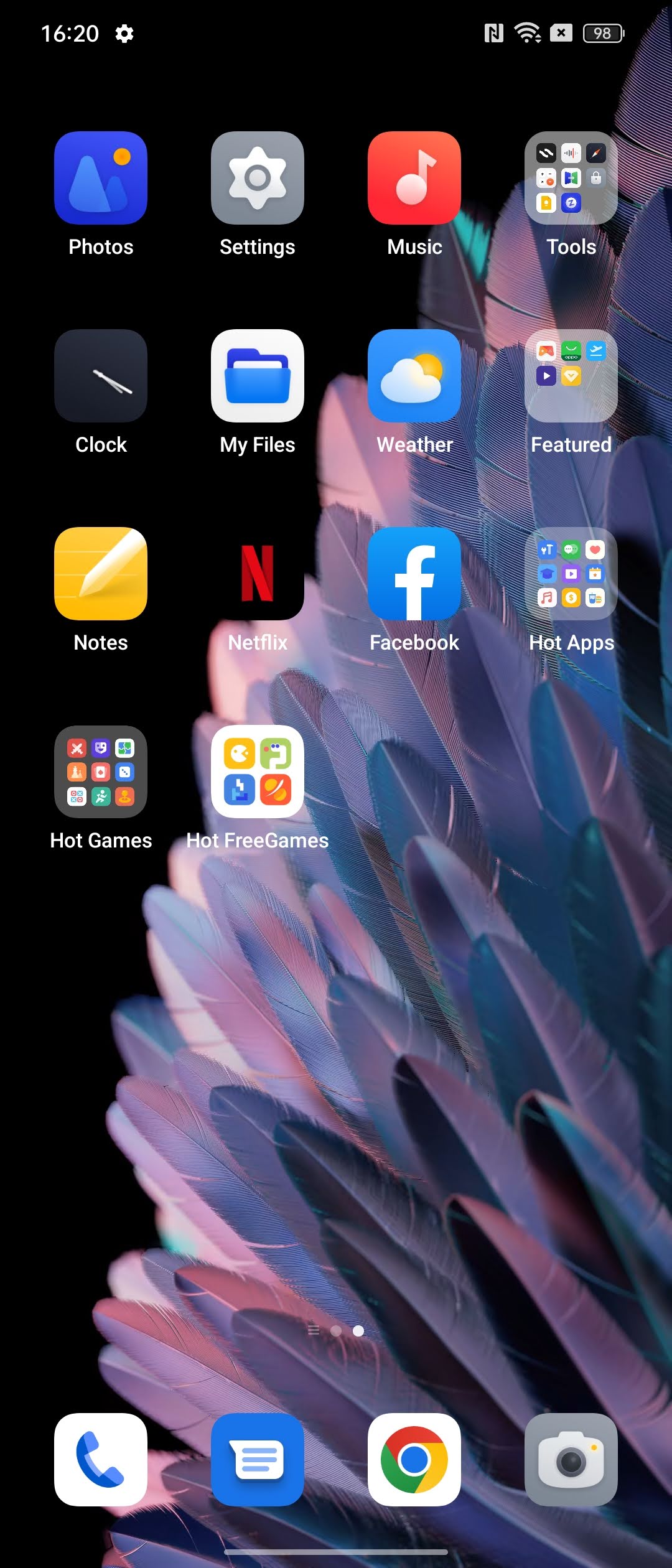
The software on Find N2 Flip’s is where I felt could be much better. From the moment I booted up the phone and swiped around, I couldn’t help notice the existence of the “Hot Apps”, “Hot Games” and “Hot FreeGames” app folders. To be fair, none of the apps in these folders are not preloaded with the device. Clicking on the icons links you to the Play Store for installation.
The main reason why companies sign deals with app developers to advertise their products is to drive down the cost of production of the phone. This is usually found on budget devices where manufacturers try to push the selling price as low as possible.
But come on Oppo, why are these folders found on your S$1300 flagship? It may be acceptable to do this for your low cost A series phones, but for a premium proposition with excellent hardware like this phone, I find it quite incongruent. The device runs ColorOS on top of Android, with custom icons and buttons, which look fine in my opinion.
Now, after removing all of those folders from my home screen, I delved into the settings to see what functionalities they came up with for the Cover Screen.
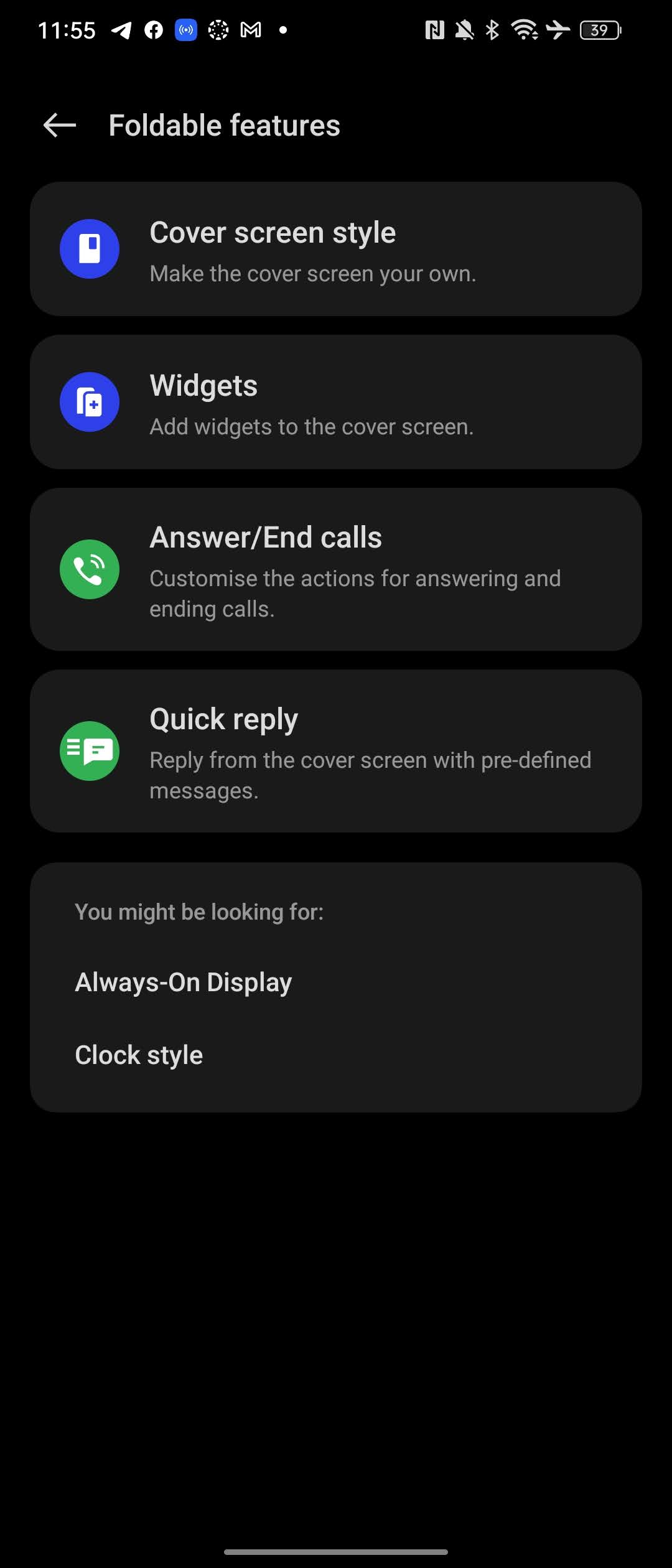
To my delight, Oppo has packed quite a few customisation options to the cover screen, including the ability to change the cover screen wallpaper, clock style, colours, widgets, and even quick replies.
It is to be noted that the widgets available on the cover screen are mostly first party Oppo apps like Weather or Clock. Developers will need to build support for cover functionality in order to be used there.

One of the coolest software tricks that the Find N2 Flip has has to do with the wallpaper. If you stick with the default flower wallpaper, you will be treated to a very satisfying swivelling animation of the petals. Oppo made sure that each frame of the animation was synced every change in folding angle.
So if you had your phone half unfolded, the petals on the flower would be half open, and so on. This animation even carries over to the cover display when closing the phone. As impressive as it is, there are times where the software bugs out and doesn’t change the frame when I partially fold the device.

Another useful feature of getting a foldable phone is its ability to stand upright on its own for selfies, video calls and content consumption. In my testing, only a few apps like Camera and YouTube had software optimisations when the phone was half unfolded.
In the camera app, the viewfinder was pushed all the way to the top half while the shutter button and image settings remained at the bottom. This allows you to tilt the top half of the device for that perfectly angled selfie.

In YouTube, the video content is pushed to the top half of the device, allowing you to freely scroll through the comments section without disrupting the viewing of your video. This is great for multitasking, but I felt that viewing a video on that small constrained area wasn’t immersive enough. I would rather rotate the phone and watch the video on its own.
Of course, it is impossible to have all apps adapt to this unique dual screen design due to design and user experience limitations. Can you imagine Instagram splitting their app into two sections of the screen? What should be on the top and what should be at the bottom?
Overall, I am quite satisfied with the effort Oppo put into the software of this device. There is sufficient attention given to the unique foldable features, and I have not seen many software bugs at all. If only they could just resist the temptation to advertise “Hot Apps” on the home screen, it would have been much better.
Performance
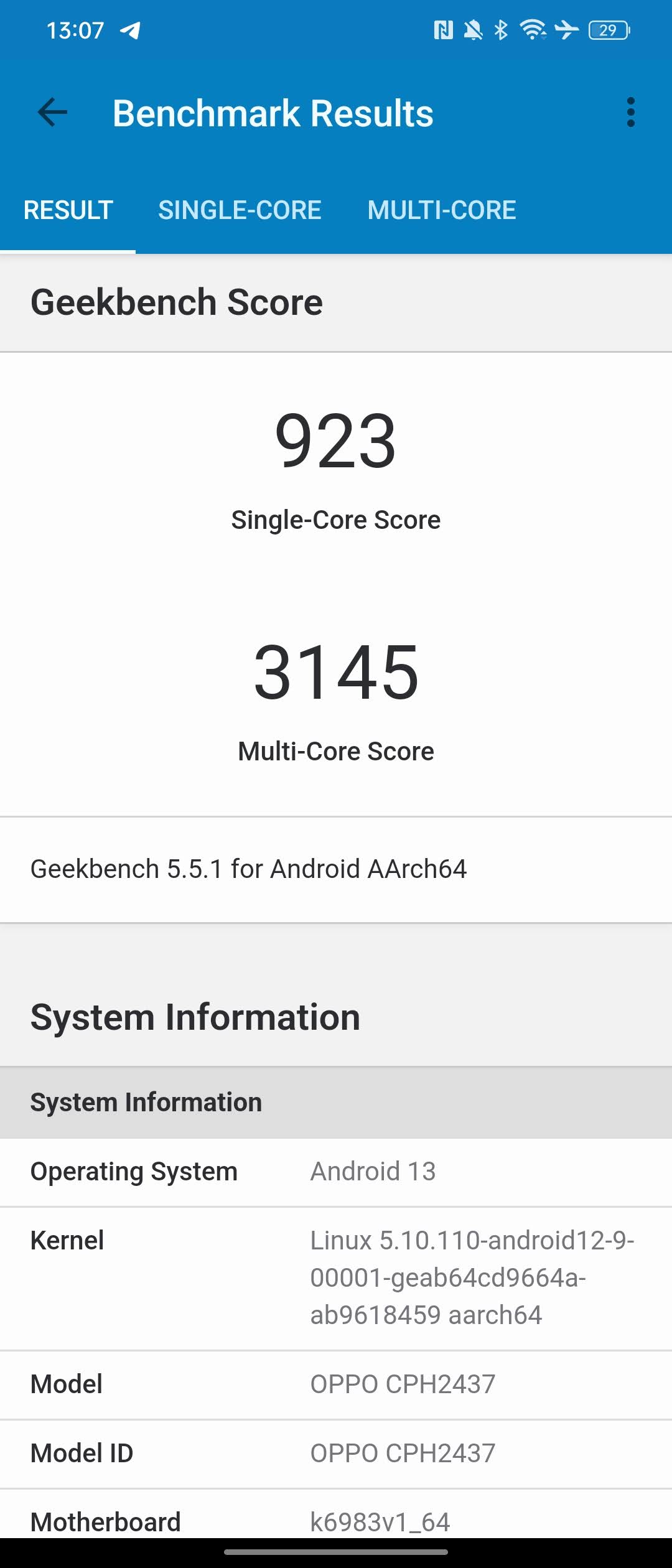
The Oppo Find N2 Flip with its Mediatek Dimensity 9000+ does not match up to the Snapdragon 8 Gen 2 found on devices like the Galaxy S22 Ultra. Its Geekbench 5 CPU Multi Core score of 3145 falls below most 2023 flagships who are pulling scores in the 5000s.
The same story repeats for the Single Core score. By looking at past generation devices, the performance of the Find N2 Flip is almost equivalent to a 2021 Samsung Z Flip3 with a Snapdragon 888.
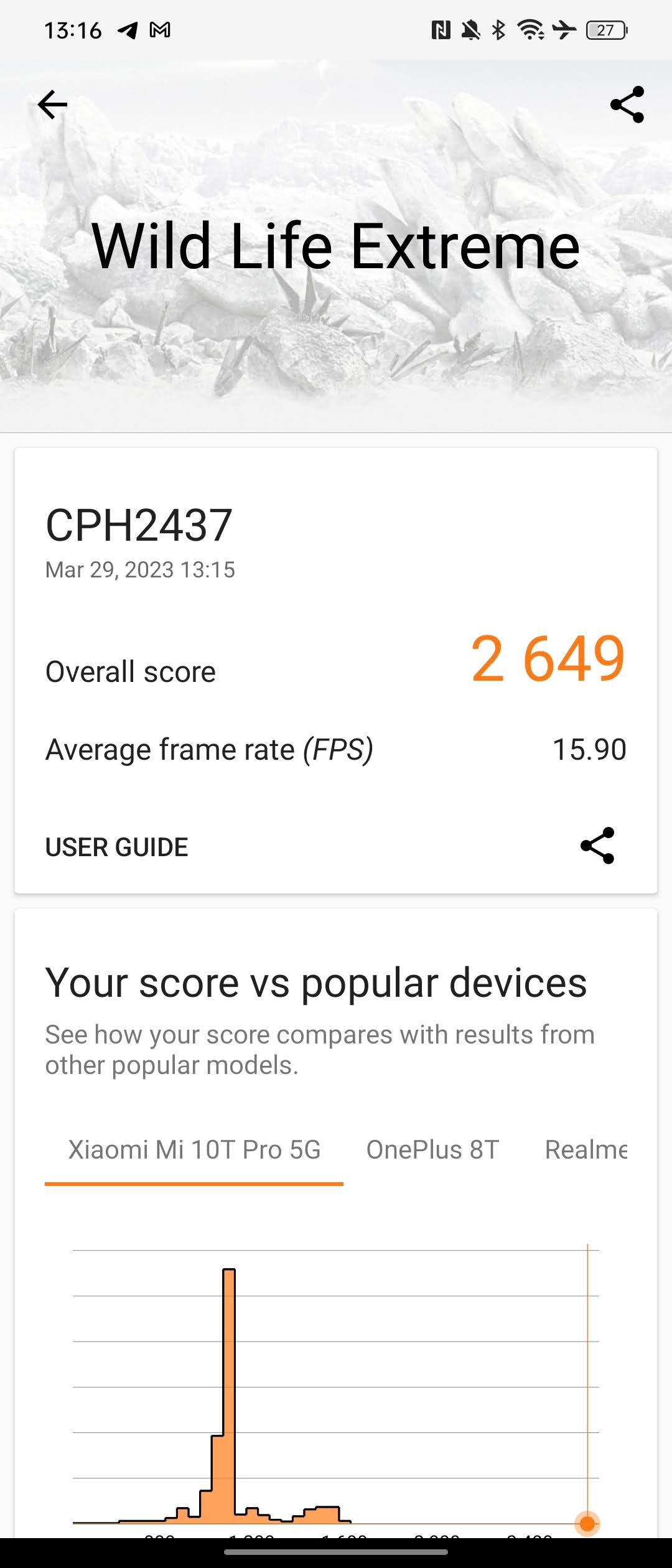
Again, GPU results don’t look super promising either after producing scores similar to 2021 flagships.
However, we know that benchmark scores don’t tell the full story. In my 2 weeks of using this phone daily, I never once felt that anything was tardy, or needed to be faster. Every input I made on the screen was met with a quick response thanks to the 120Hz refresh rate display, and everything ran very smoothly.
Sure, it throttles a little bit when running demanding titles like Genshin Impact on maximum settings, and is not the fastest in rendering videos. But you have to remember that this is no ordinary phone.
It has to split its components and batteries between two parts of the phone, while maintaining its ability to fold and keep dust out. Sometimes putting the latest and greatest chip into this form factor wouldn’t be the best idea given how stronger thermal solutions also have to be built into the phone.
Perhaps going down that route would not make the creaseless hinge design feasible anymore, or make the phone thicker all around. The Oppo Find N2 Flip isn’t the fastest phone on the market, and that is totally fine in my books.
Camera

The cameras on the Find N2 Flip are fine for a flagship, but it is nothing rave too much about. The 50MP main shooter captures vivid images with great dynamic range. The colours are tuned by Hasselblad, a renowned camera brand that Oppo struck a collaboration with in 2022.
Though the colours are tweaked to have that signature Hasselblad look, the bulk of the image processing relies on Oppo’s own software enhancement pipeline. Oppo utilises their in-house MariSilicon X Imaging NPU (Neural Processing Unit) to touch up on images, just like how Apple does it with their Neural Engine.

Day time photos are great, though Oppo tends to turn up the saturation when it comes to food or nature.
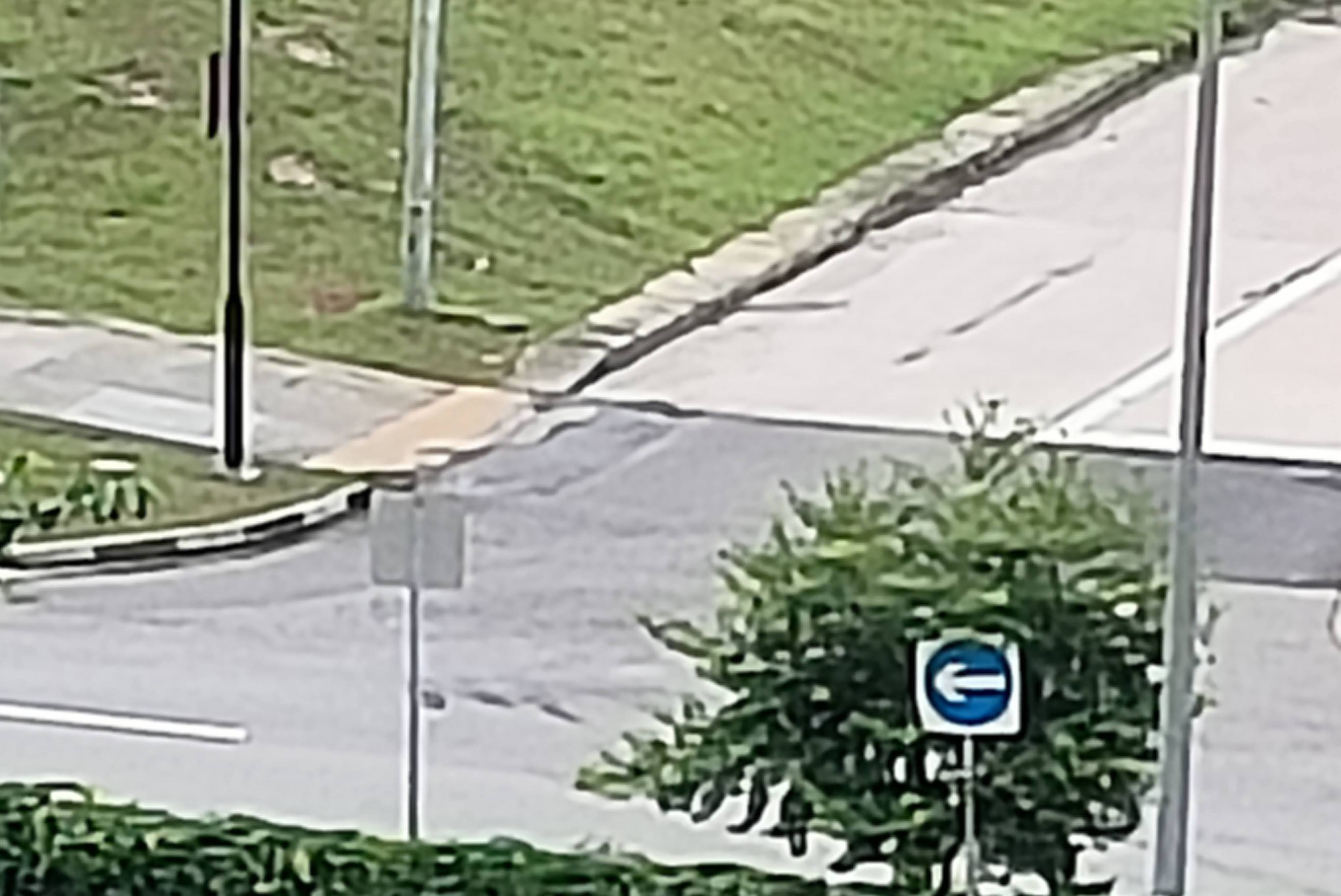
The 20X Zoom on the Find N2 Flip isn’t as good as other flagships like the Pixel 7 Pro, as it starts to get fuzzy at high magnifications. I looked up the spec list of the Find N2 flip and remembered that this phone didn’t have a dedicated Telephoto camera that is tuned to capturing images from afar.
What the phone is doing is basically using digital zoom as you pinch out, cropping in on images and enhancing them with AI. This will generally lead to a lower resolution image as there are lesser pixels to work with at higher magnification.

I tried capturing a shot of a (probably) migratory bird that I’ve never seen in my neighbourhood at about 5X zoom, and the phone seemed to have trouble focusing on the bird and started to lose detail on the rest of the image. I restarted the camera app multiple times but got the same result.
This shot worked fine on my iPhone 13 Pro, so I’m not really sure what went wrong either.

Night shots are really great on this phone. It accurately brightens up subjects without overdoing it, while maintaining punchy detail.

Well, I did the same 20X zoom shot on the road sign again at night, but got basically similar results: some distortions and loss of detail.

I’m not a big photographer, but I do love my sunsets shots. This particular one aptly captures the saturation of the sunset and the slow transition to night, as seen from the sky. It also intelligently handles the foreground, bringing more focus to the sun.
Overall, I would give the camera system on the N2 Flip an A-. Its colour science and image processing are excellent, though it may have some troubles with details and distortions when performing digital zoom.
Battery

The Find N2 Flip has a 4300 mAh battery, which is larger than the Z Flip4’s 3700 mAh. Considering how Oppo had to basically use 2 separate batteries for this phone, it is quite a feat to pack this much capacity. Battery life has never been a problem for me during daily use as it easily lasted me through a 9am – 6pm workday with 40% left in the tank.
My regular workday consists of replying to emails, taking photos of tutorial notes, using Telegram (a known battery hog), web browsing, and watching the occasional Netflix or Youtube video. I’m not a huge mobile gamer, so your mileage might vary based on your usage habits.
When you are low on juice, users in selected regions like Singapore can take advantage of the insanely fast 67W SUPERVOOC charging brick that comes included in the box. Oppo claims that the phone can get 50% of charge in just 23 minutes. So I tested it out with the phone at 0%, and here are my results:
| Time Elapsed | Battery Percentage |
| 0 minutes | 0% |
| 20 minutes | 40% |
| 30 minutes | 58% |
| 40 minutes | 76% |
| 50 minutes | 91% |
| 55 minutes | 96% |
| 60 minutes | 100% |
Indeed, the Find N2 flip gains about 2% of charge for every minute plugged in until it reaches 80%. This supported wattage is miles ahead of the competition, beating Samsung’s max 45W and Apple’s 30W on their phones. Charging your phone from 0 to 50% in slightly more than 20 minutes is a godsend feature.
Ok fine, charging your phone at such high speeds may degrade the battery quicker than usual, especially when dealing with a split battery set up like on the Find N2 Flip. But If you want to preserve the battery life on this device, you can always slow charge it overnight and simply use the 67W charger for only necessary situations.
I am very impressed with both battery life and the insane charging speed that this phone has. And it’s a cherry on top that they actually included the fast charger in the box.
Conclusion

The Oppo Find N2 Flip is a remarkable device that offers a stunning foldable display, a large cover screen, a sufficiently powerful processor, and a fast charging battery. It is one of the most affordable and impressive flip phones in the market, with a gapless hinge design and a vivid 120Hz main screen. For S$1299, it is a heck of a deal.
However, it also has some drawbacks, such as a mushy typing experience, a lack of telephoto camera, and some software quirks.
If you prefer a more conventional and consistent flagship experience, or have doubts on the durability, your views are totally valid. The Find N2 Flip has no IP rating against water or dust, so you can’t be absolutely sure whether the phone can survive a drink spill or a day at the beach.
If those concerns keep you up at night, foldables may not be for you as of now. Otherwise if you are looking for a unique and innovative phone that can stand out from the crowd, the Oppo Find N2 Flip might be the one for you.
Derrick (Yip Hern) founded Tech Composition to provide valuable insights into the tech and finance world. He loves to scour the web for the best deals and embark on software projects during his free time, a typical geek, right?

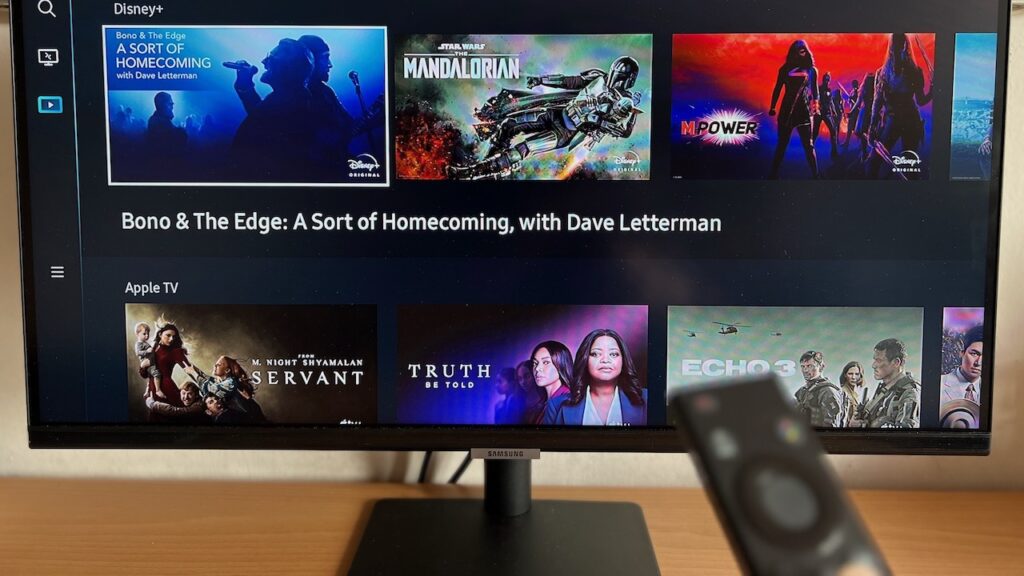
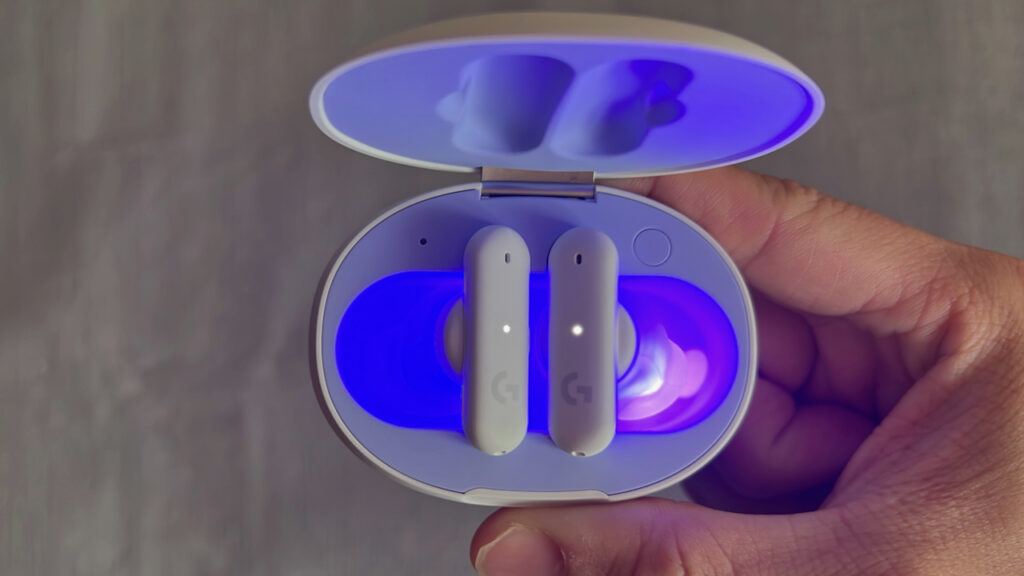



What i dont understood is in reality how youre now not really a lot more smartlyfavored than you might be now Youre very intelligent You understand therefore significantly in terms of this topic produced me personally believe it from a lot of numerous angles Its like women and men are not interested except it is one thing to accomplish with Woman gaga Your own stuffs outstanding Always care for it up