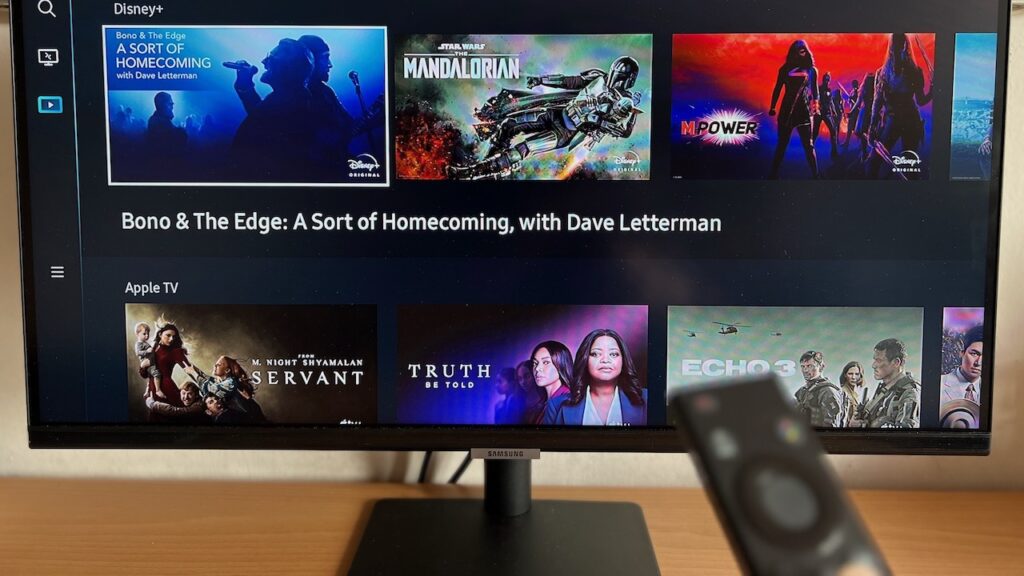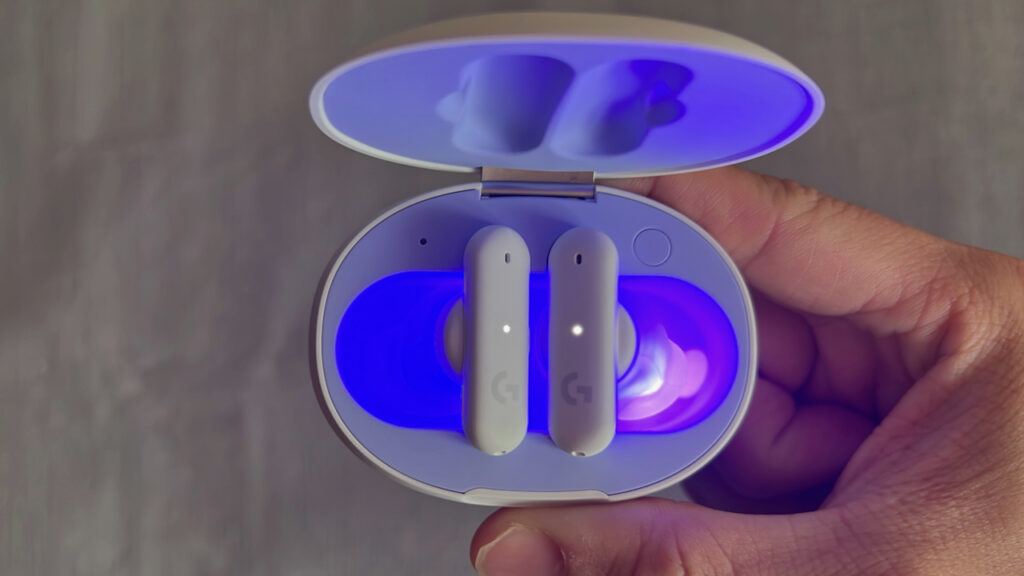Apple in late April introduced AirTag, a coin shaped tracking device for your items. It works very similar to Tile or Samsung’s SmartTags if you’re familiar with them.
Airtags themselves do not contain any GPS hardware, but instead piggybacks on Apple devices in the Find My network to broadcast their location. These devices in the Find My network include all the iPhones, iPads, Macbooks, Apple Watches near the Airtags.
Keeping in mind how Apple has the largest market share of mobile devices in Singapore (36% according to Statista), there are bound to be i-devices nearby to triangulate your Airtag if it gets lost.
You would then use the Find My app to get its location and even get precise directions on where to find it (more on that later).
Without further ado, let’s get into my 6-month review using these nifty S$45 devices.
Set Up
The way you use AirTag is simple: place it in your bag or wallet that you want to locate, or hook it onto your house keys that always get lost.
There is a slight inconvenience for the latter though. AirTags don’t come with any hooks or holes for you to attach a carabiner to. Because of that, Apple would happily sell you loops to hold your AirTags for S$45.
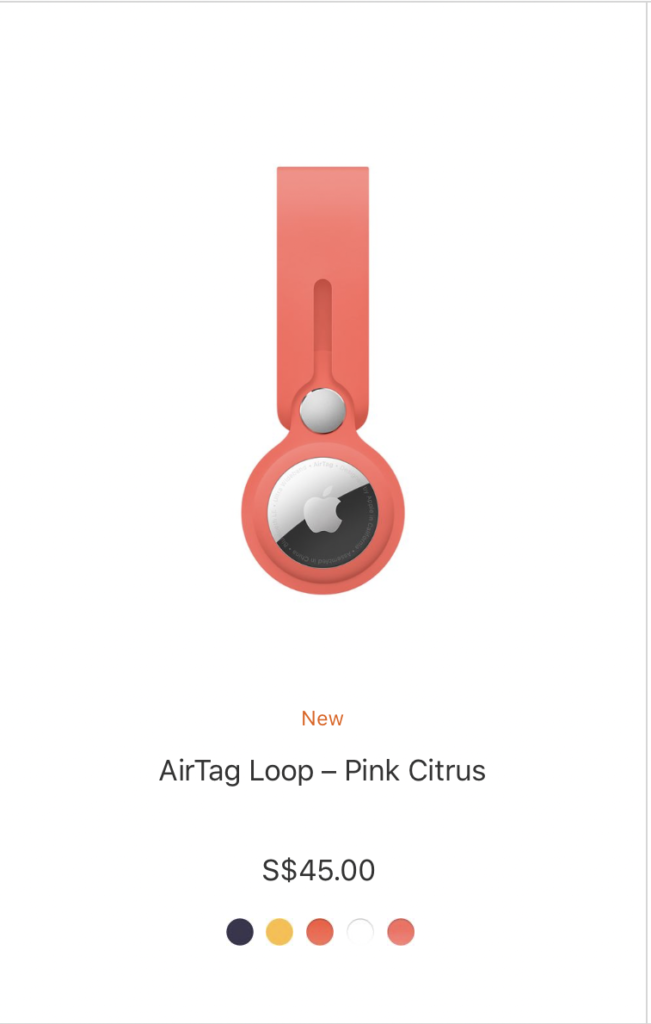
Of course, third party options exist. AirTag cases and loops can be found on Shopee and Lazada from S$2 with free shipping.
Now that’s out of the way, let’s talk about how you set them up. Apple’s signature effortless pairing process comes to the AirTags:
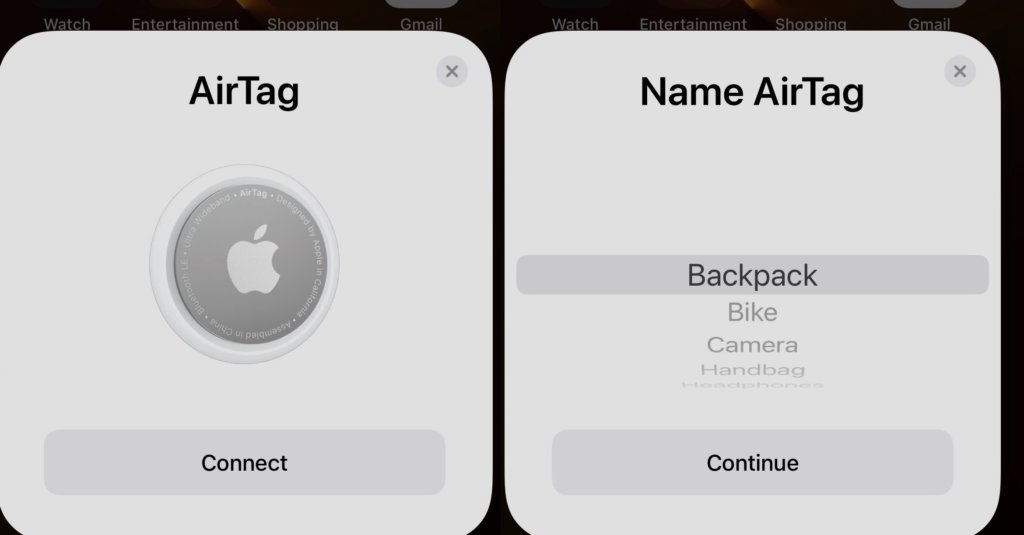
- Tug off the plastic covering to connect the battery to the internal circuitry
- Hear the beep signalling that the AirTags are activated
- Bring an iPhone, iPad or iPod touch with bluetooth turned on near the AirTag
- A popup should appear, prompting you to connect to the AirTag
- Select an item name from the list, or select Custom Name to name your AirTag and choose an emoji
- Tap continue to connect the AirTag to your Apple ID
That’s it, easy peasy.
Play sound
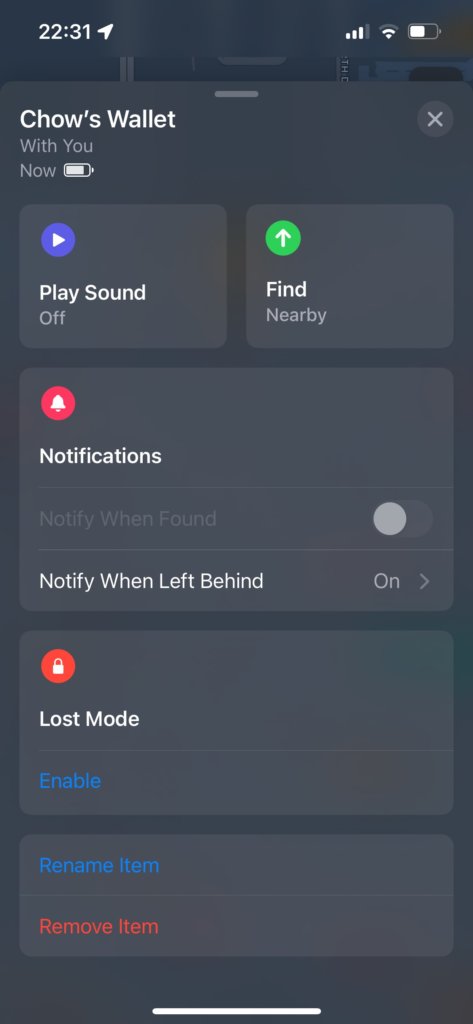
The first way to locate your AirTag if it is nearby, is to play a sound. If your AirTag is within range, a series of high frequency beeps would sound, allowing you to find your item.
One thing to note, the shiny side of the AirTag acts as the speaker, so some cases or loops may block out the sound produced. Placing AirTags in enclosed areas like your bag or wallet may also muffle the sound.
But if your AirTag is not within range, use one of the 2 methods below to search for your potentially missing item.
Lost Mode
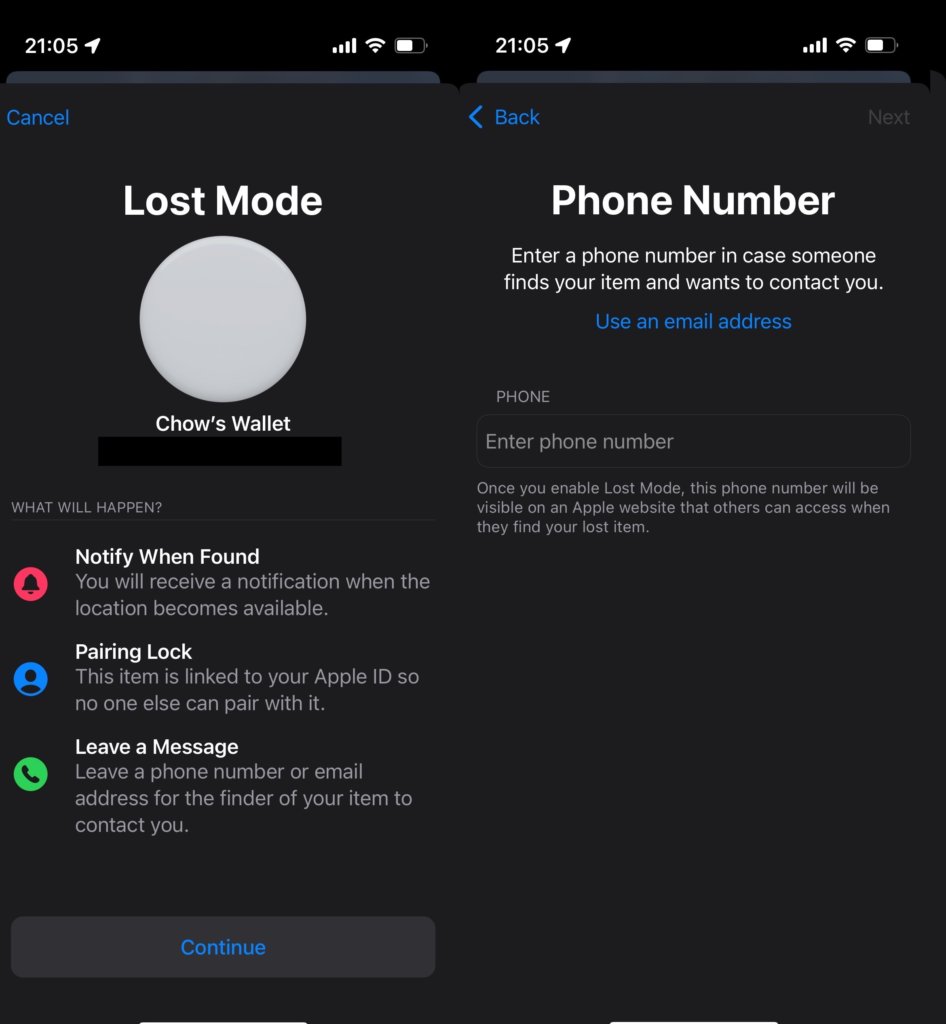
One way of looking for your lost AirTag is by activating Lost Mode. This does 3 things: Send you a notification when the AirTag’s location is available, lock the AirTag to your Apple ID, and allows you to leave a message or email for the finder to contact.
Apple devices all around the AirTag will continue pinpointing your AirTag’s location, broadcasting it to the Find My network. But with Lost Mode activated, good samaritans with NFC capable smartphones can tap your AirTag with their devices.
See, AirTags also act as NFC tags, and would bring up a webpage that contains the contact details you provided.
However, this ideal situation only happens if some stranger notices that your item is unattended to, knows it is an AirTag, and is nice enough to contact you to return your item.
The opposite could also happen. Some stranger notices your item is unattended to, knows that there is an AirTag attached to it, decides to detach the AirTag and take your item.
If you can get to your item using the location provided early enough, you might be able to prevent such scenarios.
Precision Finding
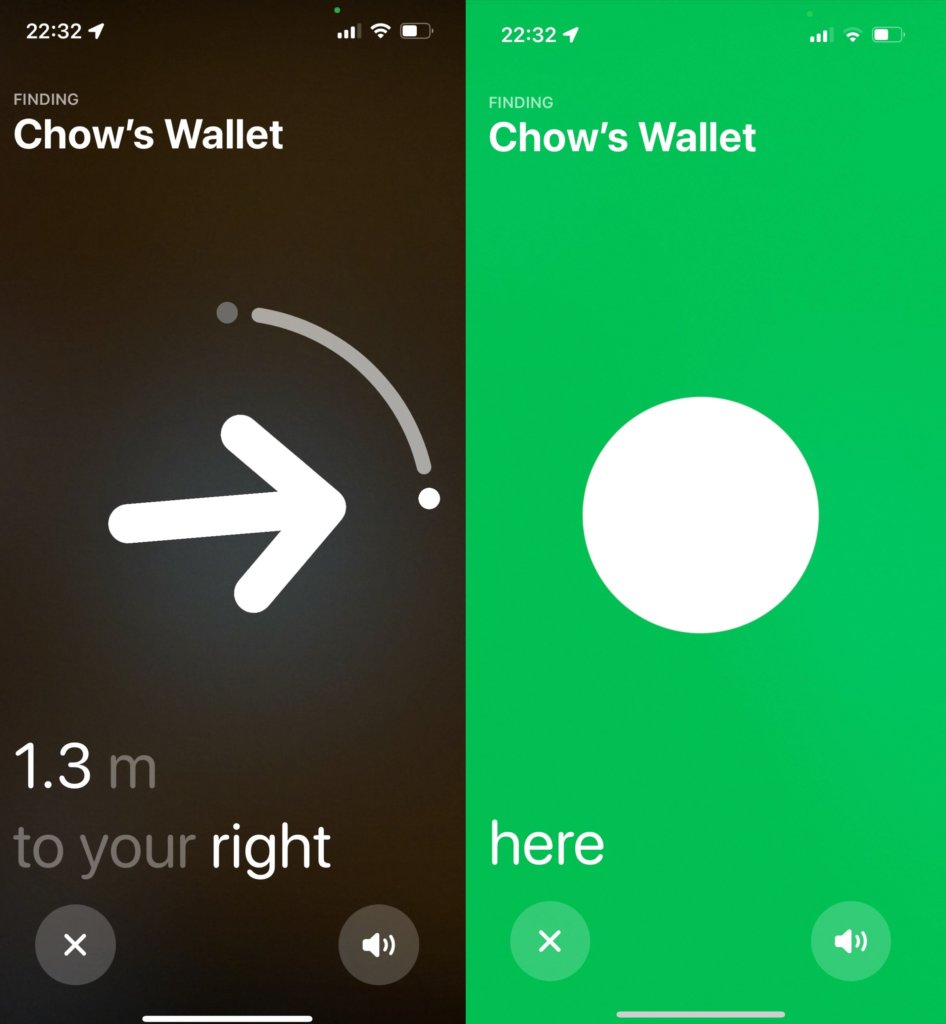
What if you get to the location your AirTag is and still can’t spot your item? Apple has you covered. Precise Finding uses the Ultra Wideband on iPhones 11 and newer to determine where exactly your item is in terms of position.
This feature distinguishes AirTag from the competition, and is quite fun to tinker with. Follow the instructions on the screen and move your iPhone in the direction they tell you to, with stronger haptic feedback as you get closer.
Precision Finding only works within a radius of 15m, so you would have to move around a little for it to detect a signal from your AirTag.
Privacy

Ok, what’s stopping someone from dropping an AirTag into another person’s bag or car for the purposes of stalking?
Privacy centric Apple has thought of this and introduced 2 measures.
For iOS devices, Find My will send you a notification telling you that there is an unknown AirTag following you after a certain distance and time. This distance is determined by Apple’s algorithms and depends on each situation. Instructions will then be given on how to locate and disable the AirTag.
For people without iOS devices, the rogue AirTag will emit a series of beeps, prompting you to look for the AirTag. They can then tap their NFC enabled device onto the AirTag to obtain instructions to disable it.
Battery and portability
AirTags are 3.2cm wide and 0.79 cm thick, making it really portable to keep in your wallet or hook onto your bag. They run on common watch batteries (CR2032 lithium 3V coin) that can be found easily, so you won’t have to buy a new AirTag every time one runs out of juice.
For me, I put an AirTag in my wallet since May 2021 with the battery at about 70% according to Find My. It definitely lives up to Apple’s claim of 1 year of battery life.
Find My will notify you once battery is low, so no need to be anxious about the battery life.
Experience with losing Airpods

My sister recently lost her Airpods Pro, both the case and buds. She has the weird habit of attaching her AirTag onto her Airpods case even though Airpods are already Find My capable.
But this habit helped her find her Airpods fully intact. See, even though Airpods are Find My capable, the location of Airpods can only be updated when the buds are out of the case and near Apple devices.
Since she lost the entire case with the buds inside, there would be little hope of recovering them if not for AirTags.
Since Apple devices are present almost everywhere, the location of her Airpods was quickly pinpointed, showing that it was around the neighbourhood.
She used both the Sound and Precision Finding functions and found her Airpods within an hour on top of a notice board fully intact. Turns out she got lucky that a good samaritan had picked them up.
Competitors + Prevalence in Singapore
If you don’t own an Apple device and would want such tracking capabilities, what are your options? Well the 2 main competitors are Samsung’s SmartTags and Tile’s trackers.

Samsung’s SmartTags work very similar to AirTags, but uses Samsung’s Galaxy Find network to pinpoint the location of your lost device. But unlike AirTags, they come with an attached area for you to hook a chain onto.

Tile’s range of trackers also work similar to Apple’s and Samsung’s offerings, but with one major difference. Instead of Apple’s Find My network or Samsung’s Galaxy FInd network that’s active on every device, Tile relies only on Tile users with the app for the pinpointing of location data.
This means Tile users have, in theory, a much lower instance of location updates since there are much less Tile app users than Apple and Samsung devices around. Then again in Singapore, Tile trackers aren’t being used much anyway.
Should you get it?
If you own an Apple device and want peace of mind in terms of looking for your missing items, this S$45 device is for you. The massive Find My network especially in dense Singapore is really good pinpointing your device.
But like everything, AirTags are not perfect. As mentioned earlier, the speakers on AirTags get muted relatively easily and don’t get very loud. The need to buy a separate case or loop just to hook your tracker onto your bag can be annoying too.
If you are able to look past its limitations, AirTag is a very viable choice. If you’d like to get your hands on AirTags, check out Amazon Singapore here who is selling a 4-pack for S$129, S$20 off its recommended retail price.
This article may include Referral or affiliate links that provide revenue to Tech Composition.
Derrick (Yip Hern) founded Tech Composition to provide valuable insights into the tech and finance world. He loves to scour the web for the best deals and embark on software projects during his free time, a typical geek, right?