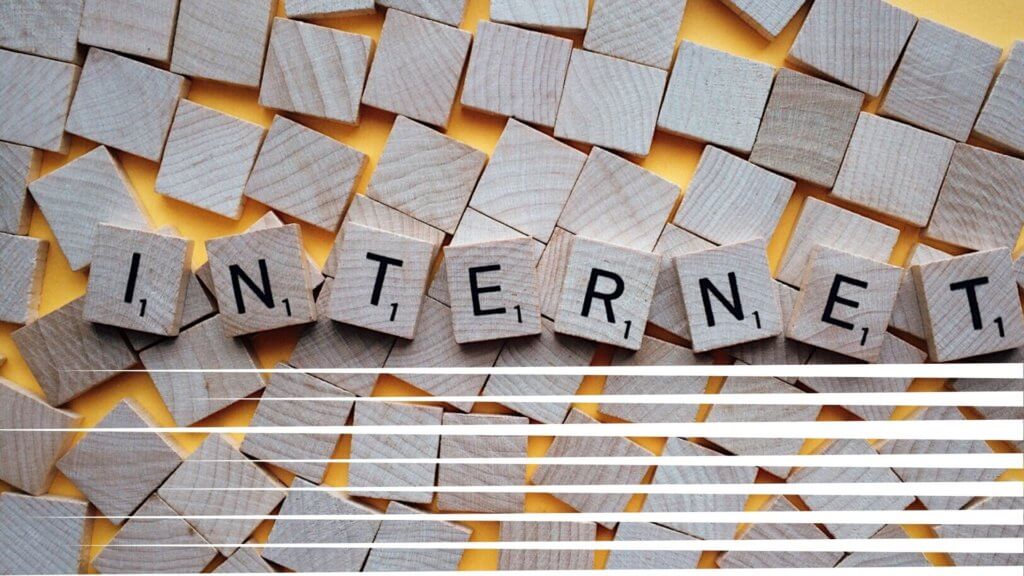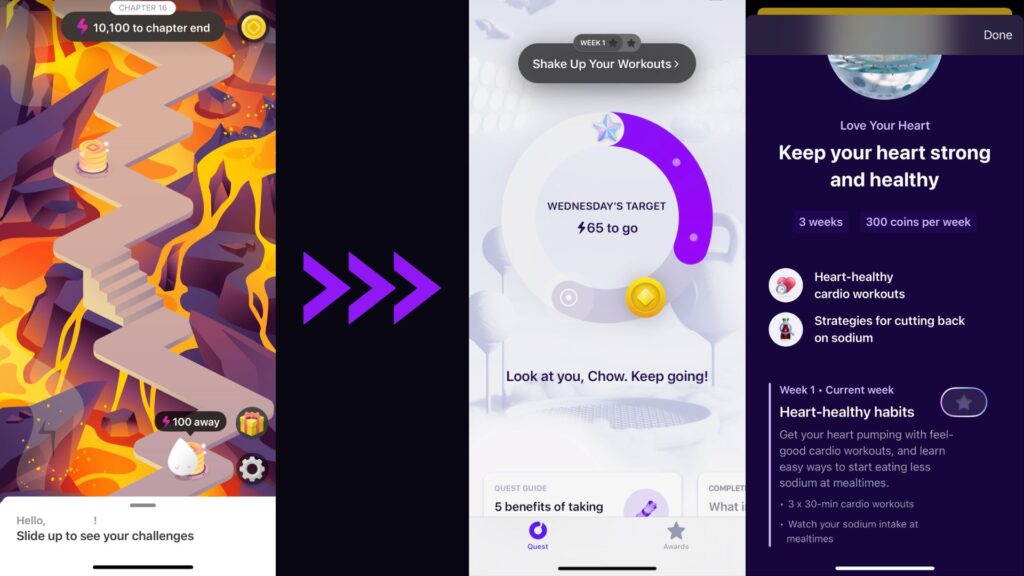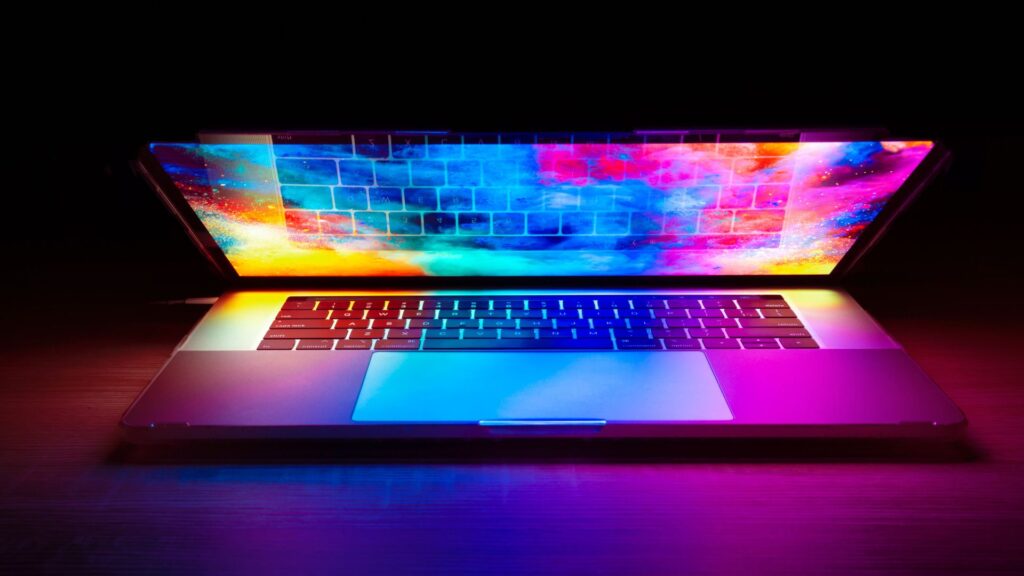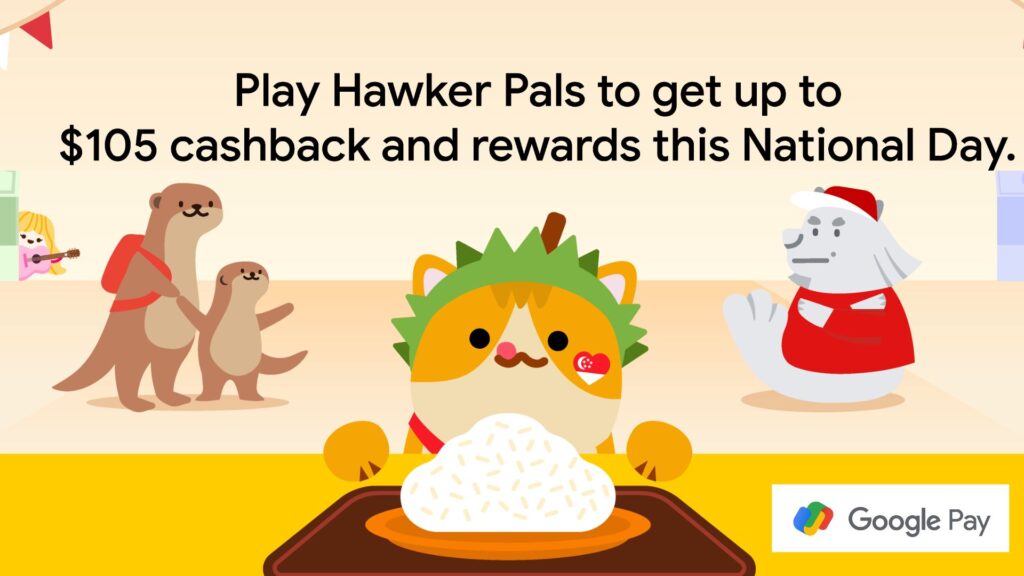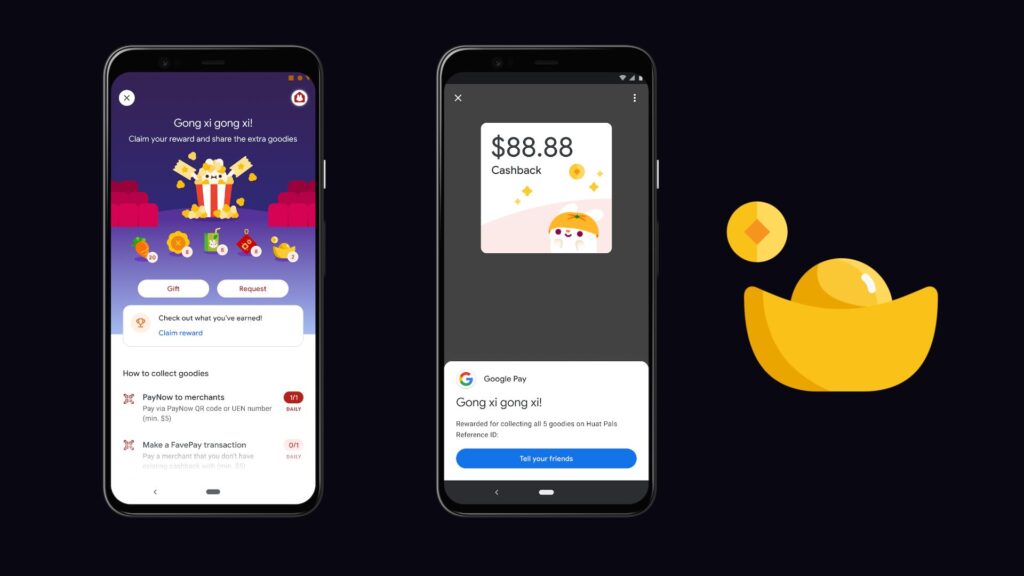According to allconnect, Singaporeans have the fastest internet speeds in the world averaging at 239 Mbps. That’s something to be proud of.
But are there times where your wifi speeds slow down intermittently, or your mobile data downgrades to 3G or below? Definitely.
Regardless of how fast and reliable our internet generally is, nothing is perfect. Your DNS may be slow, your telco’s coverage isn’t as extensive, and so on.
But there are ways to improve upon the already impressive internet infrastructure that anyone can do in a few minutes.
Let’s explore the 4 ways we can do so.
Change the DNS of your Wifi networks
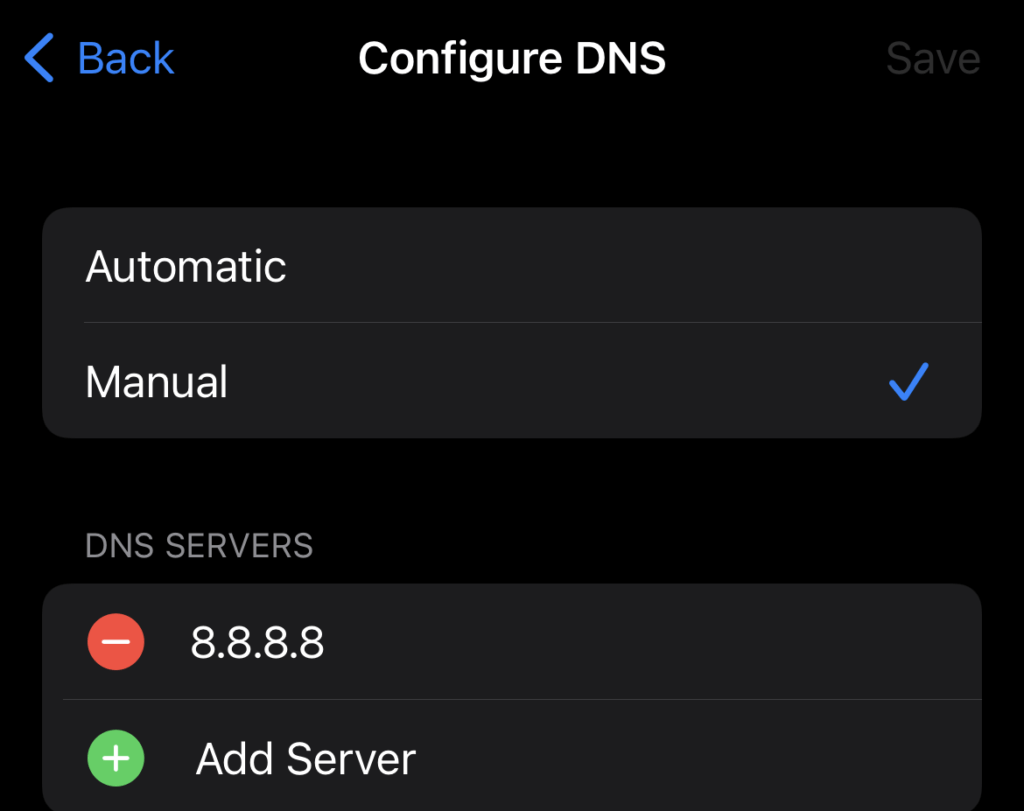
Firstly to improve your internet browsing speeds, change the Domain Name System (DNS) of your wifi network.
A DNS is basically a dictionary matching a domain to an IP address. For example, when you key in techcomposition.com, a DNS resolver will do all the heavy lifting to look up the IP address and connect you to it.
The rundown of how DNS works is complex, so I’ll spare you all the technical jargon. View CloudFlare’s explanation if you are interested.
Ok, so whenever you connect to a wifi network, the internet provider, be it Singtel, Starhub or M1 will by default, link you through their own DNS.
These DNS may be outdated and congested, leading to slower page load speeds and a worse web browsing experience. They may not employ the best privacy practises either.
Not many people know this, but internet moguls like CloudFlare and Google actually provide their DNS for free public use.
And since CloudFlare claims that their free 1.1.1.1 DNS is the fastest and most secure in the world, why not take advantage of this service?
The steps for changing the DNS on your different devices are different, so view the instructions below on how to do so.
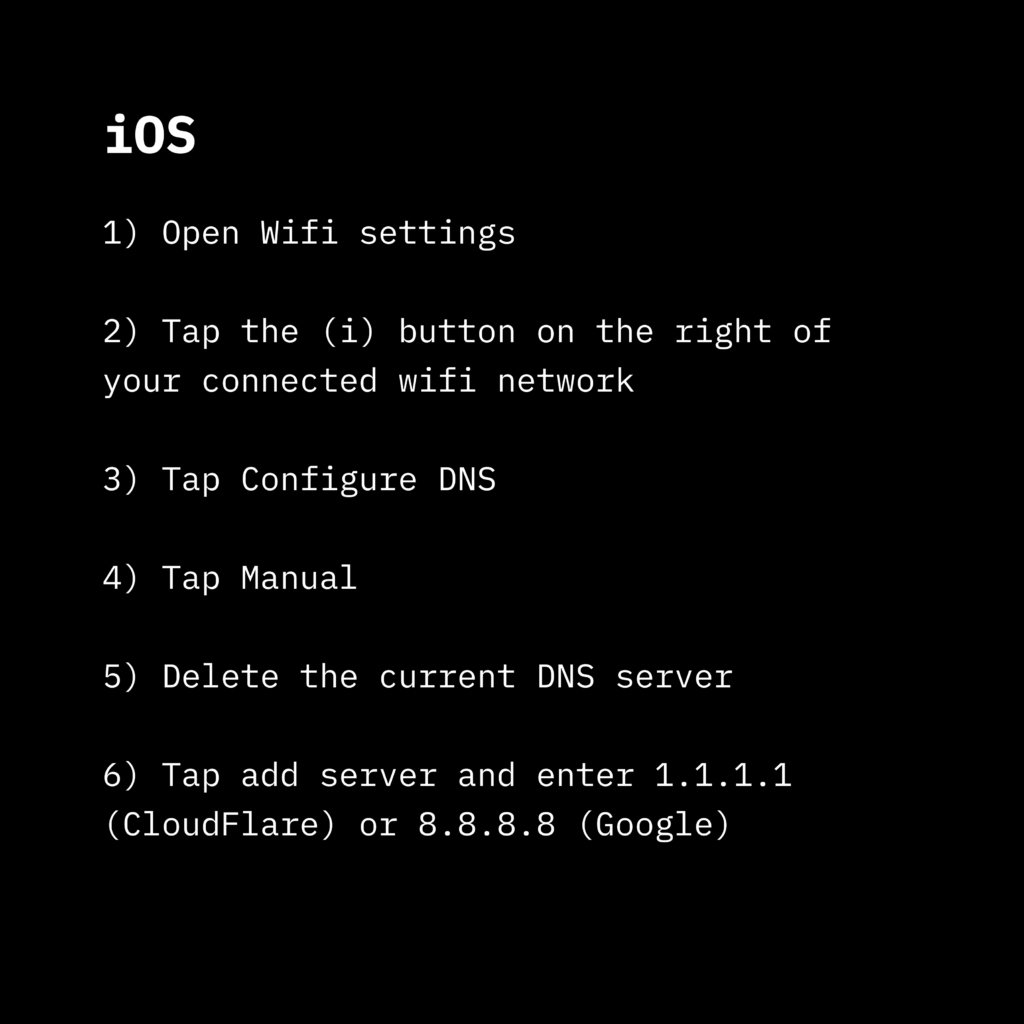
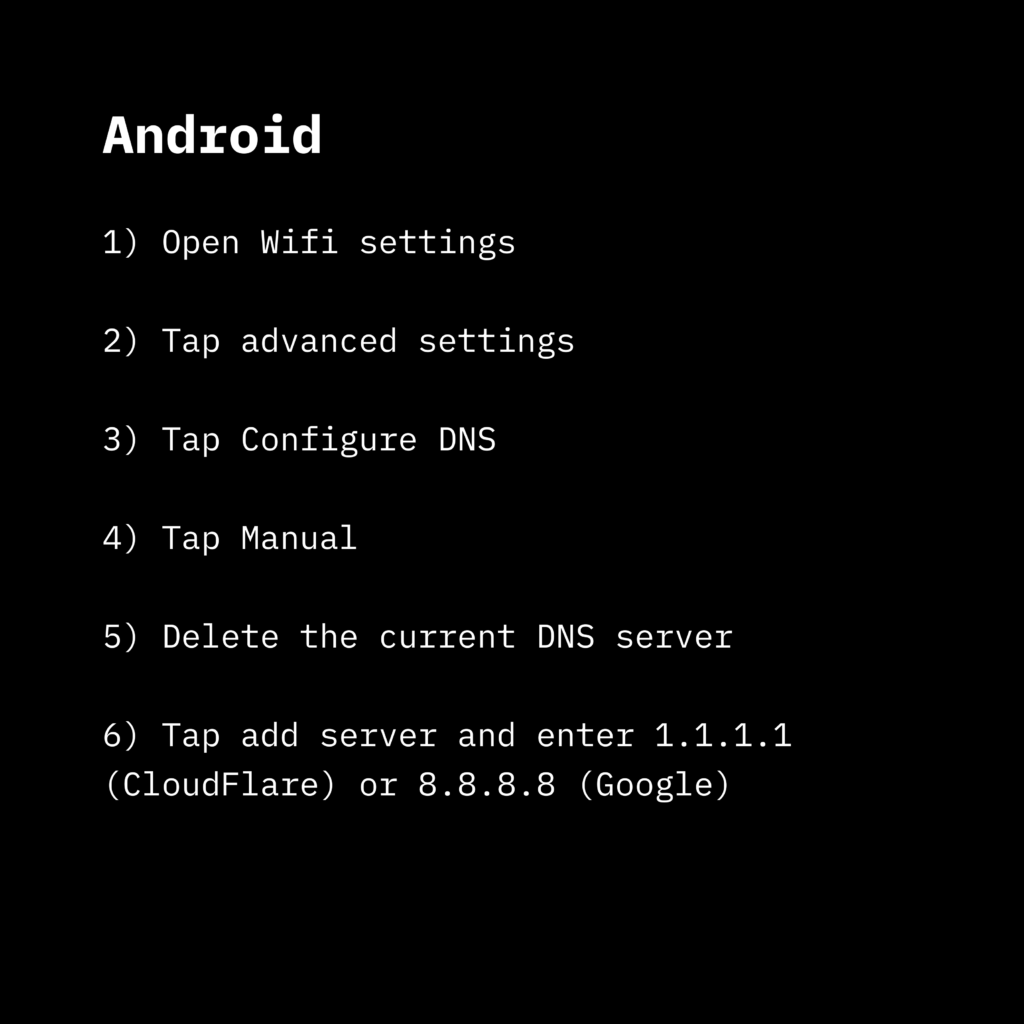
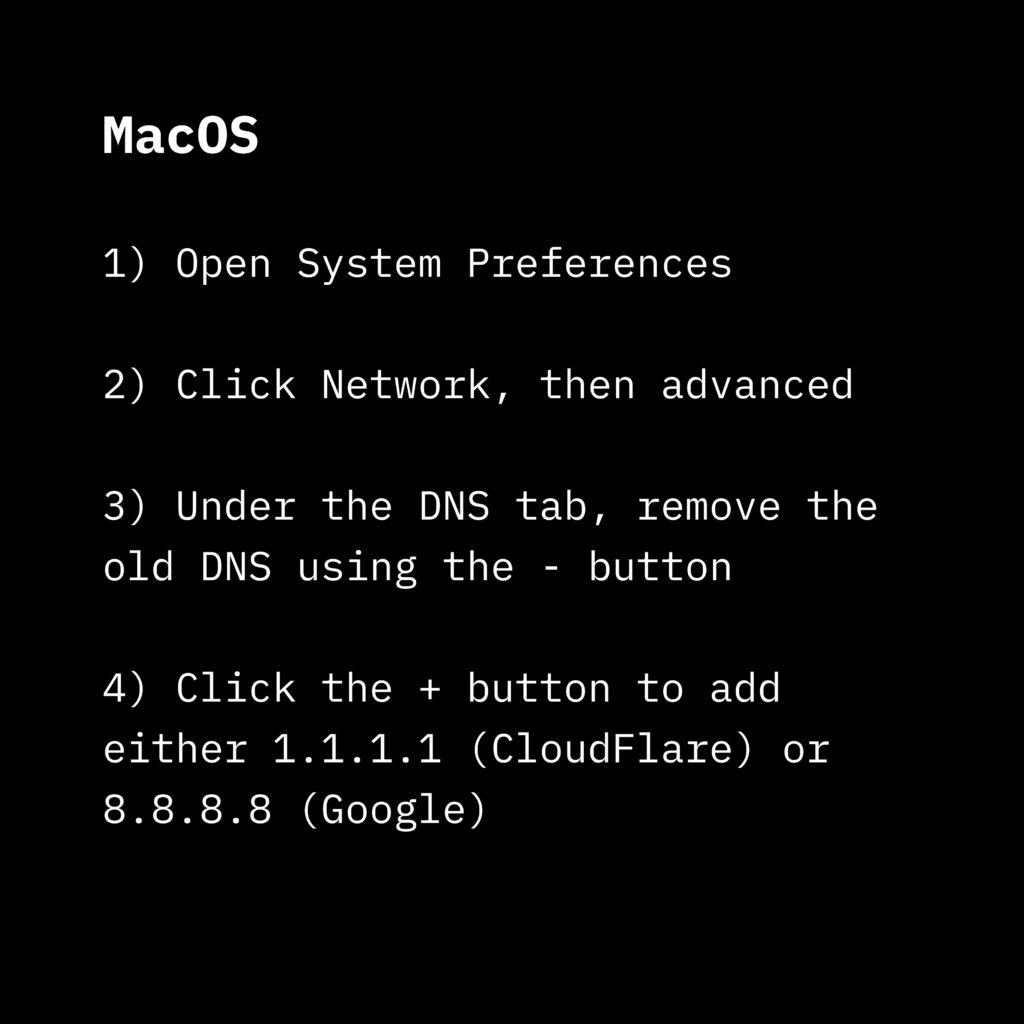
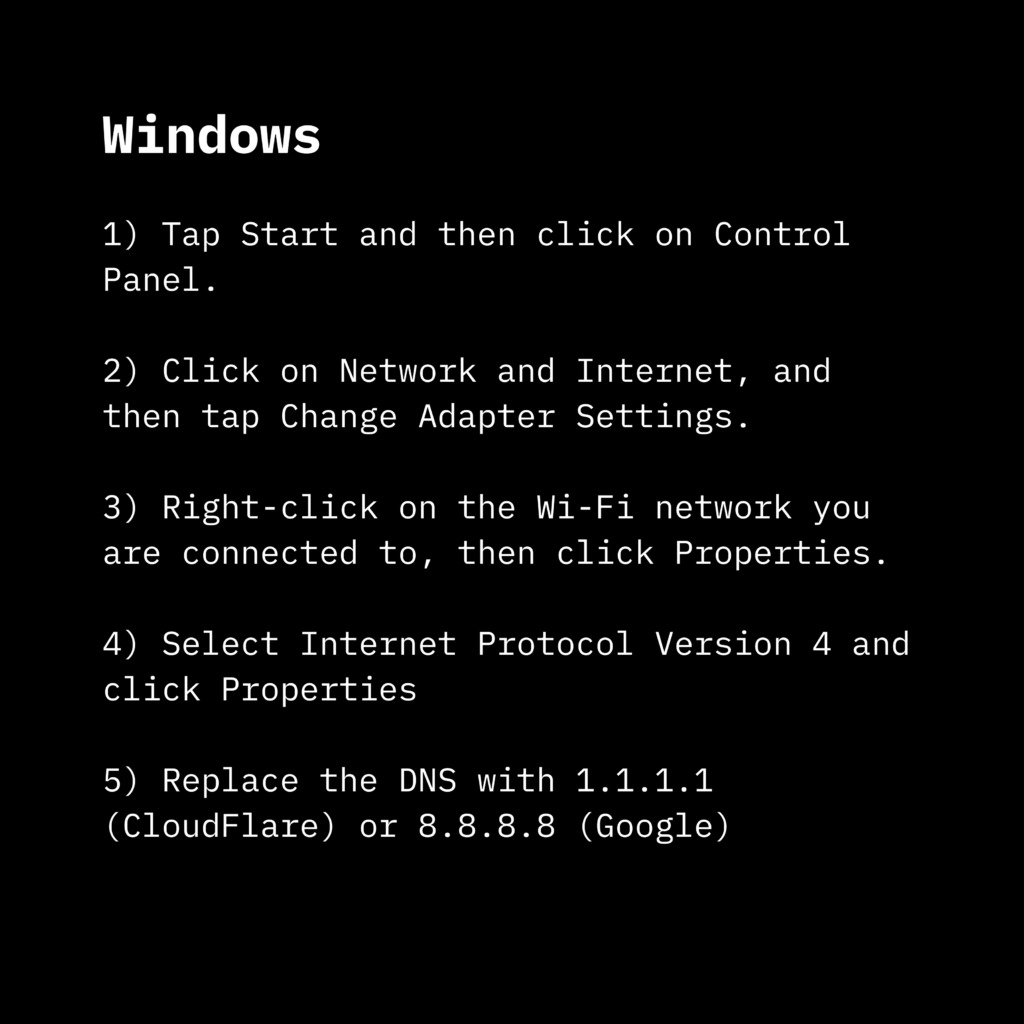
Now we just got faster browsing speeds at no cost, let’s move on to the hardware related tips you can employ.
Check your telco’s broadband offerings
First, Check the current plan your home is subscribed to and see if the plan allows for faster speeds.
If you recontracted in recent years, chances are you will have a fibre broadband plan capable of up to 1GBPS.
But to be extra sure, take a look at the area behind your router to find:
a Termination Point,

an Optical Network Terminal,

to check if you have the required hardware for fast internet speeds.
Next, go to Google’s internet speed test and run it near your router. The download speeds should be above 100Mbps if you have a fibre broadband plan.
If you don’t obtain such speeds, contact your internet service provider to find out what’s wrong.
Explore using 5G from high coverage telcos
For Mobile Data speeds, it really depends on the location you are at and the coverage your telco provides.
Rule of thumb, the 3 biggest telcos: Starhub, Singtel and M1 provide the widest coverage, compared to newer entrants like MyRepublic or TPG.
4G speeds between the big 3 are very similar, with each of them claiming to be the fastest according to different reports.
However if your device supports 5G and you have a 5G supported plan, 5G speed will differ wildly depending if the area you are in supports StandAlone (SA) 5G or Non-StandAlone (NSA) 5G.
I covered the differences between these two types of 5G here, feel free to check it out.
But in general, purchasing a 5G pack for your internet plan, sim-only or mobile-bundled will allow you to access faster mobile data speeds.
So by sticking to 5G plans provided by the big 3 telcos or virtual network operators using their bandwidths, you can rest assured that you are getting the best mobile data speeds.
Use the 5Ghz version of your Wifi
Did you know that some routers provided by your telco come with dual-bands for 2.4Ghz wifi and 5GHZ wifi?
The difference? 2.4Ghz wifi has better range than 5Ghz wifi, but has slower speeds than 5Ghz wifi.
To check if your router has this capability, copy and paste the router’s address into your browser.
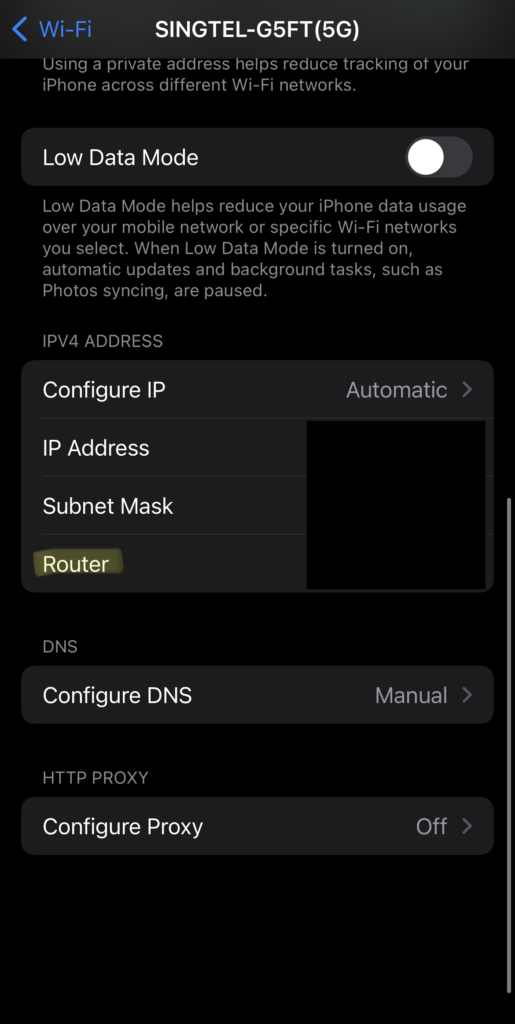
After entering it, you can see the available wifi networks your router provides, as well as the type of wifi it uses.
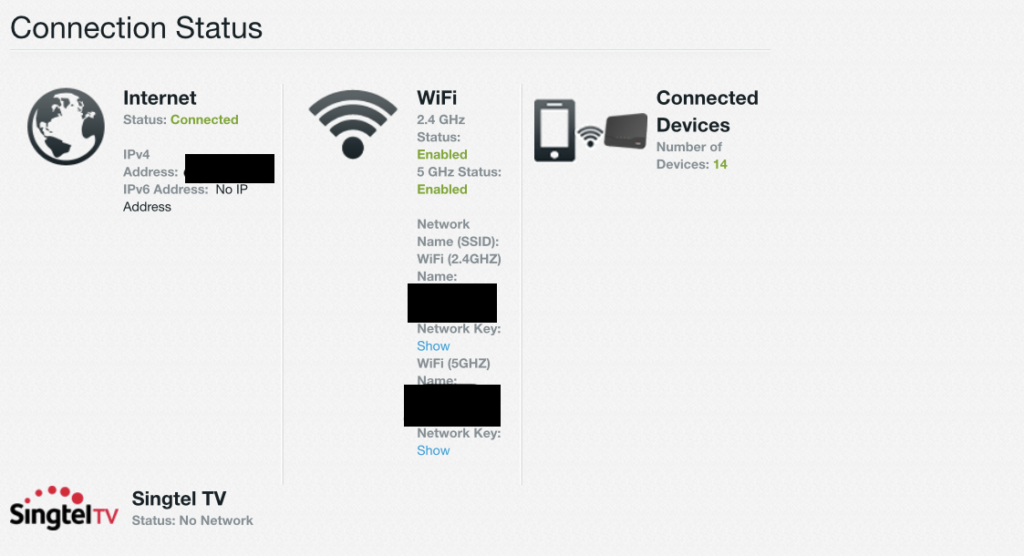
If you mostly use your wifi near the router, connect to the 5Ghz wifi network instead for faster speeds.
I ran a mini experiment near my router to test the internet speeds between the 2.4Ghz and 5Ghz wifi networks at my house and the results were shocking.
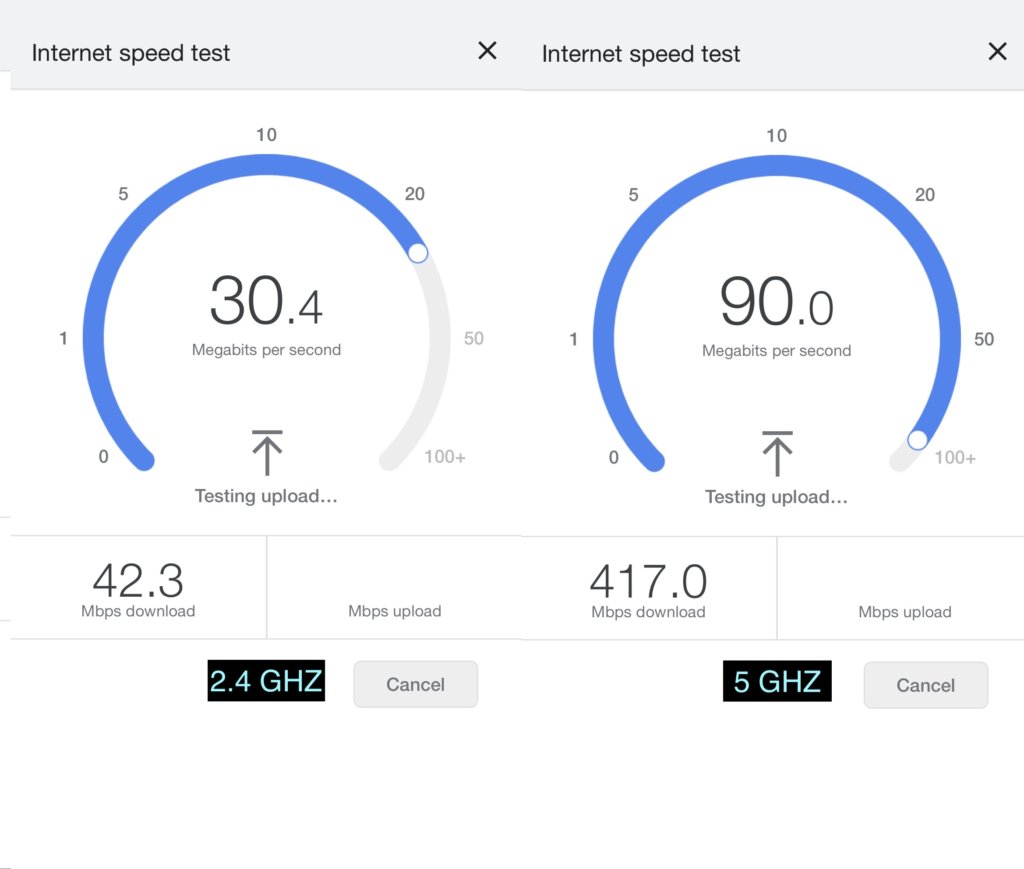
I repeated the experiment thrice, and restarted my iPhone 13 Pro before every run but the results remain the same.
42.3Mbps download speed for the 2.4Ghz network and 417Mbps download speed for the 5Ghz network.
However, when you move away from the router, the differences between the 2 frequencies of wifi start to shrink, so you should decide which network to use in each situation.
Conclusion
To summarise, use a faster DNS, a fibre network plan at the 5Ghz frequency if possible for the best wifi speeds. Explore using 5G on telcos with wide enough coverage for the best mobile data speeds.
While some of these methods require you to pay subscription fees, it is up to you to decide if the faster internet speed is worth the money.
What do you think of these tips? Do you have any more to add? Let us know in the comments below.
Derrick (Yip Hern) founded Tech Composition to provide valuable insights into the tech and finance world. He loves to scour the web for the best deals and embark on software projects during his free time, a typical geek, right?