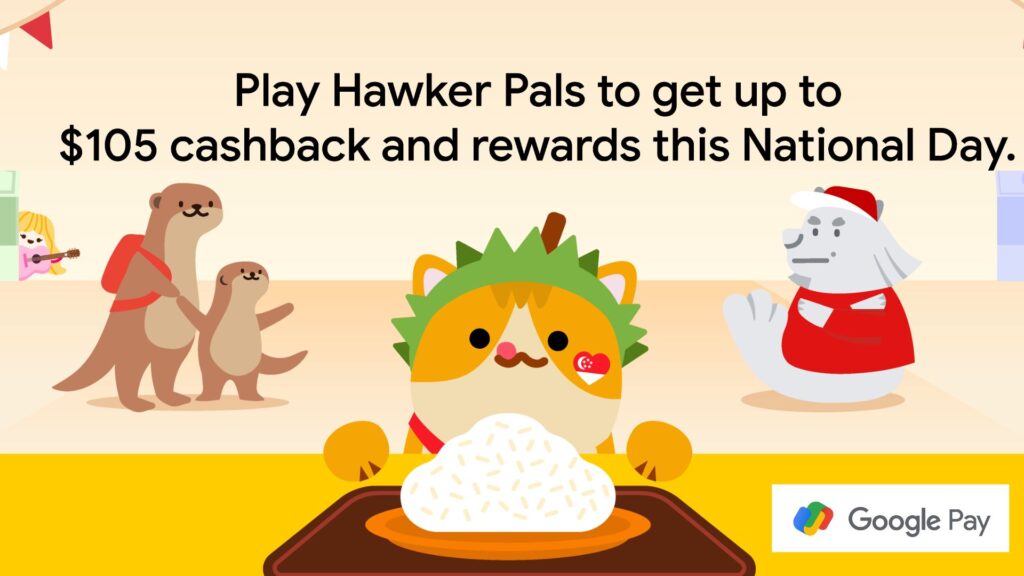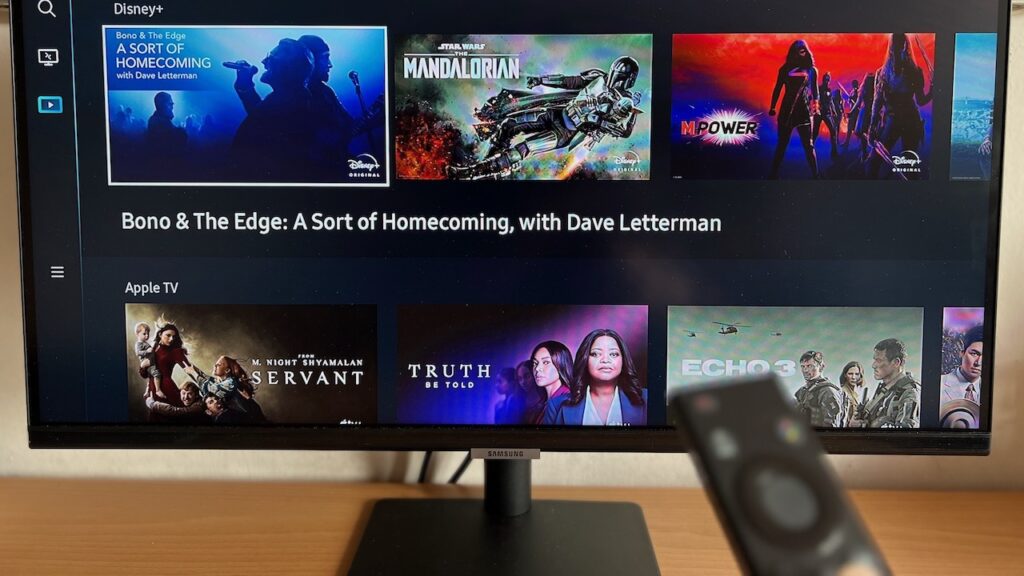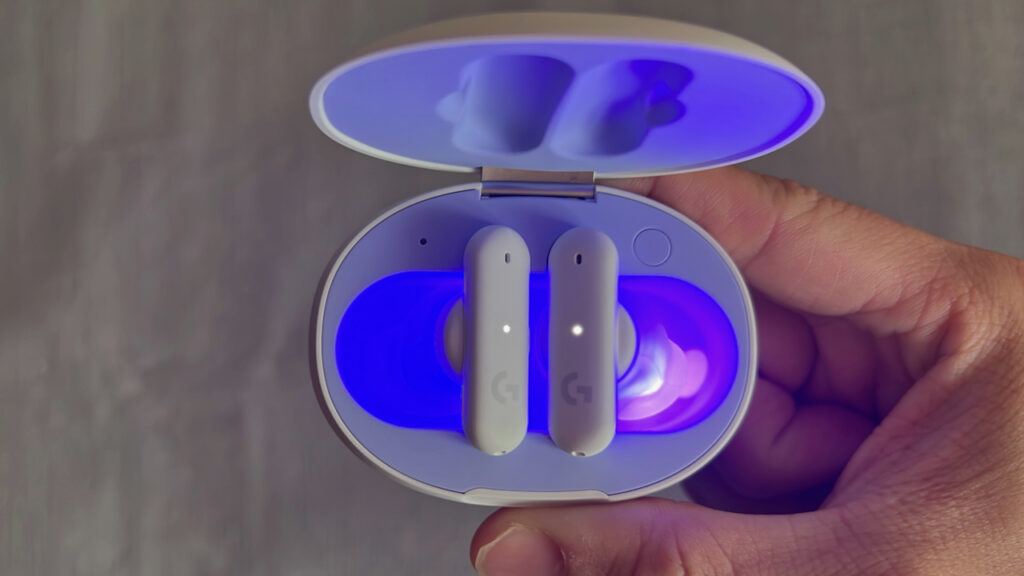The first Google Pixel released in 2016 represented Google’s foray into the mobile hardware space. If you don’t already know, Google maintains and distributes the Android Operating System used on all Android smartphones.
The first Pixel was awesome, it had a single camera that produced images that look better than most flagships while having stock Android – that is, without any bloatware or aesthetic changes that most Android phone companies do.
The image processing was so advanced that Google decided to stick with the same camera for the next generation of Pixel. Up till the Pixel 4 in 2019, Google was putting high end Snapdragons chips and offered premium build quality and gradually raising the price year on year..
The response was lacklustre due to the somewhat poor balance of specs to price ratio, so they decided to pivot towards the midrange market from the Pixel 5 onwards. Fast forward to 2022, Google launched the Pixel 6a, the lite version of the Pixel 6 released last year.
It is also equipped with Google’s in-house Tensor Chip and possesses the same image processing prowess and features while costing S$250 less. Taking that into account, let’s jump into my review of the Pixel 6a after a couple of weeks.
The Pixel 6a and Pixel Case were provided by Google Singapore as a Media Loan. No remuneration in any form was provided. Google Singapore was not provided a draft of this article, and all opinions are independent. Read our Editorial Policy here.
Unboxing
![[Pixel 6a] L to R_ Chalk, Sage, Charcoal](https://techcomposition.com/wp-content/uploads/2022/08/Pixel-6a-L-to-R_-Chalk-Sage-Charcoal-1024x576.jpeg)
The Google Pixel 6a comes in 3 colours: Chalk, Sage, and Charcoal. The colour naming on the 6a is for some reason, less tongue in cheek. For context, the Pixel 6 and 6 Pro have colours that are named Stormy Black, Sorta Seafoam and Cloudy White.

My review unit from Google was in the Chalk colour and came with a translucent grey rubber case (sold separately for S$49). The case felt really sturdy and grippy while maintaining the clicky tactile buttons on the right side of the phone. It is also slightly raised at the sides to offer some protection to the screen.
Is it worth S$49 though? If you want a perfect fitting case with the Google branding on the back, sure, go for it, else there’s always the third party market.

The device box was thin, so you already know what that means: No charging brick in the box again, yay. The box includes a 1m long USB C to C cable, a USB C to USB A adapter, and a paper box with some paperwork.

The Chalk colour name felt pretty apt since there is no tint of yellow or any other colour in different lighting conditions. The back is made of “3D thermoformed composite back”, which is basically plastic and it’s fine.
I don’t mind having a phone with a plastic back especially because I put a case on every phone anyway. Sure, it may not feel as premium, but that one less piece of glass means higher durability and possibly reduced cost.
The bump on the camera strip at the back is less pronounced than the other Pixel 6 variations probably due to the difference in cameras, so it won’t rock as much on a table without a case on. In this strip, you’ll get a 12.2MP Wide and 12MP Ultrawide camera.
There’s no headphone jack on this phone like all Pixels since the 5th generation, and there are two cut outs at the bottom for the speaker and microphone. The hold on the right houses the speaker, while the left contains the microphone. Putting my thumb over the right cut out easily blocks out most of the sound.

The bezels on the Pixel 6a are pretty thin, but not the thinnest of Android Smartphones. The holepunch camera on the top houses a 8MP wide camera for all the selfies you need.
Now that we’re done with the unboxing, let’s go through the specs of the entire Pixel 6 family.
Specs
As mentioned earlier, the “a” in Pixel 6a refers to the lite version of the Pixel 6 and 6 Pro, so there will be some cuts in specs and build quality. Let’s see how they compare.
| Pixel 6a | Pixel 6 | Pixel 6 Pro | |
| Display | 6.1” 1080p OLED with 60Hz Refresh Rate | 6.4” 1080p OLED with 90Hz Refresh Rate | 6.7” 1440p LTPO with variable refresh rate from 10Hz to 120Hz |
| Processor | Google Tensor | Google Tensor | Google Tensor |
| Memory and Storage | 6GB + 128GB | 8GB + 128GB | 12GB + 128GB |
| Battery and charging | 4410mAh No Wireless charging 18W Wired Charging | 4616mAh 21W Wireless Charging 30W Wired Charging | 5003mAh 23W Wireless Charging 30W Wired Charging |
| Camera | 8MP Wide (front) 12.2MP Wide + 12MP Ultrawide (back) | 8MP Wide (front) 50MP Wide + 12MP Ultrawide (back) | 11.1MP Wide (front) 50MP Wide + 12MP Ultrawide + 48MP Telephoto (back) |
| Build | Tactile Alloy Frame Gorilla Glass 3 Front Plastic Back | Tactile Alloy Frame Gorilla Glass Victus Front Gorilla Glass 6 Back | Polished Alloy Frame Gorilla Glass Victus Front Gorilla Glass Victus Back |
| Starting Price (S$) | 749 | 999 | 1299 |
In order to pull off the price of the Pixel 6a, Google put a screen with a lower refresh rate, gave lesser RAM, dropped Wireless Charging, put in an older camera, and built the phone with more plastic and lower durability glass.
One good thing is that the Pixel 6a contains the same version of Tensor, Google’s in house chip, similar to what Apple does with their A series silicon. Performance shouldn’t be that much different from the more expensive siblings.
Features are also not excluded from the Pixel 6a, as favourite tools like Live Translate, Offline Recorder and Now Playing are still on the cheaper version. Unfortunately, due to regulations, Call Screening and Google Duplex are not available in Singapore.
Are the drawbacks worth the S$250 discount? Let’s find out.
Display

The display of the Pixel 6a is fine, though I hoped it was brighter for use in direct sunlight. The maximum 60Hz refresh rate means that animations are less fluid when compared to 90 and 120Hz screens, and this difference becomes even more apparent when you’re coming from a higher refresh rate phone.
Now, I wish Google had stuck with at least a 90Hz panel for the Pixel 6a given how competitive the midrange market has gotten. For instance, the Galaxy A53 has a 120Hz Super AMOLED screen despite costing just S$598, or S$150 less than the Pixel.
Once you’ve tried a higher Refresh Rate of 90Hz and above, it is quite hard to go back to a 60Hz panel. Overall, the OLED in the Pixel 6a gets quite vibrant and produces true blacks thanks to the individual pixels turning off when displaying black.
Performance

Instead of utilising Snapdragon chips like 99% of Android manufacturers, Google decided to develop their own in-house chips like Samsung and Apple do and call it Tensor (probably inspired by their own AI framework Tensorflow).

This chip isn’t aiming to be the fastest one on the market unlike Qualcomm’s Snapdragon or Samsung’s Exynos series. And it shows in the benchmarks:
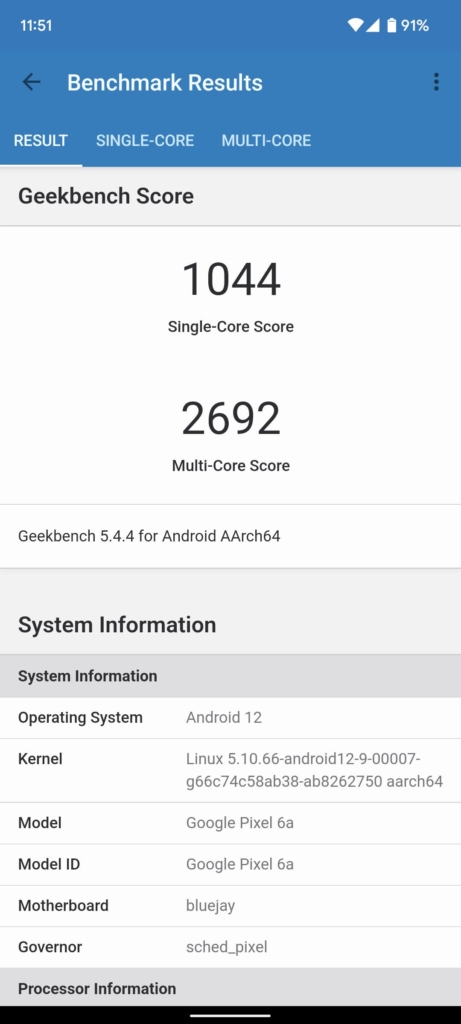
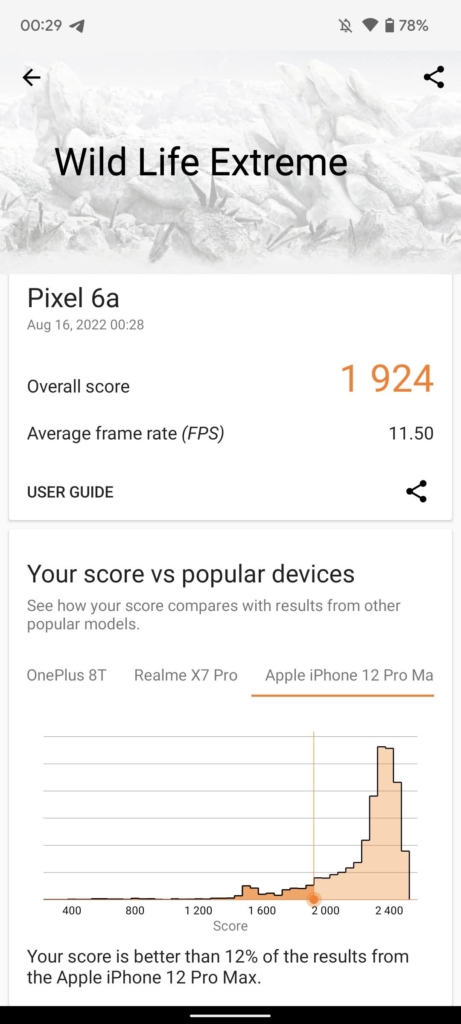
The single-core score on Geekbench 5 hit a mediocre 1044, compared to the 1300 and 1700 of Qualcomm’s Snapdragon 8+ Gen 1 and Apple’s A15 respectively. What Google claims to instead focus on is AI and machine learning, and it shows (more on that later).
Of course, performance is not just about the benchmarks, so I played a couple of games such as Pokemon Unite and Genshin Impact to stress test the processor.
Less graphically intensive games like Pokemon Unite ran really smoothly on the Pixel 6a with no frame drops. But when running open world games like Genshin Impact, frame drops are common at “High” graphic settings. Toggling graphics to “Ultra High” settings made the game somewhat laggy.

To be fair, even the relatively new Snapdragon 8 Gen 1 found on devices like the Galaxy Tab S8 Ultra barely manages to hit just 40 fps on the highest settings. So for a midrange tuned chip like Tensor, it is par for the course to underperform the high end offerings from Qualcomm.
One thing I noticed was that the phone heats up pretty easily in direct sunlight. Sure, Singapore is a hot country, but I don’t remember the iPhone 13 and Galaxy Tab S8 Ultra being so hot to the touch.
I was taking photos of the National Day Parade while being seated at the floating platform under direct sunlight when the camera app displayed a warning saying that “Flash is disabled, Phone is too hot”. Perhaps the cooling on the phone isn’t as efficient as
Now, we are not going to be taking photos, running benchmarks or playing graphically intensive games all day are we? Day to day performance for my few weeks with the Pixel 6a was great.
I didn’t notice any lag in my day to day use of taking photos, replying to Telegram messages from an endless list of varsity groups and the occasional navigation via Waze. Given that this same chip powers the more expensive Pixel 6 Pro (S$1299), there is little to complain about the performance.
Camera

One of the main reasons you would want to get a Google Pixel is the camera. Thanks to the powerful Image Processing and AI enhancing by Tensor, this S$749 device pushes out images that rival flagships that cost upwards of 50% more.
Over the 2.5 weeks that I’ve used the Pixel 6a as my daily driver, I’ve taken random photos of well, everything and anything. Tap the individual photos for a higher resolution version.

One of the hallmarks of a good camera is Optical Image Stabilisation, or OIS. Good OIS ensures that your unsteady hands don’t result in blurry images. Sure enough, taking this photo of this box of refreshments while walking produced a surprisingly sharp image with vibrant colours.

Colours are brilliant and mostly represent how it looks in real life. Unlike other smartphone manufacturers who tend to oversaturate the images, the Pixel 6a is less heavy handed in this regard. Google’s Real Tone is also baked in to accurately portray skin tones of people with colour, so look forward to realistic results.


Taking photos of the Marina Boulevard and Marina Bay Sands in bright light was a joy. Every image taken and processed with Google’s crack computational optimisations came out stunningly great.
However, due to the small megapixel size of the 6a, (12.2MP), it won’t be able to capture as much detail as its more expensive siblings with 50MP main cameras. Zooming in to a certain extent may cause some blurriness.


Night mode shots are mediocre for the amount of light available, since some noise can still be seen in the images taken. The PIxel automatically switches to Night Sight once it detects low light environments, so no need to worry about having to switch between modes for your shots.

One curious thing I found with the Pixel 6’s Camera Viewfinder, especially with Night Sight shots, was how much the final image differed from the preview. In this top view shot of NUS’ Raffles Hall at night, plenty of noise is present and looks downright bad.

However, once I tapped the capture button and waited a few seconds for Google’s denoising to kick in, the Image looked much better than what was expected. Probably due to the less speedy Tensor chip, Google wasn’t able to show the processed preview in real time.
In comparison, the iPhone 13 Pro that I own was able to bag results that looked much closer to the preview in the viewfinder. It may be a software issue that Google may fix in the future, but we shall see.
The Pixel 6a is capable of 4K videos up to 60fps, and the results are great. The high quality OIS allows videos to look super smooth and the computational photography makes everything as punchy as usual.
I recorded the full 5 minutes of the National Day fireworks display using the Pixel 6a in 4k 30fps, and it looked pretty good. Check out the video below and let me know what you think.
Overall, despite having an older camera than the rest of the Pixel 6 series, the 6a does a brilliant job at capturing incredible images. With Tensor’s AI enhancing and Google’s decades long experience with image research, it is definitely one of the best smartphone cameras out there.
The Pixel Advantage
Other than the cameras, the other reason why people will pick up a Pixel is for the software. As mentioned earlier, Google owns and maintains Android. This means the latest and greatest features on Android will come to the Pixel first, before the other Android phone brands – which require time to tweak that version of Android to fit their UI.
Now that Android 13 was released a few days ago, a whopping 31.1% of Android Smartphones still run Android 11 and 21.1% run Android 10. Features such as Material You, where you can customise the look of system buttons based on the colours of your wallpaper won’t be found on older versions of Android.

Pixel phones are also guaranteed 5 years of security updates which are better than Oppo’s 4 years and Xiaomi’s 2 years. Oddly enough, Samsung offers 4 years of firmware updates (meaning Android versions) compared to the Pixel’s 3 years.
Anyway, it is crucial to know that even this S$749 has the security backing of Google for 5 years, so viruses and vulnerabilities are harder to get past the defences set up. And that is the Pixel Advantage. Custom apps and settings are also exclusively available on Pixels, let’s run through them briefly.
Live Translate
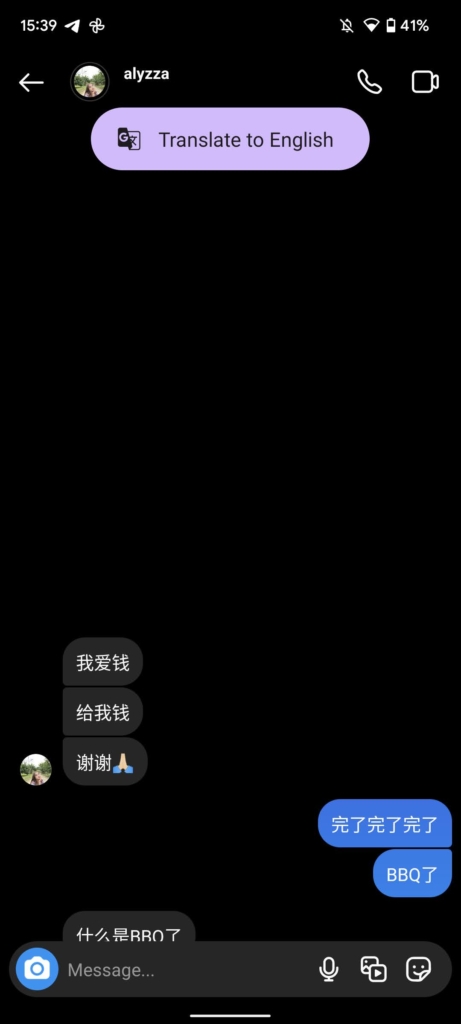
First up, we’ve got a neat feature called Live Translate. Like what the name suggests, it takes text on the screen and converts it into your native language if possible.
The supported languages are English, French, Japanese, Spanish, German, Italian, Portuguese, Simplified Chinese, Hindi, Polish, Russian.
Live Translate works only on certain messaging apps such as Android Messages, Whatsapp, Signal, Line, Twitter, Instagram, FB Messenger Lite, Google Chat, GroupMe, Snapchat, and Verizon Messenger.
After adding Simplified Chinese into the device’s language, I tested this feature on Instagram Direct Messages with some nonsensical Chinese messages with my friend. Upon tapping on one of the messages, a button popped up at the top of the screen, prompting me to translate the page into English.
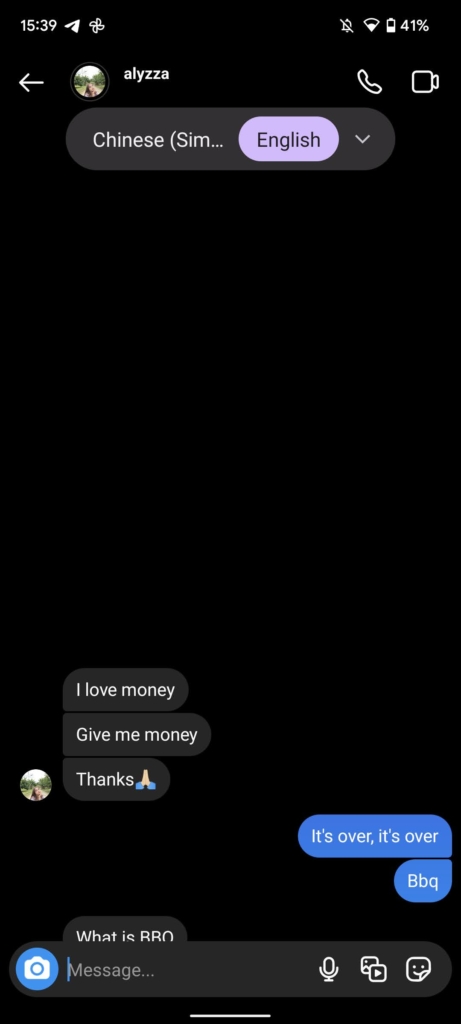
I tapped the translate button and voila, the text within each text bubble was replaced with English, no weird UX changes, no font differences. Best part is, the translation is as accurate as it can be since it’s powered by Google Translate. Perfect for reading texts without having to copy it over to Google Translate.
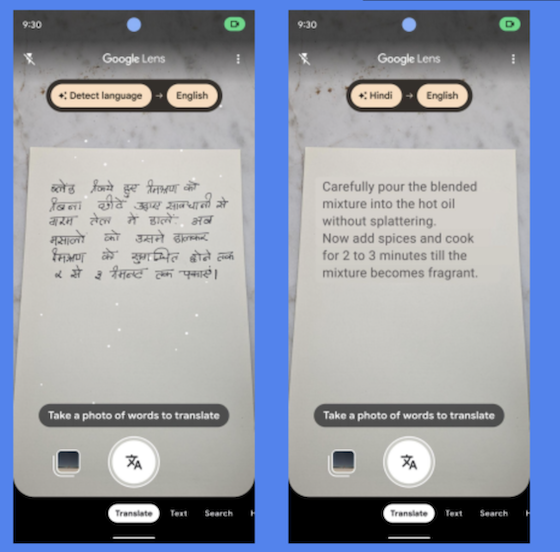
Live Translate also works in Live Caption, where English, French, German, Italian, Japanese (Beta) and Spanish audio from videos can be translated in real time. Of course, everyone’s favourite Live Translate using the Camera still works.
Recorder

The Recorder app on Pixel 6a is insanely good. Thanks to Tensor’s Automatic Speech Recognition, the Recorder app can pick up around 98% of the words that I spoke, even with a Singaporean accent. Punctuations and capitalisation are peppered into the transcript like magic.
If you are having a long recording and wish to skip to a specific part of the speech, this app got you. In the transcripts tab, simply scroll and look for the sentence you are looking for, tap on any word, and the audio will automatically skip to that section.
Even better, you can search for any keyword or phrases to skip to. All transcriptions are done offline, and are completed as you speak, no need to care about having a spotty connection. All recordings along with their transcripts can be synced to your Google account and accessed at recorder.withgoogle.com. It really feels like magic.
This app is only exclusive on Pixels, and installing the Pixel Recorder officially on other Android devices is impossible. Though there are some attempts to extract the source code from the app for unofficial distribution, they are mostly unsuccessful.
Now Playing

Have you ever wondered what song was playing in the background when you’re out and about? Another Pixel exclusive feature is Now Playing, where the microphone runs “Shazam” (actually Android System Intelligence, name for illustration) in the background to detect every song that is playing around you.
This feature works offline like the recorder, and detects songs in multiple languages, such as English and Chinese. What Google does is download a database of songs in the background beforehand, match the lyrics, then display the song details on the lock screen. It’s pretty cool.
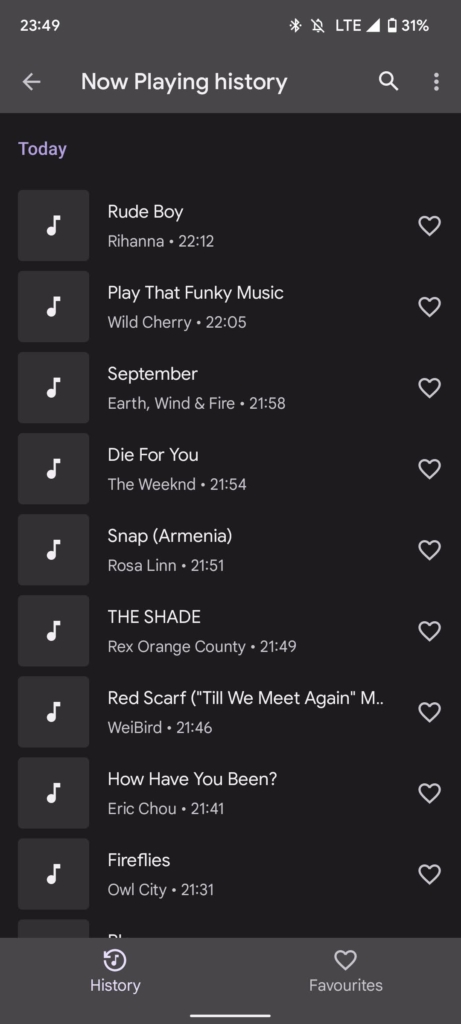
If that wasn’t enough, Google keeps an entire record of songs it detected, along with the relevant timestamp and dates. Adding any song into your Spotify playlist is a matter of tapping the song title, then tapping add to playlist.
Of course, it’s normal to feel wary about your microphone being activated all the time. Doing so will one, consume more battery, and two, risk sensitive information in conversations being leaked.
Google promises that Now Playing only processes the audio offline using the on device library, and audio recordings cannot be accessed by Google. Sure enough, Now Playing worked perfectly even when Aeroplane Mode was on.
If you still feel uncomfortable, you can always disable it in the settings. It’s a great feature to have nonetheless.
Magic Eraser
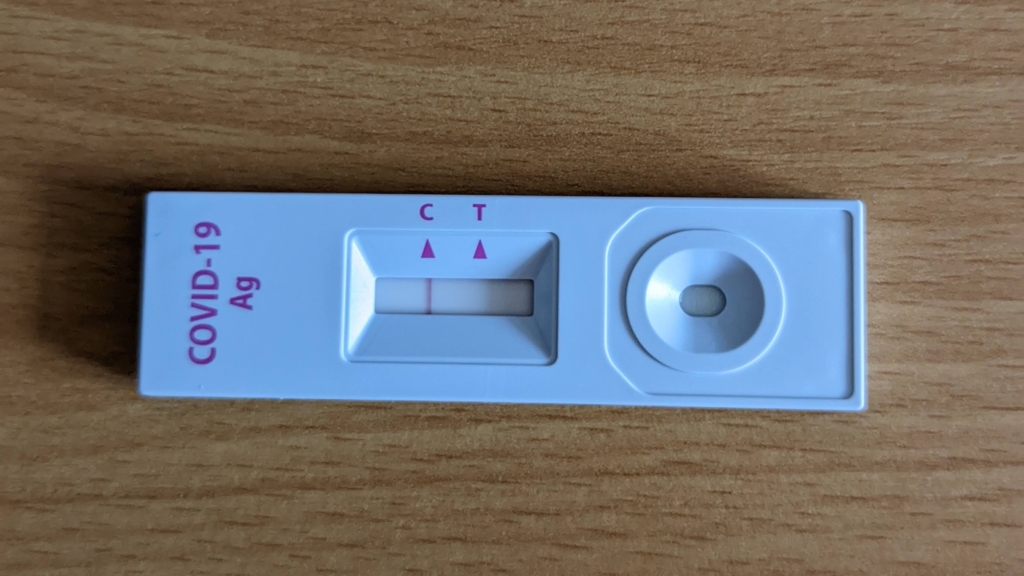

Photo eraser tools have existed for quite a while now on Desktops and only in the past 5 years, on mobile. Think apps like Photoshop Express, Lightroom, Canva and Meitu. These apps essentially try to guess and blend the background of the image with surrounding pixels and the results vary widely.
Exclusive to the Pixel 6 series, Magic Eraser is Google’s own built-in object eraser that suggests items to erase in real time, and performs it quite well. In the image above, I erased an image of an ART kit on my table (with a negative test result, thankfully) with the shadows, and it did a pretty good job.
Though I had to shade out shadows and distorted bits multiple times, it didn’t take long before a clean photo of my table remained. Disregarding the crooked patterns of the table, I would give it a 8.5/10.


Next up, I tested Magic Eraser on a photo I took of the Marina Boulevard that had some human heads blocking the view. The software was intelligent enough to detect the two heads at the foreground and suggested erasing them out of view.
Initially, the foreground was warped, with one of the heads getting elongated for some reason. But after circling the sections that I wanted to remove (yes you can do that instead of mindlessly shading with your fingers, it turned out great.
The AI model was intelligent enough to fill in parts of the river and the ground to produce an almost seamless stitch.

Erasing humans or photo-bombers from a photo, whatever that reason may be, is fine. Upon hitting edit on this group photo of my orientation group, the Pixel automatically decides that my friend should be erased (sorry Zares).

Since he’s technically out of the frame in this particular crop, I clicked on Erase all, and the result wasn’t that great. Given that part of my arm was blocked by him, Magic Eraser had a tough time deciding how the rest of my arm should look like, hence the pixelated aberration on the image.
If you are looking to erase humans or objects from an image with near perfection, just make sure that the subjects are not blocking each other. While the Magic Eraser is good, there still remains some limitations to its capabilities.
Flip To Shh

Another useful feature that the Pixel 6a has is Flip to Shhhh, and it’s really intuitive. If you are in the middle of a meeting or a class and do not want to receive any notifications or calls, just place your phone faced down and you’re set.
It beats having to manually turn on Do Not Disturb, plus it sends a signal to everyone around you that you are willing to engage in the activity. Turning the phone back around will disable Do Not Disturb, and gives you a gentle vibration to inform you.
Take note that this feature only works on flat surfaces, and putting the Pixel in your pocket will not trigger this feature. It worked really well in my 2 weeks of testing, and it’s one of the little features that you’ll grow to appreciate in a Pixel.
Battery
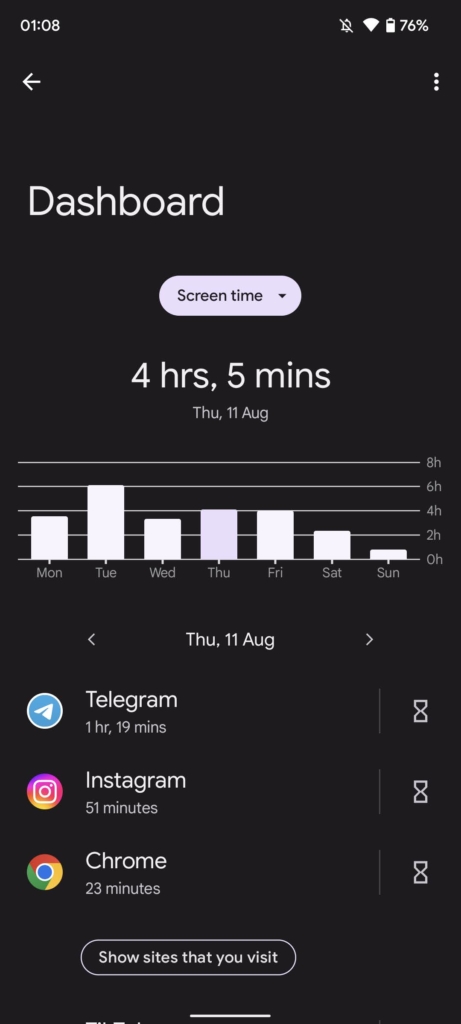
Battery was above average on the Pixel 6a. I was averaging around 4 – 5 hours of screen time with about 25% left on the tank with Now Playing activated. I mainly use the phone for Telegram (a notorious battery drainer), Instagram and some light browsing on Chrome.
Like I mentioned earlier, the Pixel tends to overheat a little when pushed to its computational limits or when under direct sunlight. Taking photos and videos in bright environments tends to drain the battery really quickly.
Leaving dark mode on will definitely save you some juice given that this OLED panel turns off pixels when displaying black.
Being an “A” series device, Google cut some corners in the charging department. The Pixel 6a only supports up to 18W fast charging (adapter sold separately), instead of the 30W that the 6 and 6 Pro support. Wireless charging is also absent from this device.
Using a 18W charger charged the phone from 0 to 100 in about 2 hours, nothing spectacular to see here. No, using a higher wattage charger will not make charging faster, since the charging speed is regulated by the CPU anyway.
Gripes

Like every phone, the Pixel 6a is not perfect. Owning a Pixel in Singapore means you may not have the support for the cooler Pixel features available in the other parts of the world, thanks to regulation.
In the US and other regions, you can use Google Assistant to Screen calls, where it will ask who’s calling and why it is calling, all without you picking up the phone. If you decide that it is not a spam call based on the transcript, you can pick up the phone, else Google Assistant will tell the caller to remove your contact. How cool is that?
In some regions, you can even ask Google Assistant to make a call for a reservation on your behalf via Google Duplex. The voice used is eerily realistic and most recipients wouldn’t even realise an AI is making a call to them.
Now, these features are not even only released in 2022. Call screening and Google Duplex rolled out to devices as early as 2018 and 2019 respectively. As a Pixel user in Singapore, that’s something you should take note of.
On the hardware side, the under display fingerprint scanner on the Pixel 6a is finicky and rather slow when compared to the competition. Most of the time, it would take me at least 2 attempts to place my finger on the precise location on the scanner to unlock the phone.
Deviate from the exact spot just a little, and Google will shout at you for scanning a partial fingerprint. During the times it works, the phone takes almost a full second to unlock. I wish they included a Facial scanning feature processed by Tensor to augment the subpar fingerprint sensor, but it’s not the case here.
Conclusion
Despite the (still) missing features in the Singapore market, and the weak fingerprint scanner, the Pixel 6a is still a really strong contender in the midrange market, and can even go up against the > S$1000 flagships.
Sure, for S$749, you can definitely get phones with a better screen and specs. The Samsung Galaxy A53 that costs S$598 has a larger screen with 120Hz, a microSD expansion slot, 2 additional cameras, and larger battery.
The Xiami 11T Pro at S$799 gets you a 120Hz screen, faster Snapdragon 888, stronger Gorilla Glass and supports 120W super fast charging.
See what I’m driving at? In terms of pure specs, the Pixel 6a looks like a terrible deal. What most fail to consider is the amazing camera that beats both of those devices hands down, and the Google name gets you faster software updates, and longer support.
None of those devices have the unique AI features that the Pixel 6a has, like Live Translate, Voice Recorder, or a decent built in Image eraser tool. The multiple high megapixel cameras on those devices don’t even produce images that come close to the Pixel 6a, thanks to the strong image processing that Tensor handles.
If you don’t care about any of the features I talked about, just look for any mid range phone with the specs you desire. It can be the Snapdragon 888 on the Mi 11T Pro, the 144Hz on the Redmi K50, or the A53 for the quad camera setup, the choices are endless. You will be saving a couple hundred dollars.
For me, despite the lack of a high refresh rate screen, I would gladly go for the Pixel 6a if I was in the market for a mid range phone since the Pixel software and camera experience takes higher precedence over specs for me.
The nice touches like Flip to Shh, Now Playing and having the Pixel advantage delivers a uniquely Google experience at a medium cost, and it is the midrange smartphone I would recommend to most today.
Derrick (Yip Hern) founded Tech Composition to provide valuable insights into the tech and finance world. He loves to scour the web for the best deals and embark on software projects during his free time, a typical geek, right?